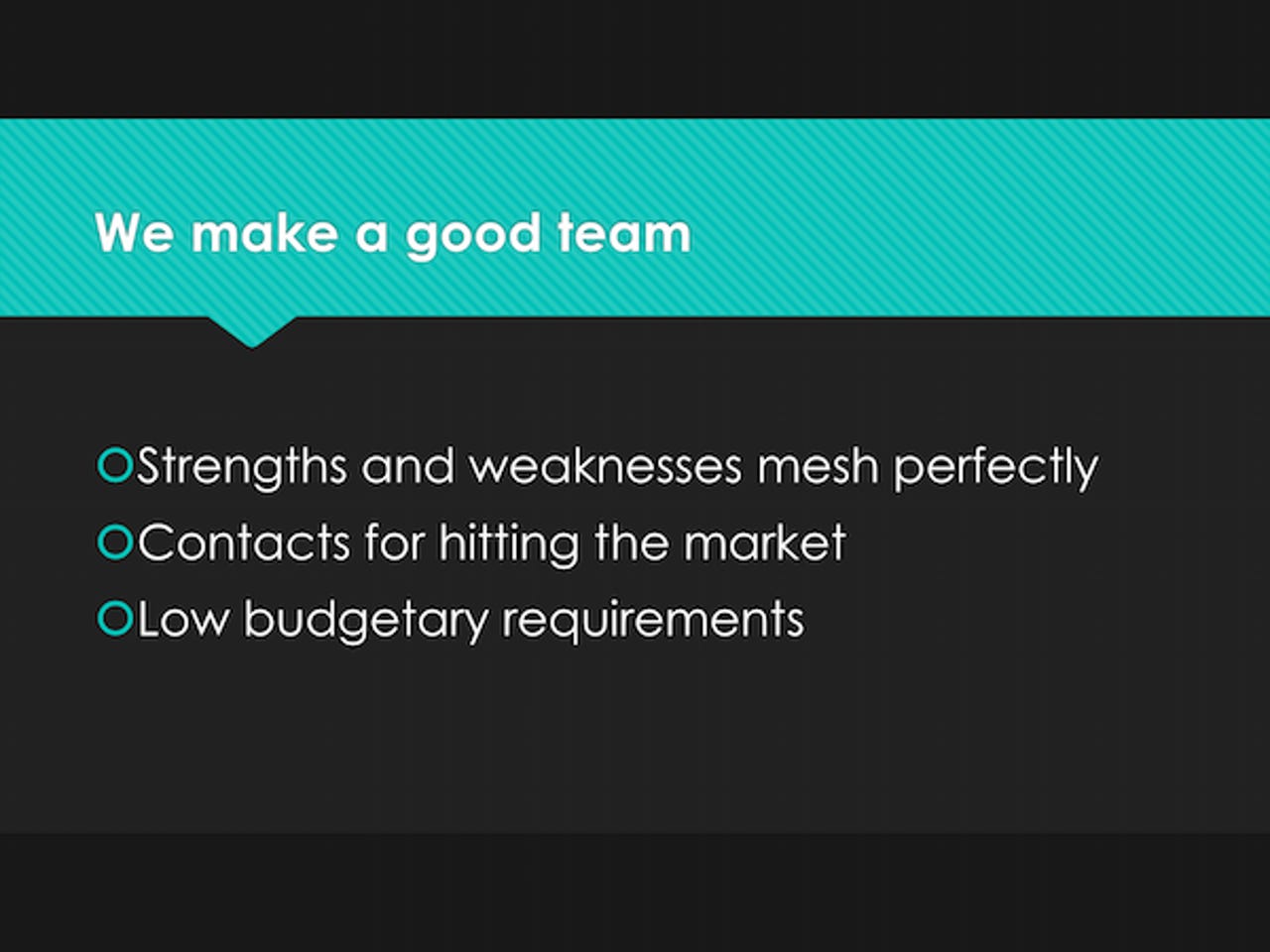Art of the pitch: Use a tablet and Powerpoint

Odds are you'll need some sort of presentation to explain your proposal and guide the flow of the pitch. Many folks dislike formal presentations. You've probably attended more than one meeting where Powerpoint was fired up and attendees' eyes glazed over. That's not the way to go for an intimate pitch to one or two people.
The bad knee-jerk reaction to presentations can be eliminated in a familiar environment. Whether in a coffeeshop, sidewalk cafe, or a casual neighborhood restaurant, comfortable surroundings with the group sitting close together keeps things friendly. Make sure your venue is private; you don't want to share your business with other patrons.Once gathered in a non-threatening place and it's time to start the pitch, pulling out a tablet is the perfect way to make the presentation. You'll need a stand so the iPad or Android tablet can be positioned for optimal viewing. Cases like the one pictured at left that have a viewing mode are great for such demonstrations.
Powerpoint is a wonderful tool for making the presentation, as both iPad and Android versions are great for building and giving presentations by touch. With a little thought in building the presentation for your pitch, an engaging dialogue will result.
Having given several pitches in this manner, it's clear that most attendees feel very natural with the tablet as presentation device. If the pitch is done well, attendees feel like collaborators and not just people at a sales pitch (which they are).
Tips for the presentation
Mobile Powerpoint is a full-featured presentation tool on iOS and Android, and building a good presentation doesn't require a big effort. Create the slides for the major points you want to get across, but don't overdo it. Don't create a lot of slides because you think more is better; it's not in this situation.
Avoid flashy animations and special effects as these distract viewers from the message you're delivering. Make slides clean and uncluttered, with only a few bullet points to guide the discussion. The important thing in a presentation like this is to guide your message delivery, and stimulate discussion with your attendees.
AR + VR
An exception to the non-flashy slide tip is if your pitch involves an artistic or highly creative proposal. In that case graphics on the slides may be beneficial, and if so, go ahead and use them as they are easy to insert in Powerpoint. Make sure each slide with graphics (and in rare cases animations) looks professional and doesn't overwhelm the spoken pitch you are delivering.
Use a clean font for your slides that is sized big enough for easy reading. These are comfortable for your small viewing audience to read at a glance. This also makes sure you don't put too much text on one slide. Too much text on a slide will bring out those glazed-over eyes you want to avoid at all costs.
Touching pitch
So you've got the simple yet professional Powerpoint presentation fired up on the tablet and your future collaborators comfortably seated around it. Start your pitch with a steady pace. Presentations work better when they flow like a conversation, not machine gun paced delivery.
As a conversation, it's important to be spontaneous and address questions as they come up. Some may feel that a lot of questions throughout the presentation is not good, but believe me they are. The more questions that get thrown at you the better, because that means your audience is listening to you and is actively engaged.
The innocuous tablet in the middle of the table quickly becomes not a delivery tool for the presentation, but a simple screen full of information that the audience wants to have. Encourage them to touch the screen as desired early on to further draw them in.
Once they start tapping the screen to move back to a previous slide or to call out a point of interest, you've got them.
Recap
These guidelines will turn a formal presentation into a friendly conversation. This will go a long way toward getting your attendees on board with your proposal.
Things to do:
- Informal (but private) environment
- Use a tablet and Powerpoint
- Keep the presentation simple, without flashy graphics
- Encourage discussion during the pitch
- Close the deal
Things to avoid:
- Distracting animations on the presentation
- Do not just read the slides, be spontaneous
- Pacing too fast
- Too much text on the slides
This type of presentation has worked well for me as my pitches have quickly become engaging conversations. I've been thanked a couple of times for the casual atmosphere and the friendly meeting. You can't ask for more than that.
See also: