AT&T Wi-Fi calls on iPhone now rolling out

Got an iPhone on AT&T's network? You might want to the check the settings in your iOS Phone app because the Wi-Fi Calling feature is now rolling out to select iPhones -- the iPhone 6, 6 Plus, 6s and 6s Plus -- running iOS 9.
I know because it's working on my iPhone 6s. To check and see on your iPhone, go into Settings, Phone, and enable Wi-Fi Calling. Before today when I did that, I got a message saying that Wi-Fi Calling is not yet available.
Today, it is.
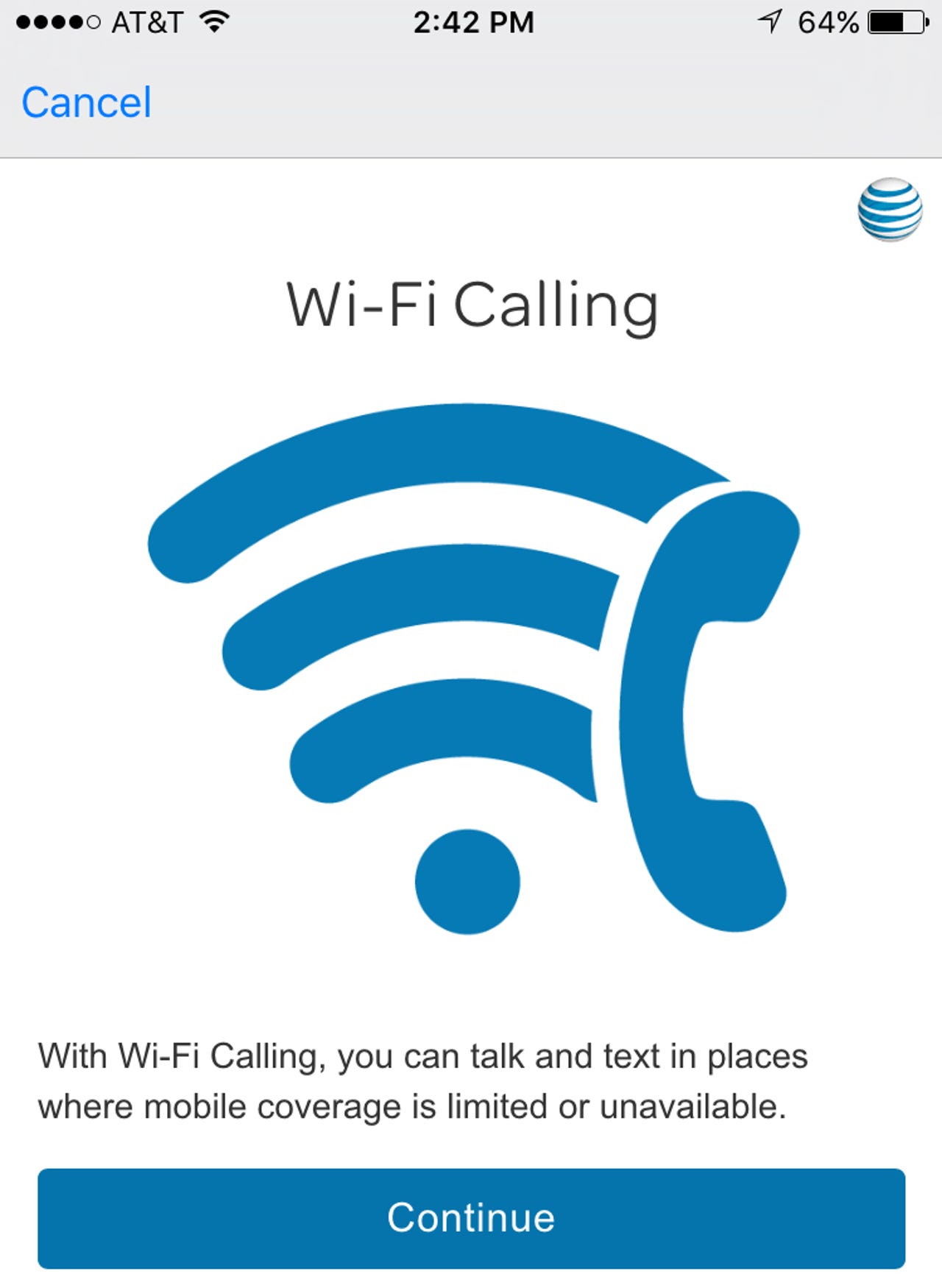
AT&T initially wanted to add this feature to coincide with the launch of iOS 9 last month.
Featured
Unfortunately, the carrier was held up because it hadn't heard back from the FCC, from which it requested a waiver for TTY services back in June.
Earlier this week, the FCC granted the waiver so there's no longer a regulatory hold up.
The setup process is a few steps in length because you have to read and agree to the terms of service. And you need to enter your home address for 911-emergency call reasons. After I did that, my iPhone said the service would be activated in a few minutes.
I tested the service just seconds later however by disabling the LTE radio in my iPhone and then placing a call to my wife. She said it sounded better than a traditional call and that my caller ID came through just fine.