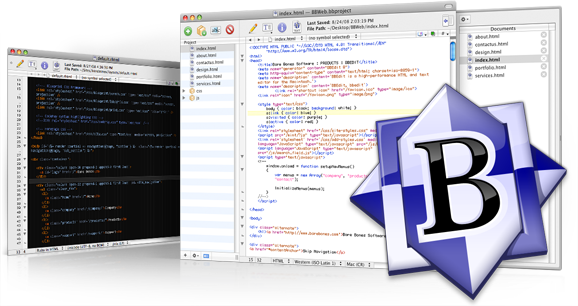Bare Bones Software's BBEdit 10 re-writes the text editor

I'm a text wrangler from way back. When I started the PowerPage in 1995 there weren't any HTML editing applications per se, just text editors. So that's what I used. I wrote the first PowerPage posts on a text editor that I've never stopped using: Bare Bones Software's BBEdit.
A sample of topics from the PowerPage in 1996 courtesy of Archive.org:
- Apple acquires NeXT Software Inc. ($400 million)
- I review the new PowerBook 1400c (replaced my 5300ce)
- PowerBook 3400 info page (the multimedia PowerBook)
- 2.1GB hard drives for the Duo 2300c (yes, 2.1)
- VST's PowerBook ZIP drive ($330)
Back in 1995 I wrote the PowerPage using BBEdit 2.5 (with a couple of HTML plug-ins) by simply writing a post and adding some HTML tags for links and occasionally, an image. The next morning, I'd copy the prior day's post, paste it above it old one, change the date, write something new and upload the default.html file to my FTP server (via Anarchy or Fetch, I forget which). Since there weren't any CMS' at that time, I'd archive the BBEdit files as "month.html" at the end of each month and start the new month on a new default.html page.
Aside from writing posts in HTML, BBEdit was stellar at searching. Lacking a real CMS, search was critical for me to find previous posts that I'd written about a give topic. BBEdit's multi-file search proved to be an invaluable feature. And replacing can can be even more useful. Imagine needing to change the path to an image that is referenced thousands of times in a folder of hundreds of individual text files -- BBEdit does this without breaking a sweat.
Have you ever copied a block of text from a Web page or email only to find that it's riddled with breaks at the end of every line and flows poorly after you paste it? Since deleting line breaks by hand is a chore you can fix it quickly by pasting the text into BBEdit, select all, then choose Text > Remove Line Breaks. It's kind of like using the paste special/no formatting feature that's prevalent in Windows.
It can also open huge files. I'm talking files that will make Word and Excel shiver in their boots. I use BBEdit every time there's some new data release by Wikileaks, LulzSec, et al. because it's simply the fastest way to comb through massive text files.
Judging by his book, I'm pretty sure that former Wikileaks spokesperson Daniel Domscheit-Berg (pictured above) used BBEdit to manage the large text files that he gave to journalists.
I've used BBEdit for offline writing, editing and other forms of text manipulation for over 16 years. It's front and center in my dock but I might as well make it a login item because I always keep it open (the scratchpad is great for capturing ideas).
And I only scratch the surface of BBEdit's capabilites. CSS, Javascript and C++ jockeys will appreciated BBEdit's built-in syntax coloring and text completion and its numerous other features. A good text editor is essential and I couldn't imagine using anything other than BBEdit.
Enough reminiscing... BBEdit 10 has arrived. This major new version of the venerable text Quisinart makes working with text even easier and faster. BBEdit 10 introduces several new features:
- new project and document editing windows
- an all-new HTML Markup panel and palette
- support for working directly with documents inside Zip archives
- switchable syntax color schemes
- seamless preservation of open documents on relaunch
- share application configuration and setup data via DropBox
- a completely re-imagined Preferences window
- significant performance and user interface enhancements
BBEdit 10 is available from the Bare Bones store and from the Mac App Store* for $39.99 until October 20, 2011. After then it goes up to $49.99. A fully-functional 30-day demo is available from the BBEdit 10 product page.
*BBEdit 10 is still pending approval in the Mac App Store, but anyone purchasing v9.6.3 will get v10 as a free upgrade.
What text editor do you use?