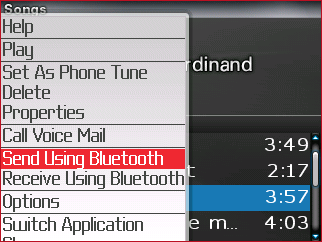BlackBerry Curve's enhanced Bluetooth: capable but a bit of a pain

RogersDude69, who hangs out at the BlackBerry Cool offices in Ottawa quite a bit, has just put the enhanced Bluetooth functionality of the BlackBerry Curve 8300 through a series of tests.
Enhanced? You bet ya.
"The BlackBerry Curve is the first BlackBerry to include an open OBEX protocol, allowing you to send and receive files from other devices using Bluetooth, to use the device as a remote control for your home theater system, as well as the ability to use a stereo Bluetooth Headset," he writes. This is really starting to become the one device that does everything I need it to.
In a well-explained and frankly, beautifully illustrated five-screen presentation, RogersDude69 then walks us through attempts of some Curve Bluetooth tasks: sending .mp3, text, and .jpg files.
Success on all.
.mp3:
.jpg:
Next, RogersDude showed us receiving text, .mp3 and and .jpg files on the BlackBerry Curve
MP3:
text:
.jpg:
For RogersDude69, the problem was not in execution, but what sounds like processes that aren't quite as efficient as they could be.
"When I sent files to the Sony Ericsson W810i, I didn’t need to set the device to be 'receiving' each and every time," he writes. "I just turned it on, and when a file tried to reach it, it poped up with a message, asking if I wanted to download it.
"The Curve, on the other hand, must always be set to 'receiving' in order to accept any files. The 'Receive Using Bluetooth' option was only available for about a minute, and then it stopped searching for a connection. This is even after I set my W810i to be a ‘trusted’ source."
Some additional PITAs were encountered when RogersDude69 used the Motorola HT820 headset with the Curve.
Pairing was pretty easy, once I figured out how to turn the Headset into Pairing mode. Then I just had to turn it on, and press play.
However, the experience wasn’t the best. Compared to regular iPod headphones, the HT820s gave of a very swishy sound, like you could hear the distance or interference between the headset and my Curve. Also, I was able to uncover a bug in the pairing: if you attempt to fast-forward a song while it’s playing, your headset will become unpaired. This is easily fixed by pausing, then un-pausing the song, but is still kind of lame. For now, I’d recommend sticking to cabled headsets.