Can't wait for NFC and Passbook? Download CardStar today

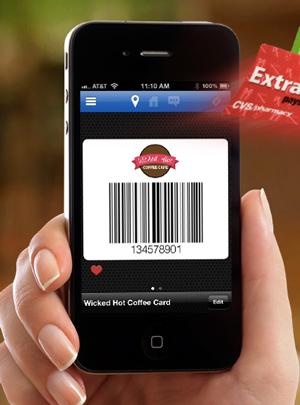
Your wallet's days are numbered. Get used to it.
I previously wrote about Kickstarter-based Geode which is a software and hardware wallet replacement for iOS with a ton of potential, but I found it unfinished. Then I wrote about BookBook, which is an iPhone case the doubles as a physical wallet. But CardStar predates both.
CardStar is a free app for iOS and Android that stores your retail loyalty cards in one convenient app. When it comes time to check out, instead of wielding a keyring full of plastic cards, simply pull up your loyalty card on your iPhone's display and have the clerk scan it.
When I first tried CardStar in late 2010, I had less than stellar results. Most retailers (Staples, ACE Hardware, Rite Aid) where I tried to flash my iPhone display in lieu of those terrible plastic cards I got a lot of blank stares -- and they wouldn't scan.
The problem is that CardStar was ahead of its time in 2010 and a lot has changed in two years -- mostly the result of new scanning hardware at the point of sale.
The problem is that different merchants use different types of scanning technologies in their stores. While the newer scanning technologies work on all smartphones, some of the older scanning technologies are not compatible with the digital barcodes produced on mobile device screens.
ConstantContact, owners of CardStar, has done extensive testing with the various scanning hardware at the retail level and has these tips to share:
- Flatbed scanners at self-checkouts rarely read any kind of digital barcode (including those produced by CardStar.)
- Laser scanners can sometimes read digital barcodes but some mobile device screens cause interference based on the way the glass is affixed to the device or on the type of screen.
- BlackBerry screens are not compatible with most laser scanners.
- Laser scanners have difficulty reading digital barcodes from newer iPhones (4-4S) with retina displays.
- Laser scanners have high scan success rates with older iPhones (3GS & earlier).
- Optical (also called imaging) scanners have a near 100% success scanning rate from all mobile devices.
CardStar is working with merchants to update their scanning technology and reduce these occurrences but nothing happens overnight. The company is betting that many merchants will upgrade to optical scanners at their POS terminals when Apple introduces iOS 6 and Passbook as soon as next month.
If you're a CardStar user, here are some additional scanning tips:
- Make sure the screen is free of dust and fingerprints.
- Hold the barcode image steady (don't wave it around).
- Set your screen brightness to 80% or higher for best scanning results.
- If you wish to use a screen protector we recommend screen protectors with a ‘Clear’ finish. Screen protectors with a ‘matte’ or ‘privacy’ finish can interfere with the scanning process.
CardStar has been working a lot better for me lately and I've had success scanning it at local grocery chains like Giant and Wegmans -- presumably because they have updated scanners. When in doubt ask the clerk to try their hand scanner, as noted above, flatbed scanners rarely work with iPhone barcodes.
What's in your iPhone-wallet?