Cheat Sheet: Google Wave

Surf's up - say hello to Google's vision for online collaboration
Google's going surfing? Gnarly dude!
Err, not quite. Google Wave is actually the search giant's online collaboration tool.
Oh... I'll put my surfboard away then. Tell me more about Google Wave?
It's an online application that allows people to work together and communicate in real-time in a single interface.
Users invite people into a conversation or "wave" in which they can discuss a subject in a thread that updates as people add content to it. Participants in a wave can add comments, documents, links, images and videos into the wave.
It's also possible to conduct instant messaging conversations within a wave for all participants to see and take part in.
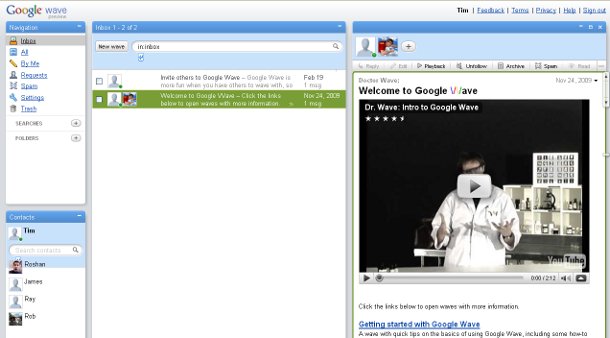
Google is hoping to change the way people collaborate with Wave
(Screenshot: Google)
Hang on, this sounds familiar. Hasn't Wave been around for a while?
Well it was first unveiled back in May 2009 when Google invited developers to contribute to it as an open source project.
Wave was then rolled out as a semi-public beta in September 2009. Google sent out 100,000 invites to Google developers who had worked in the developer previews, users who had signed up to give feedback on the Wave website, and a selection of businesses and universities using Google Apps.
In December, Google allowed anyone to request an invitation while existing users were given additional invitations so that they could add more contacts to boost their Wave network.
So what's the point? I already have email and instant messaging. . .
Instead of conducting projects via a number of different mediums, Wave brings them together into a single application.
Because Wave is real-time, people don't have to wait for emails to arrive and all communication around a project can be seen by all participants. For example, if two people had an IM conversation to clarify something, it would appear in the wave for other people to refer to in case they were unsure about the same issue.
Google says Wave has the potential to make people more...
. . .productive when working on projects or organising events. As evidence of this, Google says it's been using Wave internally.
You can use it for business then?
Sure, and Google says some businesses - as well as public sector, education and not-for-profit organisations have started to experiment with it.
Google software engineering manager, Lars Rasmussen has predicted, Wave will soon be used by business people to collaborate on producing documents, make decisions and co-ordinate department workflows.
Rasmussen said the integration of other tools to Wave could open the way for it to be used for other business purposes such as recruitment, expense claims and complaints tracking systems. He also suggested there could be a Wave app store in the future where developers can sell their apps.
What examples are there of organisations using it?
The Google Wave blog has several examples, including a journalist using it to produce his column in the Chicago Sun-Times and a filmmaker improving his production process by encouraging people to collaborate in Wave.
There's also a scientist who used it to draft and publish a research paper, while the Global Youth Panel used Wave to debate climate change during the Copenhagen conference in January which had contributions from all over the world.
So there's been an enthusiastic response?
Google ran an online survey in the autumn of 2009 to get feedback on Wave. The survey revealed that people using Wave liked the concept of having a single place to discuss projects and work together that's able to integrate documents and messages. The ability to add functionality using gadgets and robots is also popular.
It wasn't all positive though, with some users saying they would like Wave to be more integrated with other tools like email, and users asked for a function that notifies them when a new wave involving them starts.
People also said Wave was occasionally too slow to respond and requested more invitations to send to friends and colleagues in order for them to have a useful amount of people to work with. Google said it will work on fixing all these issues.
One of the early changes in November to Wave was the concept of following waves after users complained about waves clogging their inboxes. The change meant that if you click on a wave updates don't automatically get sent to your inbox - the user has to explicitly select to follow the wave.
What else has Google added to the Wave party since it was launched?
Following the initial unveiling of Wave, Google said it was focusing on improving the scalability, stability, speed and usability of the system.
But there have also been some tweaks to its functionality - two new features were added in January, both of which were designed to help users manage their different projects more effectively.
The first addition allowed for read-only participants and groups in a wave who cannot contribute to the wave other than to read it. The creator of the wave can change participants to full access or read-only depending on their need to contribute to the wave.
Users can also restore a wave to any previous state using the 'playback' function...
...which can be used to correct mistakes or remove irrelevant discussions without deleting the entire playback history.
There is also the ability for participants to alter other people's content within a wave. This is so that errors can be rectified, or simply to tidy up the wave. For example, if there was a quick exchange that resulted in a decision, the discussion that led to the decision could be removed to leave the result. Alternatively this function could be used to summarise conversations rather than document every tiny comment.
How do developers get involved with Wave?
The code is open source for a start and developers are given access to application programming interfaces (APIs) so they can build applications on the platform. Developers can request a Wave sandbox in which to build their applications.
These APIs come in two forms: embed APIs and extension APIs. The former is for embedding waves into other web pages, while the latter is for creating extra functionality within the Google Wave web client.
The extra functionality within Wave is split into 'robots' and 'gadgets'. Robots are extensions that automate common tasks while gadgets are about giving users alternative ways to interact.
Robots and gadgets eh? What kind of things can these do then?
One gadget developed for Wave is from the BT-owned web voice service, Ribbit, in which users can enter into a conference call within the wave if they need to discuss a point being made in the wave.
Another gadget is Trippy, from travel guide publisher, Lonely Planet. Users can create a trip schedule then use Lonely Planet recommendations and Google Maps links to create a plan in their wave.
Media Wiki allows people to update Wikipedia pages collaboratively while Salesforce.com is using it to collaborate with customers.
Meanwhile, business software giant SAP has an app called Gravity, which helps businesses draft business processes in a collaborative way.
What about the robots?
One of the most obvious uses of robots in Wave is the Tweety robot which is a client for Twitter. It essentially feeds your Tweets into your wave.
Salesforce.com is using Wave to help customers deal with customer queries. The system allows users to communicate with customers while drawing information from the Salesforce.com CRM system.
OK, so there are some big names taking an interest. What's next then?
Google's plan is to make Wave a public service by the end of 2010 meaning users will no longer need an invite to use it. It'll be then that we'll really see how it stands up.
I could never do that when I went surfing in Wales.
I'm not surprised. Maybe Google has a better chance - the surf's better in California.