Check your Google security and get 2 GBs on Google Drive for free

If you're like me, and a billion or so others, you use Google services such as Google Docs, Gmail, and Google search every day. You're probably also concerned about your Google security, but not so concerned that you do anything about it. Well, Google wants to make you a sweet deal to encourage to check your security settings. Google will give you an additional 2GBs of free Google Drive storage just for checking your Google security settings.
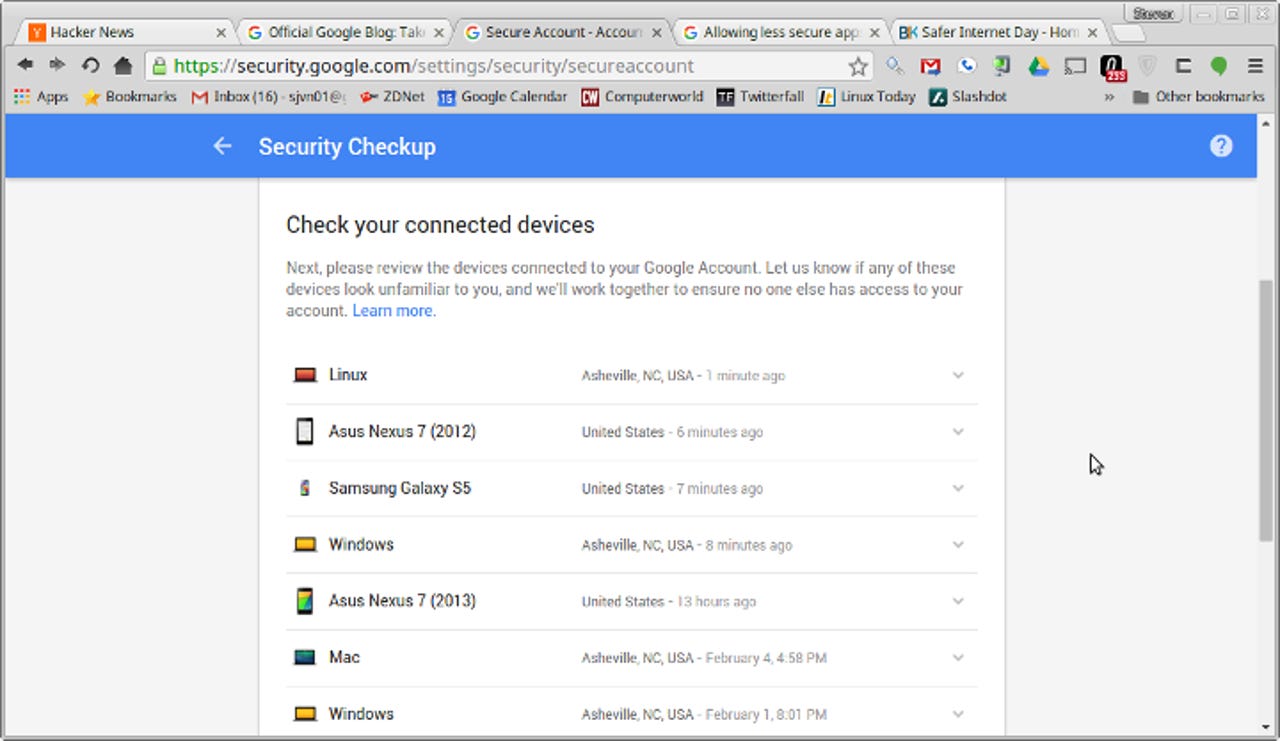
That's it. There's no catch. Just spend about two minutes double-checking your Google security settings, which you should have been doing anyway, and you get free storage. What's not to like?
First, you'll log into your Google account. Next, you're asked to check on your Recovery information. If you haven't added a phone number to your Google account, it will ask you to add one.
This is not the same thing as adding Google two-step verification to your account. You should add two-factor authentication to your account for better security, but Google isn't asking you do that this time. Google just wants to make sure that if you're locked out of your account, you can use your phone number to recover access to your account if you've been hacked.
This section of the security checkup will also ask you for a secondary e-mail account and a security hint. If you already have all the above in place, Google simply asks that you recheck that they're still current and correct.
Next, the security checkup asks you if you recognize all the devices you've been using with your Google account. I found no surprises. But, if you spot a device you don't recognize or one of your gadgets appears to be being used somewhere you've never been, Google provides instructions on how to double check your account's security.
After that, Google will ask you if you want to disable access to less secure apps. Google has been pushing to make the net more secure in general. Recently, Google announcd that its Chrome web browser will start marking all HTTP sites which don't use HTTPS encryption as unsafe.
Now, Google is giving you the option of blocking accesss to apps that do not support the security standards. These include:
- The Mail app on your iPhone or iPad with iOS 6 or below
- The Mail app on your Windows phone preceding the 8.1 release
- Some Desktop mail clients like Microsoft Outlook and Mozilla Thunderbird
If you're still using such apps with Google services, you can elect to keep using them. You'd be foolish for doing so, but that's your call.
Finally, Google asks you to review the apps, websites, and devices connected to your Google Account. If you don't recognize one or more of them, or no longer use them you can remove their access to your Google account. Typically, these are online services, such as Nextdoor.com, Pinterest, or Sandvine in my case, where you use your Google account as your service ID.
That's all there is to it. Once you're done, you get 2GBs of free Google storage permanently. The only catch is you only must complete your checkup by February 18. I think for an investment of about five-minutes for 2GBs of free storage, it's worth finding the time.
Related Stories: