ClamCase Pro review: Turn your iPad into a versatile laptop

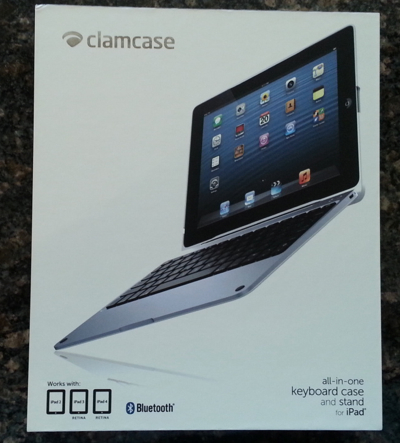
Every time I write about using a keyboard with my iPad I get consistent responses. Usually the responses run along the lines of "you can't do real work with an iPad" and "if you have to use a keyboard with them the entire tablet genre is useless".
See related:
- Top iPad keyboards: 2013 first edition
- New iPad and ZAGGfolio keyboard/case: Compact and fast
- Best keyboard/case combos for the iPad
- 10 Nexus 7 apps for the writer
- 10 iPad apps for the writer
- The stealth smart cover technology in the Nexus 7
- It's not a race to the bottom for tablets, it's strictly an iPad market
I know better, as I use my iPad with one keyboard or another all the time. It's not for everyone, but if you do a lot of writing a good keyboard is a great accessory for the iPad.
The ClamCase Pro is a special keyboard and case for all iPads released after the first generation. It functions as a stand for the iPad in a form that turns the tablet into a laptop.
The case is light for such a protective case with an integrated keyboard. When closed, the unit (with iPad) is smaller than a MacBook Air and only slightly thicker. The weight of the ClamCase Pro with iPad onboard is just under three pounds.
The case is a clamshell with a good keyboard on the bottom and a polycarbonate shell for the iPad on top. The rigid hinge allows putting the iPad screen at any angle for comfortable viewing.
The keyboard charges with an included USB-to-microUSB cable and is completely charged in two hours. It should be possible to get many hours of typing on a single charge, although I haven't had it long enough to quantify exactly how long.
The keyboard sleeps when unused for a short period and there is an on/off switch to totally power it down. When in standby, hitting any key turns it back on. The lid has Smart Cover technology incorporated so closing the "laptop" turns the iPad off and opening it turns it on.
Like most iPad keyboards, the ClamCase Pro has a top row consisting of special control keys. These include Home, Search, Copy, Paste, Screen Lock, and media controls. The keys are small and the keyboard is not quite as big as those on a larger laptop, but the key travel is superb and provides good tactile feedback. I can type faster and more accurately on this keyboard than on any iPad keyboard I have tried.
The keyboard base looks a bit strange due to the missing trackpad. I'm not aware of any iPad keyboard that includes a trackpad, and it's likely the tablet doesn't support one. It's not a big deal since it's easy to just use the iPad's touchscreen. The missing trackpad is a good thing since it provides a great wrist rest for comfortable typing.
The clamshell folds closed like a laptop, and the iPad is completely protected when closed. I wouldn't try dropping it to test it, but it seems protected to me.
In addition to the laptop configuration, the ClamCase Pro has a hinge that folds the keyboard under the iPad screen. The iPad can be used as a tablet in this configuration, albeit it's a bit heavier than the iPad alone. The keys of the keyboard are exposed on the back of the iPad in tablet mode which feels strange to hold. You have to power the keyboard off to prevent inadvertent key presses in tablet mode due to the exposed keys. It's easy to pop the iPad out of the case for true tablet use so that's not a big deal.
The hinge that is used to move the iPad screen for use as a laptop can be stopped at any angle between completely closed and wide open for use as a tablet described above. That makes using it as a comfortable media player very simple and would be ideal for watching movies on a plane.
In the short time I've been using the ClamCase Pro with my iPad I am very pleased with its build quality and usability. I have a feeling one of these may be on my to-buy list very soon. The case is available from ClamCase online for $169 and comes in silver/white.