Curved ultrawide displays: Coming to a desktop near you?

Manufacturers are continually seeking new features that they can use to sell their latest products. One of the most recent trends in desktop displays is for 'ultrawide' displays with curved screens. As is often the case, this is a feature that has migrated from television, where curved screens first entered the market in April of 2014.
Curved screens in the movies
Curved screens and immersive imaging are not new ideas, having been pioneered in movie theatres, along with surround sound, in the 1950s. The original Cinerama process used three synchronized 35mm projectors and a deeply curved screen. In the theatre environment, screens and viewing distances, are much larger than for desktop monitors. In addition, the image on the screen is projected from a lens or lenses, rather than generated on the screen itself. Projected onto a flat screen, wide-screen images can suffer from pincushion distortion, where the centres of the top, bottom and sides bow inwards (or barrel distortion, where the opposite occurs). A curved movie screen can help to correct for this distortion. However, this correction is specific to the geometry of the theatre, the viewing distance and the projection system. Somewhat like stereo sound, the Cinerama image has a 'sweet spot' where viewers see the illusion at its best.
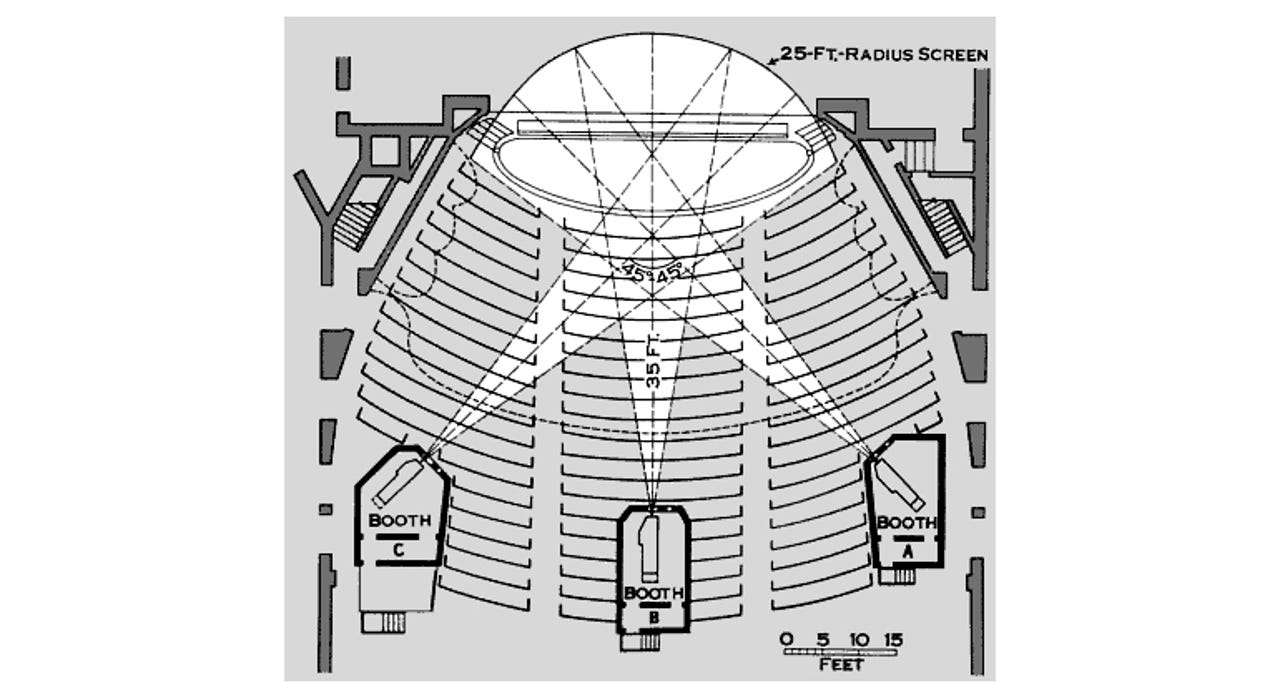
Plan diagram of the original three-projector Cinerama theatre setup.
The point of Cinerama was to present a panorama, a spectacle that was impressive because of its sheer width. Films made using the Cinerama process commonly featured subjects such as roller-coaster rides and white-water rafting. This philosophy continues today in the form of IMAX (Image MAXimum), which uses 70mm film for very high-resolution images (around 12,000 lines horizontal) projected onto a screen that's at least 22m by 16.1m (72ft × 53ft), with all the seats in the auditorium raked at up to 30 degrees, and all within one screen height of the screen.
(Fun fact: Due to the high pressure of Xenon in the lamps used in IMAX projectors, the projectionist is required to wear body armour when handling the lamps.)
Like Cinerama and IMAX, ultrawide monitors also rely on the width of the image to impress.
An impression of the pincushion distortion that can occur when an image is projected onto a flat surface.
Manufacturers' claims for curved screens
The manufacturers of curved TVs and computer displays claim that they provide a more immersive viewing experience, a wider viewing angle, a uniform viewing distance and that the curve provides design differentiation.
The 34.1-inch Philips Brilliance Curved UltraWide LCD display.
However, the degree of curvature currently available is quite shallow, so most of these claims don't really hold up. The claim for a more immersive viewing experience would be sensible if, like the Cinerama or IMAX film systems, these screens wrapped around enough to occupy a good portion of the viewer's peripheral vision, but that's not the case. The best that might be said is that current curved LCD displays are perhaps just a bit better in this respect than a flat display.
When viewed off-centre, because of the curve, the far portion of the screen is angled towards the viewer, but equally the near edge is angled away, so the claim for a wider viewing angle doesn't seem right either. The uniform viewing distance claim might be true for a curved television, but not for a desktop monitor because the curvature is generally so shallow the display would need to be viewed from a distance of four metres or so. While it's true that a curved monitor looks different, this is perhaps only short-term novelty.
Viewing distance
The typical horizontal central field of vision for humans is 50 to 60 degrees. Roughly speaking, anything in view within that angle should be in focus and outside that angle will merge into peripheral vision. As a result, the wider a display the further away the viewer needs to be in order for the entire width of a display to be in focus. So it's easy to calculate the closest viewing distance at which a display of a given width remains within the central field of vision. Most people seem to be more comfortable if their central field of vision extends a little to either side of a display.
These two diagrams illustrate how two displays of different widths might occupy the 60-degree central visual field (indicated by the shaded area). A viewing distance of around 0.6m (2ft) is assumed as a comfortable viewing distance.
As our diagrams of viewing distance show, if a comfortable viewing distance for a 16:9 ratio, 24-inch diagonal monitor is taken to be around 0.6m (2ft) then a 21:9 ratio, 34-inch diagonal, ultrawide display would need to be placed about 0.8m (2.6ft) from the viewer to occupy the same extent of the central visual field. If the ultrawide display is moved forwards, to our assumed comfortable viewing distance of 0.6m, then even a flat 21:9 display is arguably more immersive, simply because its width extends beyond the central visual field.
In this diagram a 34-inch display is shown, with a radius of curvature of 3.8m, while the dotted line shows a curve with a radius of 0.6m (2ft), which is our chosen comfortable viewing distance.
As far as claims of uniformity in viewing distance are concerned, for the surface of a curved display to remain at the same distance from a viewer's eyes across its width, the display must be placed at a distance from the viewer that is the radius of curvature of the display. Equally, if the previous figure of 0.6m (2ft) is taken as the comfortable viewing distance, then the radius of curvature of the display must be 0.6m. In practice, the radius of curvature of LCD-based curved ultrawide displays is quite a bit flatter -- currently around 3.8m (12.5ft). This is illustrated in the above diagram.
Manufacturing curved screens
OLED technology first offered the possibility of flexible plastic-substrate displays that can easily be formed into a curve, and proof-of-concept demonstration displays have appeared at trade shows for a while now. However OLED displays are still in a relatively early phase of development and there is an opportunity, using supplementary technologies, to fine-tune and enhance more mature LCD technology to perform some of OLED's tricks, but at lower cost.
At first it seemed that LCDs, which are manufactured on a fairly rigid glass substrate, could never match OLED's flexibility, but recently manufacturers have launched curved LCD TVs and computer displays. There's very little information currently available on how these are manufactured and on what the limitations may be compared to OLED. However. it seems that the key to curved LCDs is in the glass. Back in 2012, Corning unveiled a new glass called Willow.
A piece of Corning's Willow glass held in a curve.
Willow glass is chemically coated to conduct electricity and enhance transparency, and is about the thickness of a piece of paper. It's produced in 300m-long rolls and can be bent into quite extreme curves.
Curved LCDs are currently manufactured flat in the normal way, but, using a glass substrate that has sufficient flexibility, LCD panels can be bent into shallow curves and held in place by a curved support frame. Unfortunately, difficulties with obtaining uniformity from the backlight optics at high degrees of curvature also place a limit on curved LCDs, at least for the moment. There's also the possibility that the process of bending the panel during manufacture may cause some pixel failures, increasing the reject rate, and therefore cost, for curved LCD panels.
Ultrawide displays: pros and cons
In businesses where extensive screen area is required, these new ultrawide displays may well be a good alternative to a multi-monitor setup. Many of these displays now have multiple inputs and picture-in-picture capabilities, which only really make sense on a large ultrawide screen. This can be very handy if you use multiple devices to run your business.
One possible disadvantage is that they do take up a lot of space, but that's true of any large display. In the future, roll-up OLED displays might solve this problem.
Read more
Philips Brilliance Curved UltraWide LCD display review: 34-inch Quad HD monitor