Does Vista really need 15GB of disk space?

Last week, Microsoft announced the immediate availability of the Windows Vista Upgrade Advisor Beta, which it bills as “a small beta application that you can run on your current Windows XP-based computer to find out if it's ready for an upgrade to Windows Vista.” (This image gallery shows the Upgrade Advisor in action.)
I’ve run the Upgrade Advisor on several computers in my office. The one surprising result is the seemingly excessive disk space requirement for Windows Vista. On a relatively new Acer Tablet PC that otherwise meets all the Vista specs, I received this warning:
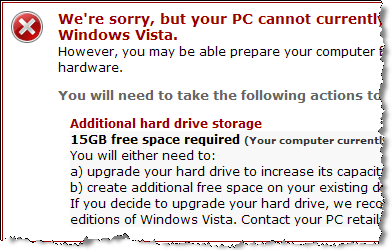
That’s an eye-popping requirement at first glance – 15GB of free disk space? Is Vista going to be a big, bloated OS upgrade after all?
In short, no.
That 15GB requirement is a reflection of how the new staged setup program for Windows Vista works. Vista’s predecessors, including Windows XP, perform a file-by-file setup. The staged installation copies a disk image containing a full, ready-to-run installation of Windows Vista, installs drivers for your hardware, migrates your data, and finally cleans up after itself.
I’ve installed Windows Vista Ultimate Edition on a few PCs in my office. The core installation takes up a little over 6GB of disk space, plus additional space for a paging file and hibernation file – the exact size of these two files varies depending on how much RAM is installed on your computer.
So, yes, you will need 15GB of free disk space. But the good news is, when you’re done you’ll still have plenty of room for data.