Don't want Windows 10? Dev helps new PCs bypass Microsoft's block on Windows 7, 8.1 updates

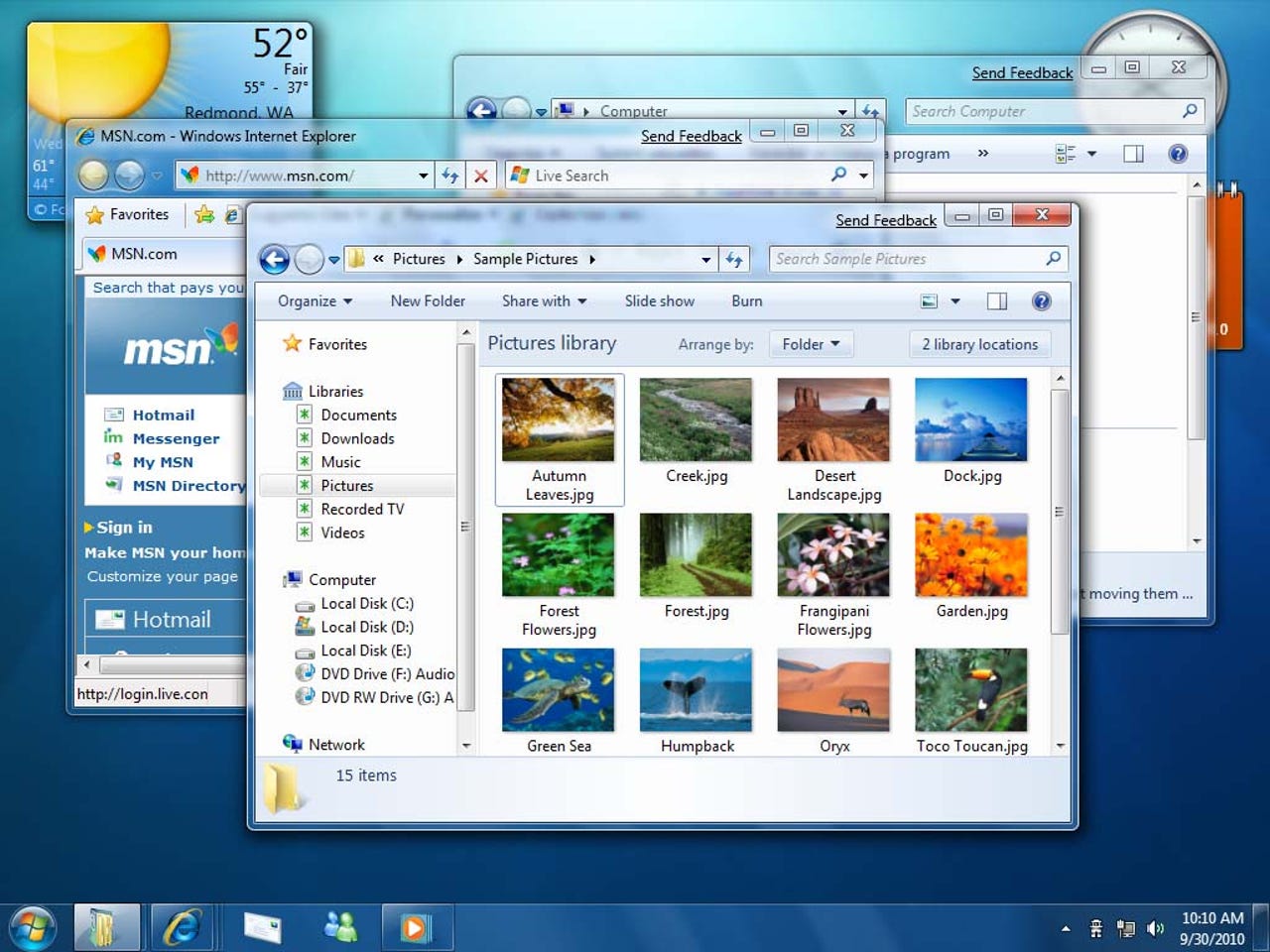
Microsoft warned users on Windows 7 and 8.1 in January 2016 that it would restrict Windows support to Windows 10 for the latest chips.
A developer has created a patch to bypass Microsoft's effort to restrict PCs with newer processors to using Windows 10.
The new patch, from a developer using the name 'Zeffy' on GitHub, may help people caught by Microsoft's update policy for PCs running older versions of Windows on hardware with Intel's seventh-generation Kaby Lake processors and AMD's recently released Bristol Ridge Ryzen chips.
Windows 10
Microsoft warned users in January 2016 that it would restrict Windows support to Windows 10 for the two newer chips. The policy has taken effect across updates issued in March and April. Microsoft also posted a support note about the issue in March, which proposes users should upgrade to Windows 10 as the only resolution for affected systems.
Despite these warnings from Redmond, some Windows 7 and Windows 8.1 users were taken aback by the error message with the April Patch Tuesday update. It stated: "Your PC uses a processor that isn't supported on this version of Windows and you won't receive updates."
Zeffy's patch promises to get around this situation, which stems from non-security updates released in March that added a function to detect the hardware's CPU generation.
The developer notes that Microsoft's March 16 rollup updates for Windows 7 and Windows 8.1 contained one particularly offensive changelog entry. As reported by Ghacks at the time, the two preview updates stated: "Enabled detection of processor generation and hardware support when PC tries to scan or download updates through Windows Update."
The developer says this restriction on updates was "essentially a giant middle finger to anyone who dare not 'upgrade' to the steaming pile of garbage known as Windows 10".
Zeffy's fix involves neutering two functions he found in wuaueng.dll, the code for Windows auto update. These functions, IsCPUSupported(void) and IsDeviceServiceable(void), are responsible for checking a CPU's generation.
"IsCPUSupported(void) is only ever called by IsDeviceServiceable(void), which is called by a few other functions. Luckily, there are a couple easy ways to kill this CPU check," Zeffy explains.
For anyone game enough to try Zeffy's patch, the developer notes it will need to be applied every time wuaueng.dll gets updated.
Read more on Windows 10 security
- Hackers are attacking Word users with new Microsoft Office zero-day vulnerability
- Microsoft kills off passwords with Authenticator's new phone logins
- Microsoft fixes 'critical' Office Word security flaw under active attack
- Microsoft quietly patched Shadow Brokers' hacking tools
- Microsoft 'Project Sopris' takes aim at securing low-cost IoT devices
- Microsoft is fixing those confusing Windows 10 privacy messages (CNET)
- With new security features in place is it time to try Microsoft Edge? (TechRepublic)