Enterprise-grade Exchange mail on Android: Nitrodesk Touchdown 6.2

If, like many Nexus One users, you suddenly discovered that an Android update had stopped Exchange mail from being delivered to your device, you'd be understandably annoyed. But there's an alternative to the built in Exchange client that's not only carries on working, but's also easier to use, and with a lot more features.
Nitrodesk's Touchdown Exchange client has been around since the early days of Android, and has grown up with the platform. It's now a full-fledged mail and calendar client that uses Microsoft's Exchange Active Sync to communicate with your mail server. Clear, well designed screens give you a quick view of recent unread mail, upcoming appointments and tasks (and there's a widget that gives quick access to the same information without having to open the application).
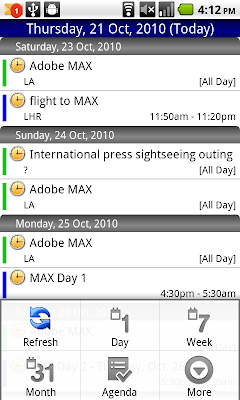 Touchdown's Agenda view gives you an at-a-glance look at your next few days' appointments.
Touchdown's Agenda view gives you an at-a-glance look at your next few days' appointments.
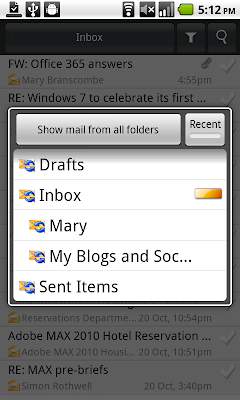 Switch from your inbox to the rest of your synchronised folders, or even get a unified view of all synced mail.
Switch from your inbox to the rest of your synchronised folders, or even get a unified view of all synced mail.
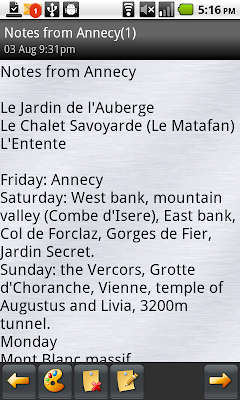 The latest version of Touchdown adds support for Exchange Notes. You can edit and sync back to your desktop and Outlook.
The latest version of Touchdown adds support for Exchange Notes. You can edit and sync back to your desktop and Outlook.
It's easy to switch to a full inbox view, or into the calendar. The latest version adds synchronisation support for Exchange Notes, a useful feature that simplifies copy information from your phone to your desktop Outlook. There's full support for HTML mail, and we found even the most complex messages rendered well (even some that had problems in Outlook 2010!).
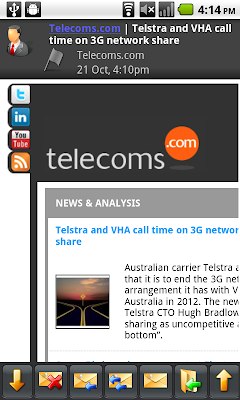 View HTML mail on your phone in Touchdown.
View HTML mail on your phone in Touchdown.
One of the biggest problems with Google's own Android Exchange mail client is its lack of search. Use Gmail, and you can search your mail from the phone's universal search box. You'd probably expect to be able to do the same for Exchange mail, but unless you're using HTC's or Motorola's latest mail clients you won't even be able to search mail headers, let alone bodies. And no matter which default mail client you're using, you can completely forget about using the search server feature much loved by Windows Mobile and BlackBerry users.
Touchdown solves that problem neatly, and while it doesn't integrate with the universal search box, Touchdown does at least offer its own search tools (and ties them into the standard Android search key), and lets you search your own server. The server search tools in Touchdown match those in RIM's BlackBerry platform, and give you a lot of control over just where you search �¢���� and how far back. It's a powerful way of working with large mailboxes, and means you won't be filling up your phone's flash with email messages. We'd hope that future versions of Touchdown register as search providers with Android, but even without that option, its search features are a long long way ahead of the competition.
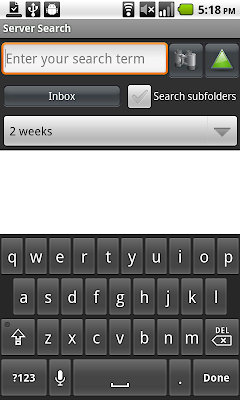 Search your mail server from Touchdown, not just the mail you have stored locally.
Search your mail server from Touchdown, not just the mail you have stored locally.
Administrators will also find much to like, as Touchdown supports many of Exchange's mobile security features. You can enforce PINs, with support for password recovery and failed password lock down. Touchdown also uses 3DES to encrypt data, if an encryption policy is required, and there's also support for encrypted data on SD cards (something that Android itself doesn't support). Touchdown will only wipe all its data if a remote wipe is sent, making it suitable for bring-your-own-device deployments, as a wipe will only kill corporate data, leaving user data untouched.
While we looked at Touchdown on a Nexus One, the latest version has begun the process of delivering a tablet-friendly UI alongside its current single pane small screen version. Large screen devices (which Nitrodesk defines as more than 1024 pixels in any one direction) get a two pane view, with a menu pane controlling the view in the larger content pane. The result is a lot like Outlook (or Apple's iPad Mail app), with a familiar message list and a large clear view of the message.
If you're planning on using an Android phone with an Exchange server, then we'd recommend using Touchdown �¢���� especially if you're switching from another phone. It adds a lot to the Android platform, and regular updates mean that you're always up to date. A 30-day trial means it's easy to see if Touchdown works for you, and license keys can be bought directly from Nitrodesk or via an Android Market application. It's low cost too, coming in at only ���£13.49 per device with free updates for life.
Simon Bisson