Linux best bets: There's a desktop distro just right for you

There are hundreds of Linux desktop distributions. What's a would-be Linux desktop user to do? Luckily for you, you don't have to try them all out to find a good fit.
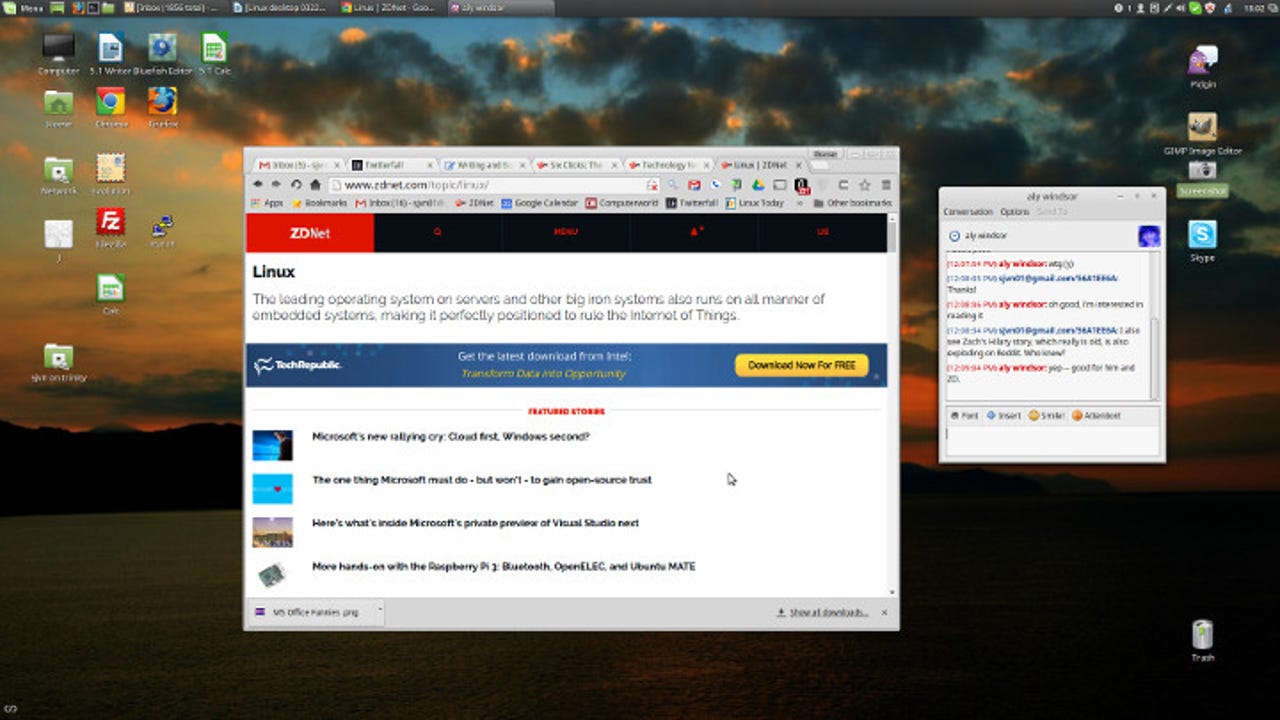
For me, this tuned-up Linux Mint Cinnamon desktop is the best one. But there are many others out there including one that's just your speed.
The key question is: "What do you want to use Linux for?" Once you know that, everything else is easy.
For those of you who haven't met me before. I've been using Linux as a desktop operating system since 1993, two years after Linux was created. Since then I've used dozens of different Linux distribution and I used to run a website called Desktop Linux. Today, I use three different Linux desktops on a regular basis. In short, I know the Linux desktop.
So, let's get started shall we?
Six Clicks: The best Linux desktop environments
1. Who needs a "desktop" when I have the web?
Do you use the web for everything? Do you write with Google Docs, use Mint for your personal finances, and Gmail for your email? If that's you, then what you want to use is Google's Chrome OS.
Chrome OS, the operating system behind Chromebooks, is based on Gentoo Linux. But then again, that's the point of Chrome OS. It's meant to be invisible.
Sure, you can crack open a Linux shell interface on Chrome OS if you really want to, but you'll never need to. Chrome OS uses Google's Chrome web browser for its interface so if you're reading this article, you already know how to use it.
You don't even need to buy a Chromebook to use Chrome OS. A company called Neverware offers a program named CloudReady. With it, you can convert your old XP PCs or Macs into a much more usable and safer Chrome OS based system.
To be more precise, you'll be running Chromium OS. This is the open-source foundation for Chrome OS. Legally, you're not running Chrome OS, since it and Chromebook are Google trademarked products, but there's no practical difference.
2. I want a PC replacement but I don't want to learn nitty-gritty Linux.
Want a simple-to-use desktop? Then use Ubuntu.
How easy is Ubuntu with Unity to use? I got my 82-year old mother-in-law up and running on it and we don't even speak the same language!
Anyone who tells you Linux is hard to use has been hiding under a rock for the last decade. Don't believe me? Can you use an Android smartphone? Yes? Congratulations, you're a Linux user. And, thanks to the forthcoming Android N freeform windows mode, you may yet end up running an Android desktop by this time next year.
True, the Ubuntu's Unity interface is different from most desktops, but it's mindlessly simple to use. Many old school Linux hands don't care for Ubuntu because they find its Unity interface to be radically different from the old school Windows, Icons, Menu, and Pointer (WIMP) interfaces such as KDE and GNOME. You've met the WIMP interface before in the Windows XP and Windows 7 interface.
Still, for someone who wants a simple-to-use interface they can quickly master, which isn't me, but it is most people, Unity works well.
In short, if you want Linux with an easy learning curve go with Ubuntu.
3. I'm moving from Windows to Linux.
Getting tired of Microsoft trying to force Windows 10 on you? What's an old school Windows XP or 7 user to do? He or she should turn to Linux Mint, in particular, the version using the Cinnamon interface.
Unlike Chrome OS and Ubuntu Unity, Mint with Cinnamon uses the WIMP interface you've grown to know and love. It's not a one-to-one match with XP or Windows 7, but Windows users will find Cinnamon a comfortable fit.
Linux users who grew up with the GNOME 2.x style interface will also love Cinnamon. Another worthwhile alternative for people who are fond of GNOME 2.x, and which is also integrated into Mint, is MATE. While Cinnamon rests on the foundation of the GNOME 3.x desktop, MATE is an outright GNOME 2.x fork. MATE is also available on Mint.
If you still need some Windows programs, you can always try Crossover Linux to run them on Linux. It won't run all Windows apps by any means, but it does surprisingly well.
Mint, unlike many distributions, also comes with easy access to proprietary software. Some Linux users hate such programs and hardware drivers, but I've found that they make Linux easier to use.
Personally, Mint 17.3 with Cinnamon is my favorite Linux desktop.
4. I'm a developer, not a user!
If that's you, you probably already know the distribution for Linux developers. You, along with Linus Torvalds and most Linux kernel developers know -- it's Red Hat's community distribution Fedora.
Fedora is cutting edge Linux so you need to be a little careful lest you cut yourself with it. If you're not already a Linux expert, or determined to become one, you shouldn't use Fedora.
Oh it's not hard to use. While I'm no fan of the latest version's Fedora 23 default desktop, GNOME 3.18 still works well. It's just not to my taste. Of course, you can, as with all Linux distributions, choose to use another desktop. Fedora, it should be noted, makes it easier than most to run its Linux with Cinnamon, KDE, MATE, or other desktops thanks to its Fedora Spin program.
Fedora always includes the newest versions of Linux and open-source programs. Sometimes these work well, other times, not so much. When you're running on the cutting edge, you can expect to bleed a little bit.
5. Users just want to have fun.
There are many other worthwhile Linux desktops. Here's my current pick of the best ones.
I haven't picked out some popular Linux distributions not because they're not good enough, but because I think they're more suited for server use rather than the desktop. The top two in this class are CentOS and Debian. That's not to say you can't use them as a desktop, it's just that I think you'll be better served by other more desktop-specific distributions.
Moving on, I continue to be very fond of openSUSE. It comes in two versions, Tumbleweed, which is a rolling release, and Leap, a more conventional Linux. A rolling-release Linux is one that's constantly being updated. If that sounds to you like DevOps' idea of continuous deployment, you're right. That's exactly what it is.
In both cases, these openSUSE variants are a lot like Fedora. They're meant for Linux professionals working on software or cloud projects.
Arch Linux is another rolling-releases distribution. Unlike openSUSE's Tumbleweed, Arch is a lightweight, user-friendly distribution. Its design philosophy is "keep it simple". Its developers deliver on that promise.
Except that is, for its installation. There, instead of an easy-to-use installation program, you have to manually install the operating system. If you like the idea of a simple Linux, but don't feel comfortable installing it by hand, I recommend you try Manjaro Linux. It directly answers that point.
Finally, PCLinuxOS continues to be a very good, solid desktop distribution. Its unique feature is its FullMonty desktop. Based on KDE, you start with a simple interface with six different desktop windows. Each desktop has a specific purpose: Internet, office, gaming, and so on. It's a handy concept and makes good use of Linux's built-in multi-window functionality.
By now, you should have a good idea which desktop is right for you. After all, no matter your needs, there is a Linux desktop that will meet them.
Related Stories: