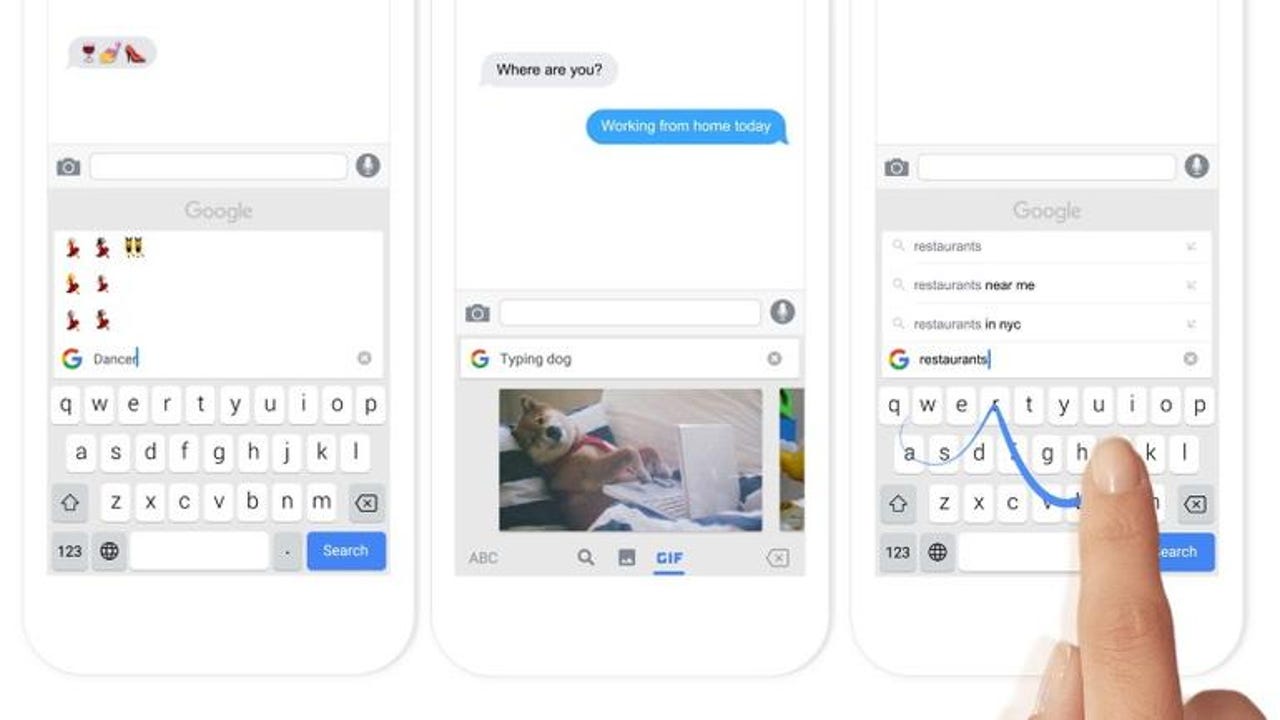Gboard now rolled into Google Search app for the iPhone

The Gboard in action.
Google has rolled its standalone Gboard keyboard app into the main Google app on iOS in a bid to create the essential tool for web search on the iPhone.
Google launched the Gboard app last year to give iPhone users an easier way to send GIFs and emojis from any app, but most importantly, to keep users engaged with Google search and its other services while they're chatting with friends on social and messaging apps.
With the latest update to the iOS version of the Google app, iPhone users no longer need to install a separate Google keyboard app but rather just switch on the feature within the main Google app. The move brings all of Gboard's features to the Google app, such as emoji and GIF search, swipe typing, and multiple language support. Gboard can be enabled from the Google app's settings page.
Google has also expanded support for the iPhone's 3D Touch feature through the entire app. Hard pressing the Google icon now brings up a variety of search options, including quick search, voice search, image search, and incognito search. The aim here is to make search on the iPhone faster by exposing common search actions.
The app additionally now supports 3D Touch for web pages and search results. Hard press on a search result and a preview of the web page will open in a new card, which can be viewed before deciding whether or not to load the full page. This 3D Touch preview feature also works for Map results.
Finally, Google has introduced a new "Trending on Google" widget that offers a snapshot of breaking news around the world. The widget is powered by live trending Google searches and can be accessed by tapping on the trending search item. The trending stories widget can be accessed by using 3D Touch and can be viewed either after the hard press or via the widget in the iOS notification centre.
The update follows Google's recent clean-up of the Google app's newsfeed on Android and iOS, which split cards into one section dedicated to interests like news and sport, and another for calendar items like flights and appointments.