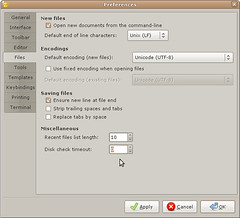Geany unresponsive

One of the features I love the best in Ubuntu linux is the Connect to Server... option, which allows you to mount an FTP server so that it appears as a normal folder on your desktop.
However, one of the problems I had with editing text files is that Geany (my text editor of choice) was remarkably unresponsive, and would take an age to save any changes. gedit (the default text editor for Ubuntu) on the other hand had no such problems.
I did a search for this annoyance, and found a response on the SourceForge bug filing system:
SourceForge.net: Detail: 2481321 - Geany isn't responsive when editing a remote file
And this is how to fix it:
“The solution is to disable checking files for changes to not query the file's modification time. To do so, open the preferences dialog and set "Disk check timeout" in the Files tab to 0 which will disable it at all.”
hth, etc. ...