Google Docs gets typing, editing and formatting with voice features

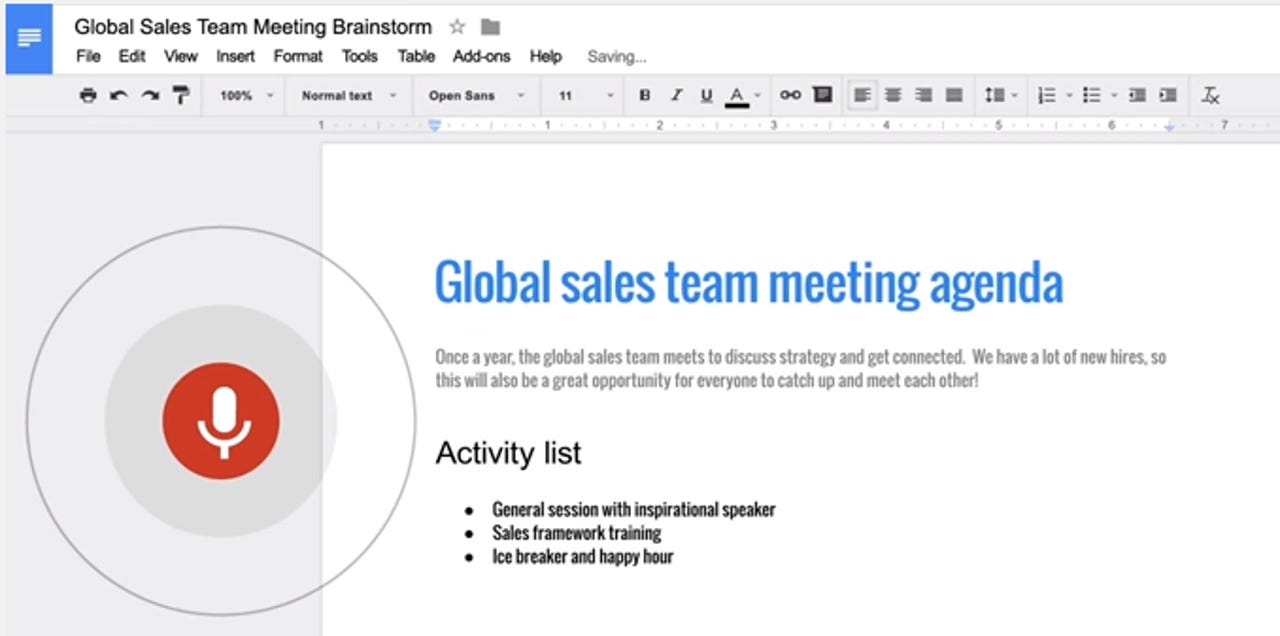
Google has added voice recognition capabilities for Google Docs for work to give customers the ability to type, edit and format documents.
The addition to Google Apps for Work builds on the voice recognition technology that the search giant already does well in Android.
According to a blog post, a Google Doc user selects Voice typing in the tools menu in Chrome. The commands are relatively straightforward with terms such as copy, cut, paste and highlight available. A complete list of terms is available in Google's help documentation.
Google added that Voice typing in Google Docs will take dictation in multiple dialects and accents.
A few quick items to note:
- Voice commands are only available in English. The account and document language must be English.
- To select text, there are a variety of commands such as "select next character," "select next line," "deselect" and "unselect."
- Alignment terms are straightforward with left, right, center and justified.
- Text formatting has the basic commands such as bold, strikethrough and underline. Highlighting has multiple colors, but the default is yellow.
- Table additions also look simple.
- But moving around documents may be better suited for the mouse.
Overall, Google's Voice typing could take a chunk out of current packages for voice recognition. At the least, the feature should cut down on a few keystrokes.