Google launches Android 15 Beta 1. Here's what's inside and how to get it

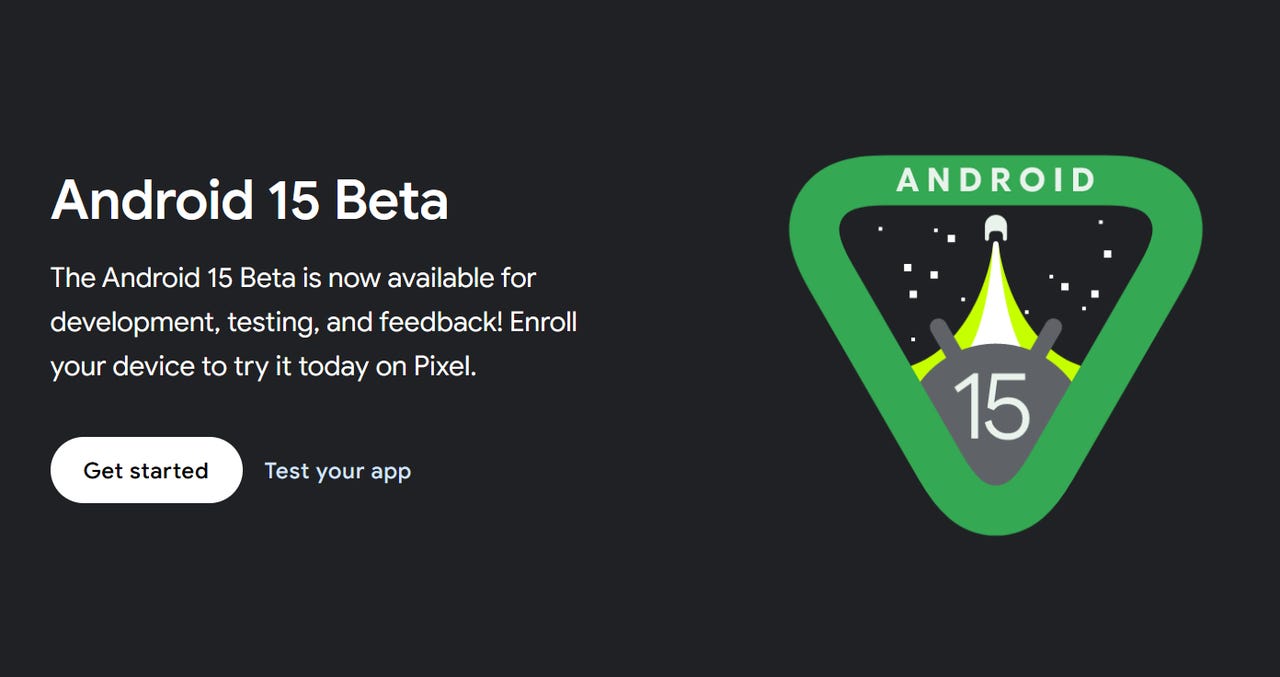
If you've been anxious to check out Google's upcoming Android 15, you can now take the OS out for a spin. On Thursday, Google launched the first public beta for the latest version of Android. Although Android betas are meant for developers who want to test their apps, this beta is freely available for anyone to use, as long as you have a supported Pixel device.
In the Android Developers Blog post, Google Engineering VP Dave Burke described some of the key features and improvements in Android 15. As usual, the new OS promises Android users better privacy and security, greater accessibility, and a smoother experience with apps.
Also: Android 15's Private Space feature could better protect your sensitive data
Here's how that translates into actual features.
Edge-to-edge apps by default
By default, apps designed for Android 15 will display in an edge-to-edge format. In the past, developers would have to use special code to coax their apps to fill out the full width and length of the screen. With this change, you'll likely see more apps taking advantage of all the available screen space.
Smoother NFC
The NFC-based tap-to-pay process used for making contactless payments with Google Wallet is getting better. Burke said that this experience will be more seamless and reliable in Android 15. For example, apps will be able to register a fingerprint press on supported devices to better determine whether a transaction should proceed.
Inter-character justification
Android can already display text with the proper character spacing, including white spaces. With Android 15, a feature called inter-character justification will better handle white spaces for languages such as Chinese and Japanese.
App archiving
Android users can already free up storage space by archiving apps installed from Google Play. Archiving removes the app, its APK file, and cached files, but leaves any user data intact. Android 15 adds OS-level support for app archiving, which means all app stores will be able to offer the functionality.
App-managed profiling
Profiling allows a developer to identify memory leaks and similar hiccups that can cause an app to stutter, freeze, or even crash. Android 15 will introduce code designed to collect a range of useful profiling data directly within an app. The new code should help developers more easily zero in on specific problems that affect an app's behavior.
Better Braille
Google provides a screen reader called TalkBack on all Android devices. In Android 15, TalkBack will now support a wider variety of Braille displays that use specific standards over both USB and Bluetooth connections.
Better management for end-to-end encryption
Android 15 will introduce a new tool to help developers, apps, and users more easily manage end-to-end encryption. Working with the Contacts app, the new management tool will give users a central place where they can control and verify public keys used by their contacts.
Secured background activity launches
Android 15 will add more features designed to prevent malicious apps that run in the background from bringing other apps to the foreground or elevating their privileges. The goal is to better protect you from such apps and give you greater control over your device.
Now, if you want to install the Android 15 beta on your own phone, you'll need a supported Pixel phone. To see if you qualify, browse to the Android Beta webpage and sign in with your Google account. Click the "View your eligible devices" button to see if your phone pops up.
Hold on though. Unless you like to live on the edge, I'd advise against installing the Android 15 beta on your main device. Like any other OS version in beta testing, Android 15 will certainly contain bugs.
If you still want to forge ahead, click the "Opt in" button. Confirm your action and enroll in the program. A system update will then appear on your phone inviting you to install the Android 15 beta. You can also check for the update on your device by going to Settings > System > Software Updates > System Update.
If you change your mind, you can always return to the same webpage to opt out, in which case your device will be rolled back to the previous Android version.