Here's why you might see Office PWAs auto-installing on Windows 10

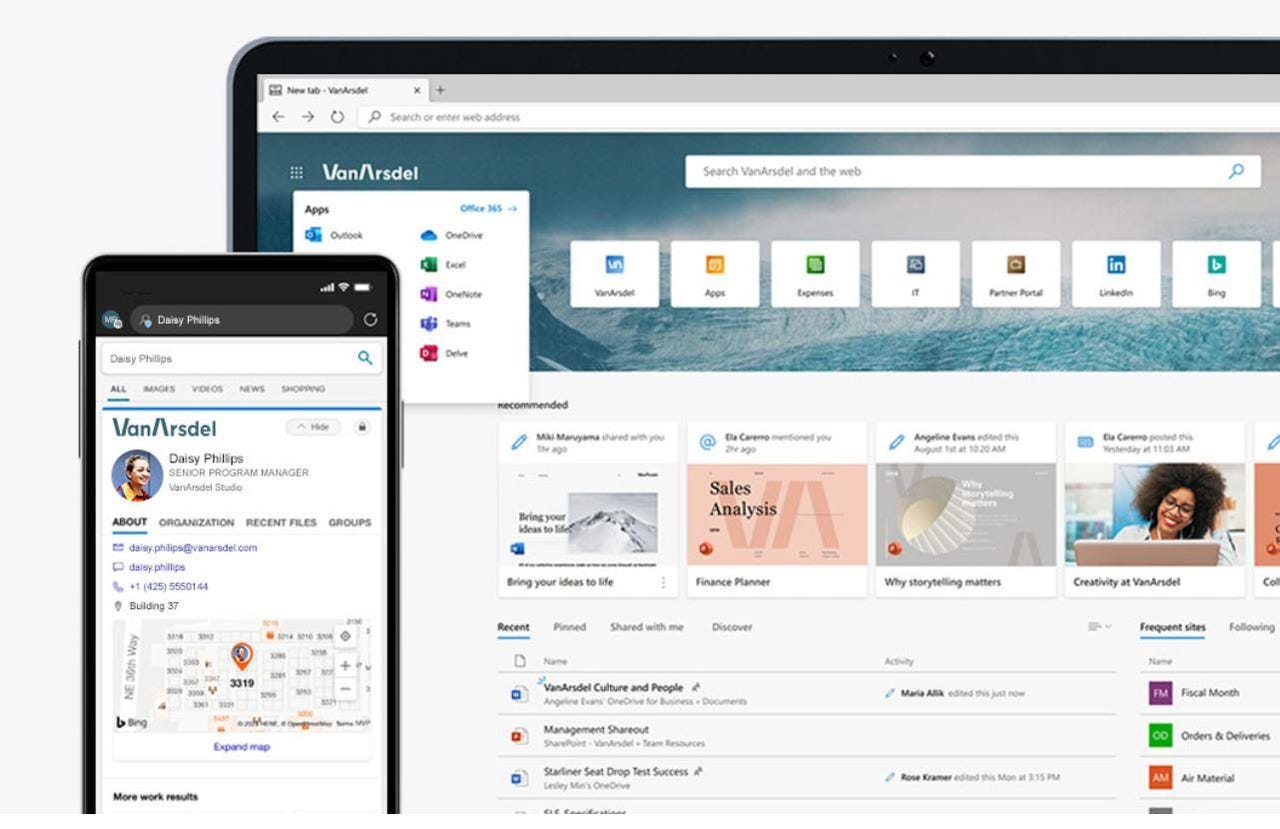
More Microsoft
Since earlier this month, a growing number of Windows 10 users have been reporting that Microsoft has been automatically installing various Office apps in the form of Progressive Web Apps (PWAs) on their systems without their approval or knowledge. After multiple days of requesting an explanation from Microsoft as to what's going on, I have been unable to get an official response. But my contacts have a believable theory.
PWAs are web sites and/or web apps that behave like native apps but live inside of a browser window. A number of Windows 10 users -- not just Insiders -- have been reporting since earlier this month that Microsoft was installing without their permission the PWA versions of Excel, Word, PowerPoint and Outlook, all of which were listed in their Start Menus.
The auto-installation of the Office PWAs is partially intended and partially a bug, my sources say. For now, Microsoft is going to halt the rollout of this "feature" until it can figure out how to handle it properly, they claim. (Again, this is from sources close to the situation and not an official Microsoft response.)
With Windows 10, Microsoft has been pinning tiles to the Start menu that linked to the Office web apps, but only if the Office desktop apps weren't already installed. But with the latest Microsoft Edge update, all pinned web sites on the Start menu, including those linking to the Office web apps, now are meant to work with and be managed by the latest version of Microsoft Edge. Previously, these tiles were launching in Microsoft Edge as a tab in the browser. But with the newest version of Chromium-based Edge, the ability to install any site as an app, including PWAS, as well as pinning a site seems to have included a bug which caused these tiles to be linked to an app, not a pinned site to an app.
With the new Edge, these apps still launch in Microsoft Edge as they did previously; they just now launch with a new minimal browser UI that's part of how Microsoft launches PWAs. It's meant to hide the tabs, address bar, and other components in the name of simplicity.
My contacts say that Microsoft plan to hold any further rollout of the migration while they figure out how to stop it from forcibly installing Office PWAs on Windows 10 users. In the interim, anyone who has this happen can uninstall these PWAs from Edge or the Control Panel.