Introducing the Droid4X virtual machine for Android developers

Droid4x is an Android virtual machine/simulator that runs as a guest operating system on your PC or your Mac. It is a full, working Android operating system with networking (wi-fi), Google Play Store, and functional apps. You can play games, install apps, configure settings, test your apps, navigate the system, and anything else you can do with an Android device.
Android developers should connect to droid4x.com right now and download this little gem before everyone finds out about it. The good people at Haiyu Dongxiang Co., Ltd. call Droid4x a simulator or an emulator, but to me, it is an Android virtual machine that basically brings you a virtual Android tablet or phone interface right to your computer. You can even download a virtual controller for your Android or your iOS devices from the site to swipe and tap test your apps and games with too.
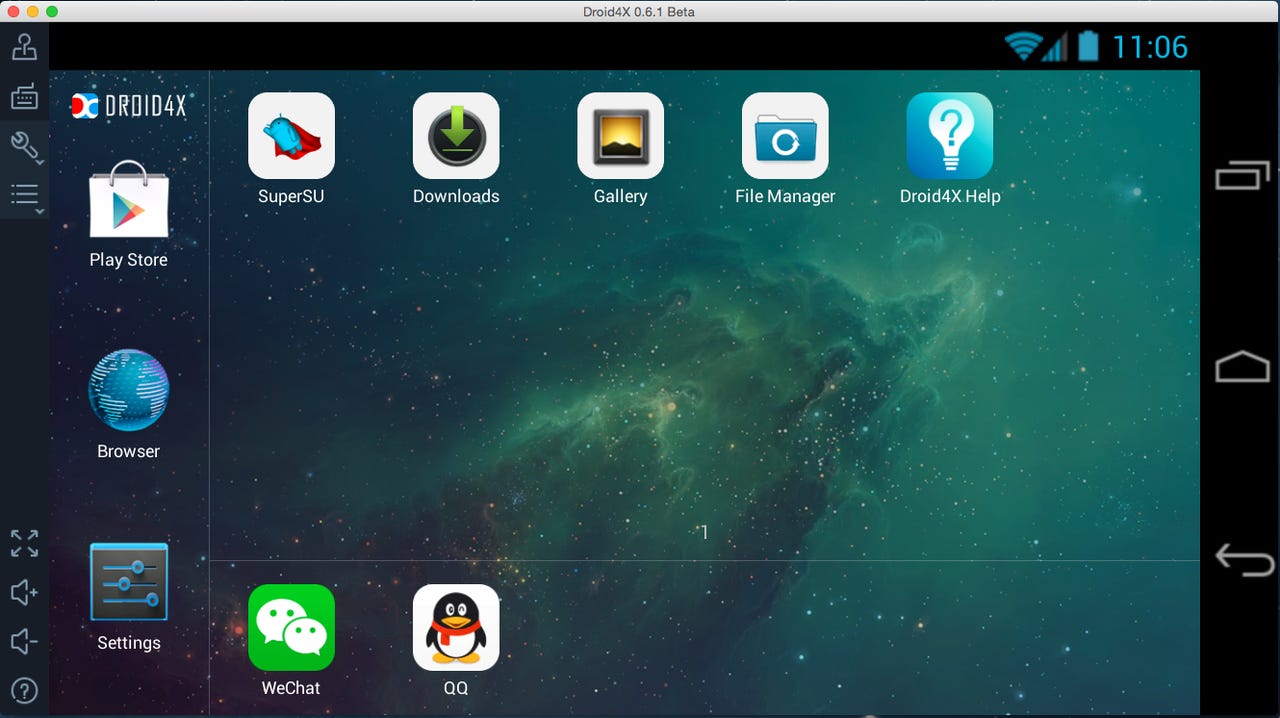
You download the controller and remotely control the virtual machine on your computer screen. Download the controller app from the Droid4x home page or by selecting the icon in the upper left hand corner of the Droid4x screen. If you use the Droid4x screen, a QR code appears at the top, center of the Droid4x virtual machine screen. Using the controller can be a little slow at first and the screens look a bit blurry when you first connect, but they clear up and then you can work without issue. But if you don't want to test that way, you can use your host operating system's mouse and keyboard for all interactions with Droid4x.
Droid4x works on Windows and on Mac OS X. Android version 4.2.2 is the current version running on Droid4x.
Check out my YouTube video that demonstrates connecting to the Google Play Store and installing an RDP app and the Angry Birds game on Droid4x.
As you can see from the video, the Droid4x virtual machine looks like an Android tablet. This just happens to be my favorite orientation. You can select from a list of other orientations to suit your needs and desired screen size. To change the screen size, tap or click the list icon (left side of screen) and then the resolution icon as shown in Figure 3.
The Resolution Selector screen appears at the top, center of your Droid4x virtual device and from it you can select your desired orientation and resolution for Droid4x. See Figure 4.
Upon selecting your new screen size and orientation, a note appears that informs you that the new settings will take place after the VM is rebooted.
App developers should look at and work with your apps in all modes to ensure proper screen sizing, to check readability, and to work through any orientation issues.
Featured
Developers will find that it's easy to install their own APK files to Droid4x. Click the APK+ icon (left side of Droid4x screen) to browse your host operating system, select, and load. No third party apps, connections, or browsers required.
While this is not a formal review of the Droid4x simulator virtual machine, I like it. It's better than creating an Android virtual machine through any of the other methods that I've used. This one comes prepackaged in a single downloadable installation file and it works. I've never had it crash in the two to three months that I've used it and worked with it. And one particular feature that I really like is that it automatically updates when Haiyu Dongxiang Co., Ltd. releases a new version.
I recommend Droid4x for Android developers and enthusiasts alike. The implications for developers is obvious, but what about the aforementioned enthusiasts? If you love Android, but are also worried about malware-containing apps, you can try them out on this virtual machine before installing them on your production device without fear.
Related Stories: