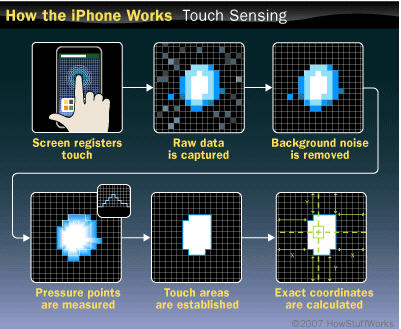IPhone touch screen's secret sauce: "gesture-interpretation software"

So maybe you have an iPhone in hand, or have one on order. Or maybe you are fascinated with how the heck this device can take a simple tap on a screen and turn it into a phone call or other action.
Well, I recommend you read a newly posted article on the website Howstuffworks, which describes how the iPhone works.
The most revealing sections review the story under the hood of the device's Touch-screen, Multi-touch Systems and how it interprets Touch-location Data.
"The iPhone's processor and software are central to correctly interpreting input from the touch-screen," Tracey Wilson explains. "The capacitive material sends raw touch-location data to the iPhone's processor. The processor uses software located in the iPhone's memory to interpret the raw data as commands and gestures.
Next, Wilson lays out how this all happens:
Signals travel from the touch screen to the processor as electrical impulses. The processor uses software to analyze the data and determine the features of each touch. This includes size, shape and location of the affected area on the screen. If necessary, the processor arranges touches with similar features into groups. If you move your finger, the processor calculates the difference between the starting point and ending point of your touch.
To enable ths procedure to function, "gesture-interpretation software" within the processor next has to do some special stuff.
As Wilson details it:
The processor uses its gesture-interpretation software to determine which gesture you made. It combines your physical movement with information about which application you were using and what the application was doing when you touched the screen.
Here's Howstuffworks' depiction:
Wilson goes on to explain:
The processor relays your instructions to the program in use. If necessary, it also sends commands to the iPhone's screen and other hardware. If the raw data doesn't match any applicable gestures or commands, the iPhone disregards it as an extraneous touch.