Javascript to test new Google interface

You may have heard that Google has been testing a new interface for their result pages -- there have been screenshots floating around for a long time but users could not see this interface themselves unless they got lucky.
Recently, instructions that allow people to see the new interface became public. Armed with this information, I whipped up some javascript that will toggle between the different layouts. To use this script, follow these instructions:
1) Drag this link (Toggle Google Look) to your "Bookmarks Toolbar" (may only work in Firefox).
2) Search for something on Google.
3) Click the bookmark
Alternatively, you can set the cookie manually to achieve the same results. This method requires a cookie editor -- a good extension for Firefox is Add 'n Edit Cookies. Delete all Google cookies to start clean, then add a new one with the following details.
name: PREF
content: ID=fb7740f107311e46: TM=1142683332: LM=1142683332: S=fNSw6ljXTzvL3dWu
(spaces added to prevent formatting issues -- please remove)
host: www.google.com
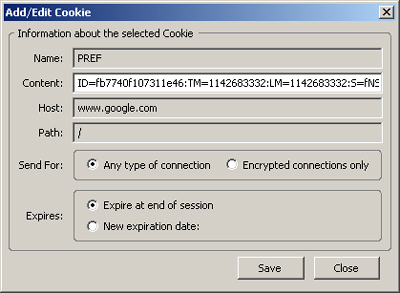
Here is a screenshot of the new look -- the same as many others that users have taken over the past few months.