Kindle app for PC adds document sending shortcut

Send to Kindle app makes it easier to push personal files to the e-reader...
Amazon has launched an app giving Kindle users another way to send documents from their PC to view on the e-reader.
Amazon already lets Kindle users send personal documents to the e-reader via a unique Send to Kindle email address but it reckons the PC app makes the process easier.
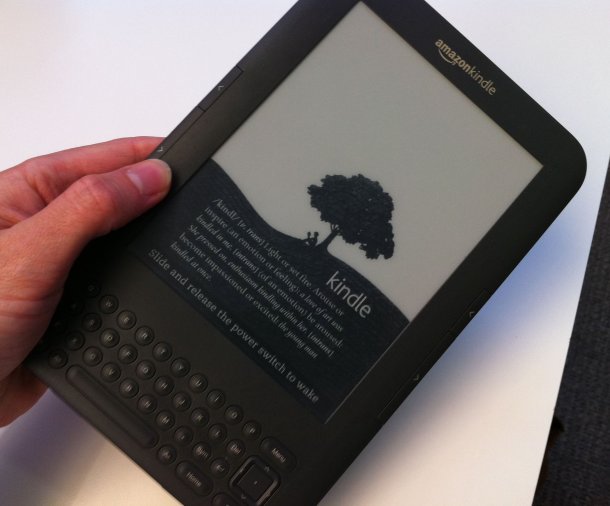
Amazon has added another way to get personal documents on to the KindlePhoto: Natasha Lomas/silicon.com
The free app adds a right-click shortcut in Windows Explorer enabling Kindle users to send one or multiple documents to their device by right clicking and selecting the 'Send to Kindle' option.
The app also works within any other Windows applications that has a print function, according to Amazon - with the Send to Kindle option filed under the 'Print' menu.
The Send to Kindle app can also be used in conjunction with the Kindle reading app for iPad, iPhone and iPod Touch. Other Kindle reading apps are not yet supported.
Documents sent via the Windows Explorer option are delivered in the Kindle's .azw format - with the exception of PDFs which remain unchanged. Documents sent via the print option are delivered in PDF format.
All documents are free to send if sent over wi-fi but 3G Kindle owners using Amazon's Whispernet service will have to pay $0.99 per megabyte sent, or $0.15 for Kindle-owning US residents.
Amazon said the Send to Kindle app can also be used to store personal documents in the cloud - by storing them in the Kindle Library in the Amazon cloud. From there they can be downloaded to the e-reader when required.
Mac using Kindle owners shouldn't have too long to wait for their own version of the app: Amazon said a Send to Kindle app for Macs is "coming soon".
The following file types can be sent to Kindles and to the Kindle Library in the Amazon cloud:
- Microsoft Word (.DOC)
- Microsoft Word (.DOCX)
- TXT (.TXT)
- RTF (.RTF)
- JPEG (.JPEG, .JPG)
- GIF (.GIF)
- PNG (.PNG)
- BMP (.BMP)
- PDF (.PDF)