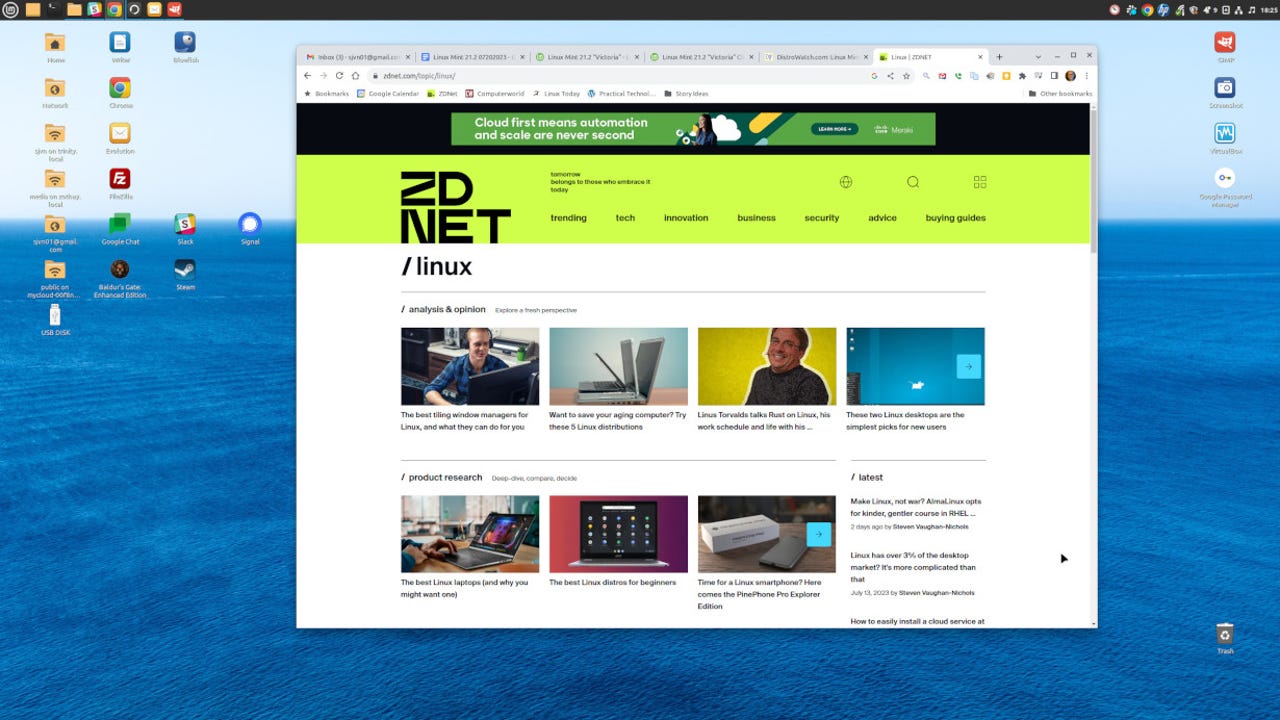Linux Mint 21.2: Your new and improved Linux desktop for the next three years

The new Linux Mint 21.2, codenamed "Victoria," is a refreshing update to my favorite Linux desktop distribution. It continues to build on the solid foundation of Ubuntu 22.04 Long Term Support (LTS) and the Linux kernel 5.15, offering a stable and reliable operating system for both new and experienced users. This version is also a Mint LTS; you can use it confidently until 2027.
Why do I prefer it over Windows 11 or MacOS Ventura? Besides that it has better security than either one, I also like that it comes with all the free and open-source software I need for work.
Also: This beautiful Linux distribution makes it easy to migrate from any OS
Like all Linux desktop distros, Victoria isn't just a comprehensive desktop operating system. It includes all the software you need. It comes with LibreOffice 7.3.7 for office productivity, Thunderbird 102.4 for email and calendaring, GIMP 2.10.30 for graphics editing, and Firefox 115.02 for web browsing.
Want a different program? No problem. You may have heard installing programs on Linux is a major pain. That's not true. It's simple. Just open up the Software Manager and search for your program.
For example, if, like me, you prefer Chrome, all I had to do was search for "Web browser," and I have three dozen web browsers to choose from. I found Chrome from a selection that included Microsoft Edge, Brave, Opera, and -- a real blast from the past -- Mosaic and clicked on it. A minute later, I was in business.
All of these are free.
The Software Manager also features a refreshed user interface and the option to download applications via Flatpak. This is a significant development as Mint is one of the latest Linux distributions to adopt Flatpak. The Software Manager also includes application ratings to help you make informed decisions about your applications.
Also: The best Linux laptops
Flatpak allows developers to enable users to install containerized programs on their desktops easily. Don't like Flatpak because these containerized applications take up more drive and memory space? No problem. Software Manager makes it easy to see the difference between a conventional and a Flatpak installation.
Mint's leadership has never liked Flatpak's rival Snap program manager. If you want to use snaps anyway -- I do -- take the following steps from the shell.
$ sudo rm /etc/apt/preferences.d/nosnap.pref
$ apt update
$ apt install snapd
And, while the Snap store won't be integrated with the Software and Update Manager, you can install Snap programs.
One of the most significant updates in Linux Mint 21.2 is the enhancement of the Cinnamon desktop environment. Cinnamon, already known for its user-friendly and intuitive interface, has been further polished in this release.
Also: Linux has over 3% of the desktop market? It's more complicated than that
The latest version, Cinnamon 5.8, introduces a new concept called Styles, which offers three modes: dark, light, and mixed. These modes, combined with theme variants, allow users to customize the look and feel of their desktop to their liking. Other improvements include improved gesture support for window management, media controls, and workspace management, the ability to resize the main menu manually, and the addition of icons to notification windows to better illustrate the message.
Don't care for Cinnamon? Linux Mint 21.2 also comes with MATE, the GNOME 2-style desktop, which is no longer in development. If you have a low-powered PC, Linux Mint Xfce 21.2 is also ready to install and run. All are very simple to pick up.
Speaking of computer power, the Cinnamon interface is also faster and snappier. There have been many changes under the hood to speed up the display. I noticed this immediately on my main desktop. The new Mint ran faster than ever on my 2020 Dell Precision 3451. An Intel 8-core 3GHz i7-9700 CPU powers this PC. It also includes 16GB of RAM and a 512GB SSD.
Also: The best Linux distros for beginners
This is far more computer power than Mint needs. Linux Mint will run on pretty much any computer. You're good to go if your PC has 2GBs of RAM and 100GB, any graphics card, and a monitor that supports a 1024×768 resolution. If you're unsure if you want to try Mint, you can grab almost any PC from a second-hand store to play with it.
Linux Mint 21.2 also introduces expanded video file format support, including support for HEIF and AVIF file formats, and Adobe Illustrator files in the document viewer. This release also features an improved Bluetooth stack and login screen, as well as new wallpapers and themes, including a global dark mode. The Cinnamon Nemo file manager now has new, clearer folder icons, enhancing the overall user experience.
Despite these significant updates, Linux Mint 21.2 maintains its commitment to simplicity and user-friendliness. It continues offering a traditional, Windows 95-style desktop, which has won over many users over the years. This release does not introduce any radical changes that might shock users. Instead, it focuses on small improvements that enhance the overall user experience.
Also: How to create a simple Linux alias to run all of your upgrade commands with a single word
This version of Mint is built on top of Ubuntu 22.04, known as Jammy Jellyfish. It inherits many business-friendly features, such as full Active Directory (AD) support with Advanced Group Policy Object. So if you want to run Mint on a business network with a Windows 2012 or newer AD Domain Controller, you're ready for work.
It also uses the Linux 5.15 kernel. This comes with business features, improved Windows NTFS file system support, and an in-kernel SMB 3.0 file server. This also improves its integration with Windows-based systems and file servers.
The desktop itself has also been cleaned up. Now, by default, there are far fewer icons. The Home, Computer, Trash, and Network icons are all missing. If you still like those icons like me, you can easily add them again via the System Settings panel. Mint gives you all the control you could ever want over your desktop to set it up in whatever way makes you happy.
The latest Process Monitor alerts you when any significant actions, like backups, are happening in the background. The default use of the Internet Printing Protocol (IPP) allows for easy printer and scanner setup without needing drivers, although support for printer drivers is also available.
Also: How to choose the right Linux desktop distribution for you
To install Linux Mint 21.2, you can download it now. If you're already running Linux Mint 21.x, upgrading to Victoria is trivial. Using my 1 Gigabit down fiber connection, it took me less than 15 minutes.
To sum it all up, Linux Mint 21.2 "Victoria" is a solid update that brings several new features and improvements to the table. It continues offering a user-friendly, stable, and feature-rich operating system for new and veteran users. Whether you're a new user considering switching from Windows to Linux or a seasoned user looking for an upgrade, Linux Mint 21.2 is worth checking out.
Me? I use Linux Mint every day on my main desktops. On it, I write thousands of words a day, test programs of all types and sorts, manage websites and mailing lists, and do just enough programming to keep my hand in. Unless you're doing serious with a capital S photo or video work -- in which case you should use the highest-end Mac you can afford -- Mint is a great desktop.