Linux Mint releases Cinnamon, GNOME 2.x style desktop

/i/story/60/05/010220/cinnamon-settings.png
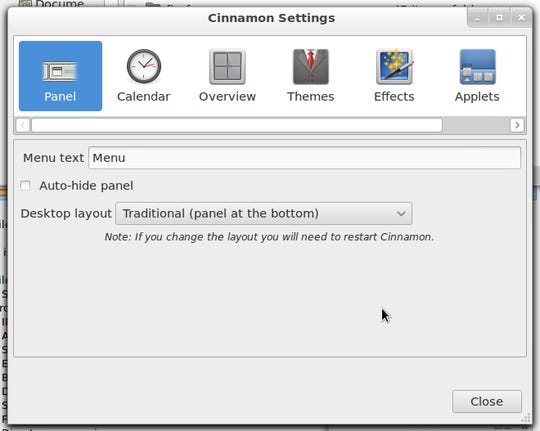
Say hello to Cinnamon, Mint's new GNOME 2.x style Linux desktop.
Clement Lefebvre, lead developer of Linux Mint, has announced the first "fully stable" version of its new GNOME 2.x-like "Cinnamon 1.2" fork of the GNOME 3.x desktop environment is now available for not only Mint, but for Ubuntu 11.10, Fedora 16, OpenSUSE 12.1, Arch Linux, and Gentoo.
The Cinnamon interface looks and works a lot like the popular GNOME 2.x interface, but it's built on top of the GNOME 3.x infrastructure. It was created because many people, including Linux's creator, Linus Torvalds dislike the new GNOME 3.x interface. Lefebvre tried to work with the GNOME developers to make a more user-friendly GNOME, but they weren't interested.
As Lefebvre explained when he launched the Cinnamon project, "I'm not going to argue whether Gnome Shell is a good or a bad desktop. It's just not what we're looking for. The user experience the Gnome team is trying to create isn't the one we're interested in providing to our users. There are core features and components we absolutely need, and because they're not there in Gnome Shell, we had to add them using extensions with MGSE [Linux Mint Shell Extensions for Gnome 3] and since "We're not interested in shipping Gnome Shell 'as is,' or in continuing with multiple hacks and extensions," so Lefebvre and his team started working on Cinnamon.
Now Lefebvre states the Cinnamon "APIs [application programming interfaces] and the desktop itself are now fully stable!". While documentation is still missing, Cinnamon brings back the GNOME 2.x style interface and adds new desktop effects and layouts, a configuration tool, and five new "applets."
For the effects, Lefebvre said, "Cinnamon 1.2 is a first step towards reintroducing desktop effects and the ability for the user to define fancy animations or to turn effects OFF altogether.
This release features 2 new animation plugins:
- Fade, which changes the opacity of windows
- Scale, which changes their dimension
In stark contrast to the GNOME 3.x shell users can also "change the layout of their desktop. Some people liked their panel on top, others liked it at the bottom, and some even liked to have two panels for their desktop. In Cinnamon 1.2, we haven't reached the stage where each component is independent and can be moved anywhere you like, but we added support for the most common desktop layouts:"
- Traditional layout (one panel at the bottom)
- Flipped layout (one panel at the top)
- Classic layout (one panel at the bottom and one panel at the top)
This stable release of Cinnamon also includes a configuration tool called "Cinnamon Settings." With it, you can switch themes, apply desktop effects, add applets and extensions to your desktop and configure some other desktop settings.
- Cinnamon comes with 5 new applets by default:
- Accessibility
- Recent documents
- Removable drives
- Trash
- Display (XrandR monitor control)
Lefebvre says that these "will eventually become something similar to what they were in Gnome 2, [but] 'Applets' are a new concept in Cinnamon 1.2."
He continued, "To users they are optional parts of the desktop which come installed by default as part of what Cinnamon is and which place themselves in the panel, near the system tray."
"To developers … applets are a particular type of extension. They're specifically designed for extensions which add content to the panel and feature the following advantages:
- They benefit from an Applet API and are trivial to write (as an applet developer you only focus on the content of your applet, everything else is done for you)
- They're consistent and feature the same common behaviours (a context menu, consistent styles for the applet container, tooltips etc..)
- They don't depend on a particular version of Cinnamon
- They don't specify their location or whether they're loaded or not. In Cinnamon 1.2 they're near the systray. In future releases the user will be able to move them around.
Eventually, all panel components in Cinnamon will be 'applets' and they will be loaded the same way as 'applets' written by other developers."
Interested? You can download Cinnamon today and try it for yourself.
Related Stories:
Linux Mint's Cinnamon: A GNOME 3.x shell fork
Beyond the desktop: Ubuntu Linux's new Head-Up Display
Linux Mint 12: A Great desktop Linux stays Great