Lucky Number Seven (7th Linux Distribution on an HP 2133)

Following my recent post about Six Linux Distributions on an HP 2133, I saw a comment saying that I had not tried Jolicloud. Absolutely correct, I don't really have Jolicloud fixed in my mind yet, in part because I don't use it on any of my own systems, and in part because their release name/numbering system rubs me the wrong way. (In fact, that second part is a big part of the reason for the first part..) The comment also said that Jolicloud had apparently put some extra effort into making their distribution work on the 2133, so I decided to give it a try.
The distribution is an ISO image, which can be burned to a CD of course, but is also still close enough to Ubuntu that the Ubuntu (or Linux Mint) Startup Disk Creator will convert it to a bootable USB image. Booting the LiveUSB drive brings up a slightly older Ubuntu installer - and this is significant because on the WSVGA (1024x600) Mini-Note, the installer window is too large to fit on the screen when it gets to the disk partitioning step, so you have to use Alt-Click-Drag to move it back and forth to see everything. That's not a big deal, if you know how to do it, but it is something that Ubuntu fixed a while back. On the WXGA (1280x768) Mini-Note, this is not a problem.
After the installation completes and you reboot, everything works. Everything. The big difference here from Ubuntu and Linux Mint is that rather than tell you that proprietary Broadcom WiFi drivers are available and prompt you to install them, Jolicloud installs them automatically, and then just notifies you after boot that new proprietary drivers are in use. The display resolution is correct for both the WSVGA (1024x600) and WXGA (1280x768) models. Sound, wired networking, and CPU speed stepping all work.
Here is a screen shot of the default desktop on the WSVGA Mini-Note:
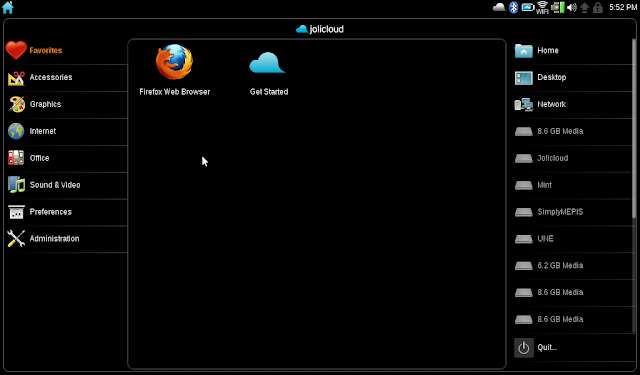
For comparison (and verification), here is a shot of the WXGA Mini-Note:
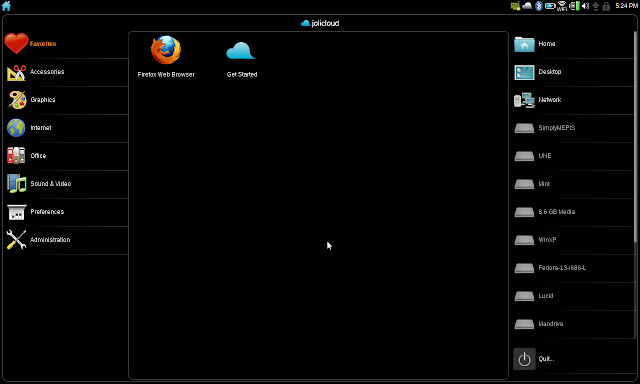
jw 12/6/2010