Magic bullet fix for your iPhone ills

I've been having a lot of iPhone 3G trouble over the past two weeks, most notably:
- Forced backup of the entire phone on every sync
- Contact lag
- The horrible app update process
I'm happy to report on what appears to be the magic bullet fix for the above three symptoms. At the advice of reader and PPUG member Todd Schneider, I simply restored my iPhone and set it up anew.
Caveats
- This "nuke and pave" procedure wipes out all your data, preferences and settings. Although most things like contacts, calendars and music are synced to your computer and are easily restored, other things like Notes are not, so be sure to email them to yourself first.
- Any apps that store data locally on the iPhone (like AccuFuel) lose their data in the process. Make sure that you have this stuff copied down or otherwise backed up to a hard copy.
- Sync the photos from your camera roll, they're gone too.
- Be prepared to move all your icons around, if you had them set up on custom pages in a special order, you'll be doing that all over again.
- Some purchased programs don't appear in iTunes when you go to sync them back to the iPhone. Luckily, when you remember what they are, they're free to download again.
Step-by-step procedure after the jump...
How to "Nuke and Pave" your iPhone:
Step 1: Restore your iPhone.
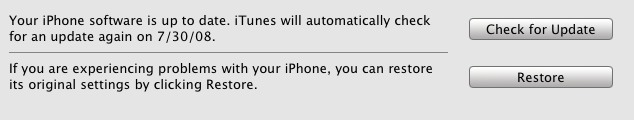
Once the restore is complete (anywhere from 5 to 15 minutes) you'll be prompted to "Set Up Your iPhone." The key here is to select "Set up as a new iPhone" and not "Restore from backup." Again, this wipes out all your settings and local data (see above) but it's integral to the procedure.
Step 3: Sync your data back from the Summary tab in iTunes.
Step 4: Test and enjoy.
I'm not sure why this fix works, some theories include corrupt files on the original iPhone and fixes in software version 5A347 (Settings > General > About), but it worked like a charm for me and is highly recommended for anyone suffering from any of the three problems above.
Did it work fo you?