Make your Gmail even more secure

Last week Google launched a new feature that lets you keep track of computers that are logged into your Gmail account -- a tool that will put the minds of people who are suspicious of unauthorized account access at ease. But what about people snooping your internet traffic? The session viewer they released isn't able to solve that kind of problem.
To increase the level of security in Gmail again, Google is now giving users the option to make sure Gmail always uses SSL -- effectively making an encrypted connection to Gmail and preventing people from sniffing your internet packets. To set this feature up, log into Gmail, go to "settings", then make sure the option to "Always use https" is selected. Push "Save" and you're done. Next time you go to www.gmail.com, you will notice it automatically redirects you to https://www.gmail.com.
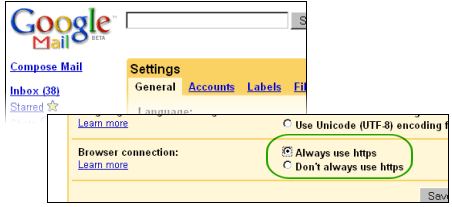
This has been a commonly requested feature for a long time -- in fact, people wanted it so bad they took matters into their own hands. There is a Greasemonkey script for Firefox that does precisely what Google has implemented, and not suprisingly, it is the fourth most installed Greasemonkey script for Gmail on userserscripts.org.