Microsoft puts Windows 8 on a diet ready for web delivery

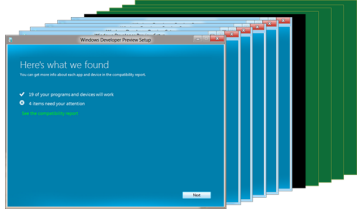
Over on the Building Windows 8 blog, Christa St. Pierre of the Microsoft Setup and Deployment team explains some of the new mechanisms Microsoft is employing to put Windows 8 on a diet before sending it down the pipes.
Starting with a Windows 8 .ISO file (which for x86 consists of 874 files and 200 folders), the first thing done is to create a package of the necessary files by removing duplicate files and compressing the resources. This takes the 2.32GB .ISO file down to 2.10GB, a saving of 9.5%. Then the package is compressed using an algorithm designed specifically for Windows 8, which compresses the download package by an additional 28%, taking the final download to a manageable 1.51GB.
To make sure that the download survives the travel across the internet Microsoft will use its tried and tested Background Intelligent Transfer Service (BITS) as the default transport protocol to send files. Not only does BITS verify that the data downloaded is in good order every 10MB, it also offers the ability to pause, resume, and restart the download.
Another cool feature added to the Windows 8 download package is the ability to copy the data to a USB flash drive or burn it to a DVD before continuing with the install. This appears to be a far better mechanism than the one used by Apple to deliver Mac OS X 10.7 'Lion' over the web.
As well as putting Windows on a diet, Microsoft is also streamlining the installation process, allowing Windows 7 to be upgraded to Windows 8 with as few as 11 clicks, a massive 82% fewer clicks than it takes to upgrade Windows Vista to Windows 7. And power users need not worry - this has all be done with no loss of functionality or customization.
Microsoft has also improved the compatibility report tool, making it clearer and easier to use.
Also made clearer are the options for upgrade and migration.
Microsoft has also released details of how upgrades will work and what people will be able to migrate across based on what version of Windows they are starting from. The best, easiest upgrade will, of course, be from Windows 7.
Great work Microsoft! I look forward to seeing these features in action!