Microsoft to add new Windows 10 Pro Education edition to its line-up

Microsoft is adding another new Windows 10 variant to its line-up as of next week when it starts rolling out Windows 10 Anniversary Update.
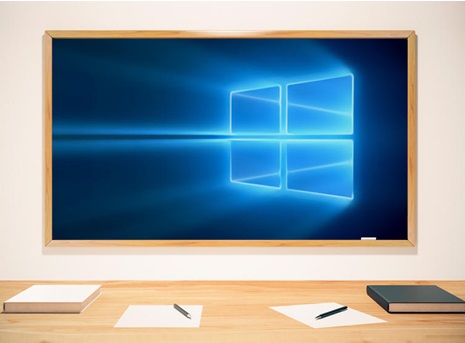
The newest addition to the family -- Windows 10 Pro Education -- will join a bunch of other existing Windows 10 SKUs, plus various IoT/embedded versions.
With the July 27 announcement of this new SKU, the main Windows 10 Anniversary SKU line-up will now include: Windows 10 Home, Pro, Enterprise, Pro Education and Education.
Microsoft will offer Windows 10 Pro Education in a couple of ways. It will be an OEM SKU that will be available for installation by hardware partners on new devices that are purchased with discounted K-12 academic licenses. Microsoft also will offer users running devices with Windows 10 Pro that are purchased with K-12 academic licenses to upgrade automatically to Windows 10 Pro Education. And those users with Academic Volume Licensing agreements will be able to get Windows 10 Pro Education through the Volume Licensing Service Center at some later date.
The difference between Windows 10 Pro Education and Windows 10 Education is the same as the difference between Windows 10 Pro and Windows 10 Enterprise. (Note: Sadly, for those of us trying to keep track at home, Microsoft isn't renaming Windows 10 Education to "Windows 10 Enterprise Education," which, at least to me, would make its Windows 10 SKU line-up a little less complex.)
As is the case with Windows 10 Enterprise, Windows 10 Education users will get access to additional features not in the Pro versions of those SKUs, such as Device Guard, Credential Guard, BrancheCache and the new Windows Defender Advanced Threat Protection service. Windows 10 Enterprise users also have the Long Term Servicing Branch, or LTSB, option, allowing them to take only security updates, but no new features, for up to 10 years. Windows 10 Pro Education and Windows 10 Education users still won't have the LTSB option, as far as I know.
Microsoft previously disclosed the company also will be adding a number of education-focused feature options, like its "Set Up School PCs" app and "Take a Test" option to Windows 10 Anniversary editions (excluding Windows 10 Home).
I was tipped indirectly to the existence of the new Windows 10 Pro Education SKU last week. A couple of Windows Insiders recently asked me if I knew why recent Windows 10 Education builds had disabled Cortana. I asked Microsoft and officials pointed me to a TechNet article, published today, July 27, that mentioned in passing the existence of the new SKU.
In addition, over the weekend, that mysterious sleuth The Walking Cat (@h0x0d on Twitter), posted a screen shot listing SKUs of Windows 10 Anniversary and Windows Server 2016 that also mentioned a "Pro for Education" SKU.
(That same screenshot also showed a "Pro Workstation SKU, which I asked about. All I could get from a spokesperson was: "We're not building a Windows 10 Pro Workstation edition and have nothing further to share." So maybe this is a new Server SKU? Got me.)
Back to Windows 10 Pro Education. The Technet article, entitled "Manage Windows 10 and Windows Store tips, tricks, and suggestions," lists features that are "manageable" -- meaning that can be turned on or off by users, or which are disabled completely -- in Windows 10 version 1607, the Anniversary Update.
Cortana is off by default and currently cannot be enabled in either of the Windows 10 Education SKUs. In Windows 10 Enterprise SKUs, Cortana is on by default but can be disabled. I asked Microsoft why Cortana was disabled in the Education SKUs and whether the ban was permanent.
The "why" part of my question seems to involve the desire/requirement to protect students from possible exposure to sponsored/advertising content and possibly inappropriate material on the Internet. As to the "when" piece, a spokesperson gave me the following statement:
"While we have no timing to share, we are very committed to Cortana and are exploring how to bring the feature back that makes sense in an educational setting."
The TechNet article itemizes other settings in the Anniversary Update that are user-manageable and not, including Spotlight, Start Menu app suggestions, Windows tips, and Microsoft Account notifications.
So, bottom line: We now have more Windows 10 SKUs, not fewer, as many had been hoping.
"I had hoped that when the breadth of editions was reduced some time ago, that it might stay reduced. Unfortunately it appears that is not going to be the case," said Directions on Microsoft analyst Wes Miller.
There is a possible silver lining regarding the new Pro Education edition, however, Miller noted.
"A Pro Education education edition might make more sense in academic, where students bring your own device (BYOD) would likely mean the org shouldn't be upgrading students to Enterprise or Education edition to gain these controls, as it would affect the future upgrade paths of devices owned by students... and yet Home edition, which huge numbers of devices come with, couldn't deliver these sorts of management capabilities."