Microsoft to drop 'modern' version of Skype for Windows

Starting on July 7, Microsoft will be "retiring" the Modern/Windows Store version of Skype, and will migrate users of that version to the existing Windows desktop version.
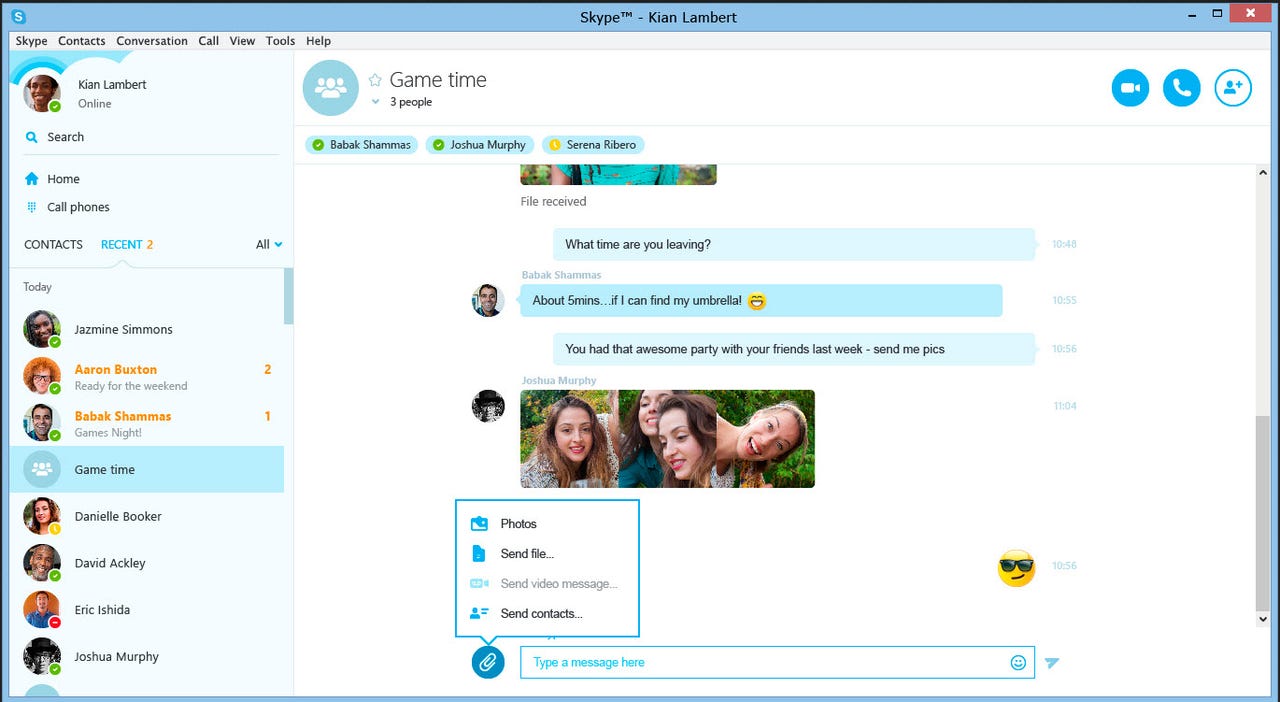
Any users who try to access the modern version of Skype on PCs from July 7 forward will be automatically directed to download the desktop version. Users already using Skype for Windows desktop won't need to do anything.
There may be one exception to the no more Modern edict. Today's blog post indicates that users on Windows RT tablets also won't have to do anything, which I assume means they'll continue to use the Modern version of Skype (the only version available for that device). I've asked Microsoft for comment on this and will update the post once I hear back.
Update: A Microsoft spokesperson confirmed "the Modern Skype experience will continue to work on Windows RT."
Microsoft officials have said they'll be bundling Skype with Windows 10. Today's post mentions "Skype built into Messaging, Phone and Skype video coming to Windows 10," but doesn't say what users should expect, beyond the fact that Microsoft will be "rolling (out) the apps to get your feedback later this year."
Will these built-in Skype experiences be Universal Windows apps available for download from the new unified Windows 10 Store? Many of us have been thinking this would be the case, but now I'm not as sure. I've asked Microsoft for comment on this also. So far no word back.
Update: Microsoft officials are not willing to elaborate on whether some/all of the coming Skype apps/experiences will be Universal Windows apps. "The Skype (Desktop) app today offers all functionality in one place instead which appeals more to users who want to easily move between functionality," a spokesperson said. But Microsoft intends to allow users to choose how they want to use Skype, the spokesperson added -- which I take to mean the coming, separate Skype Messaging, Phone and Video apps will exist alongside an integrated Skype app of some kind, moving forward.
I also have asked whether Microsoft intends to follow a similar course (eliminating Modern and releasing smaller, separate experiences) on the Skype for Business front. No word on that so far.
Since Microsoft is in the bug-fixing stages with Windows 10 for PCs at this point, it was pretty obvious the company was unlikely to manage to include the promised integrated Skype "experiences" in the RTM version of Windows 10 that will begin rolling out July 29. I've heard from some of my contacts the goal is to roll out the new Skype Messaging/Phone/Video apps to new and existing Windows 10 users starting this fall.
Microsoft officials said earlier this week that the company is planning to make Skype Translator, the real-time translation technology, an integrated part of an updated version of Skype on Windows Desktop starting this July. When I asked earlier in the week if Microsoft planned to do the same with the Modern version of Skype, I was told no comment. Now we know why....
I know I've found it confusing to have two different versions of Skype (Modern and Desktop) available on my Windows 8.X laptop, so I'm glad to see this consolidation. I also was never keen on the Modern, touch-first version, most likely because I tend to use the keyboard and mouse first and foremost, even on my touch-enabled laptop. I'll be curious to see what Windows tablet users think of this move and the updated Skype Desktop client.