Microsoft to relax XP activation rules with SP3

17-Dec 9:00AM PST: Post updated with more details about behavior after grace period expires.
Last week Microsoft released a whitepaper outlining the changes in Windows XP Service Pack 3, which was just released for MSDN and TechNet subscribers and should be ready for final release in the first half of 2008. The introduction is low-key:
Windows XP Service Pack 3 (SP3) includes all previously released updates for the operating system. This update also includes a small number of new functionalities, which do not significantly change customers’ experience with the operating system. This white paper summarizes what is new in Windows XP SP3.
Sounds innocuous enough, right?
But the very last item in the "New and Enhanced Functionality" section, buried in a box on page 9 of the 11-page PDF document, represents a pretty dramatic change:
As in Windows Server 2003 SP2 and Windows Vista, users can now complete operating system installation without providing a product key during a full, integrated installation of Windows XP SP3. The operating system will prompt the user for a product key later as part of Genuine Advantage. As with previous service packs, no product key is requested or required when installing Windows XP SP3 using the update package available through Microsoft Update.
This change allows you to install Windows XP with Service Pack 3 on any PC without entering a product key and use it in trial mode until the 30-day activation grace period expires. That's the same way that Windows Vista and Windows Server 2003 now work. After the 30 days are up, you'll have to enter a valid product key and activate the system before you can log on (see the end of this post for more details). put up with some nagging, but you should be able to continue using the system. By contrast, you can't even complete an installation of current XP builds (SP2 and earlier) without entering a product key that at least looks valid.
The biggest caveat is that this change requires XP installation media that incorporate a "slipstreamed" copy of SP3. The MSDN downloads directory contains only a standalone updater (in .exe format) for the SP3 RC. Fortunately, the well-publicized hacks widely used to create slipstreamed XP SP2 media work just as well for SP3.
I've just made one of those slipstream disks and used it to install a clean copy of Windows XP Professional. During the portion of setup where I normally am asked to enter a product key, I see this dialog box instead:
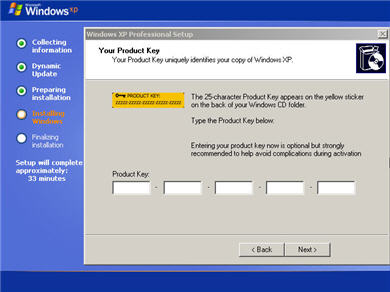
A closer look reveals that the text reflects the same wording as that found in its Vista counterpart, with the product key listed as "optional." I've highlighted the relevant text below:
And sure enough, when I left the box blank and continued with Setup, I was given this one final warning:
Once you're past that, it's (relatively) smooth sailing. At first boot, a taskbar notification reminded me I had 30 days to activate Windows. Ignoring the message allowed me to continue.
Combine this news with the recent announcement of major changes to activation and validation in Vista's forthcoming SP1, and it appears that Microsoft has decided to dial back on WGA across the board. I'll monitor this installation over the next 30 days and see what happens as the end of the grace period approaches.
Update: I simulated the expiration of the 30-day grace period by resetting the clock on my test system and diabling Internet time sync. At the end of the grace period, the Welcome screen displays this dialog box over the list of user names:
If you click No, you're returned to to the logon screen. Click yes and you go to a desktop where your only option is to enter a product key. If you click Remind Me Later in that box, you'll also be sent back to the logon screen. And unlike Windows Vista, there's apparently no rearm option to extend the grace period by an additional 30 days.
It's worth noting that this option applies only to systems that have never been activated. After the initial activation completes, any WGA failure results in notifications, without affecting the ability to log on or use the system.