Microsoft's latest Windows 10 Redstone 4 test build adds telemetry tool, removes Sets

Microsoft's latest Windows 10 Redstone 4 test build, Number 17083, adds some new features and takes away at least one, as well.
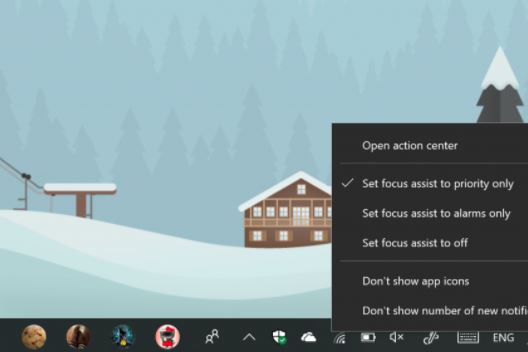
Microsoft confirmed with this test build, released on January 24, that its Sets windows-management tool won't be part of Redstone 4 when it begins shipping to mainstream users this April or so.
Microsoft officials warned last year that Sets and Timeline might or might not make it into Redstone 4. But today, officials made it clear that Sets is not going to be baked enough to be in Redstone 4. Sets will be back in a post-Redstone 4 test build, officials said today.
Timeline will be in Redstone 4, it seems, and today's build adds the ability to more easily delete activities in Timeline and to sync activities to the cloud to enable better cross-device use.
Sets is similar to the recently introduced Stardock application called "Groupy." It allows users to group app data, websites and other information in tabs. The Sets feature is related to the Tab Sweep feature that Microsoft included in its Edge browser as part of the original Windows 10 Creators Update
What is in Build 17083 for Fast Ring and Skip Ahead Ring testers is a new telemetry data utility called the Diagnostic Data Viewer. This utility allows users to review the telemetry data that Windows 10 devices are sending to Microsoft.
With today's test build, Microsoft added an extended user-mode programming interface for third-party virtualization stacks and applications so third-party clients can run alongside a Hyper-V managed partition while maintaining its management, configuration and other settings.
Also new to Build 17083 are tweaks to make Windows Hello easier to set up; new modes -- and a new name -- for Quiet Hours (now called "Focus Assist"); and a new setting to turn on or off the ability to automatically hide scroll bar. Microsoft also is adding more granular controls over which Universal Windows Platform Apps can access users' pictures, videos and document folders. And there's a new Fonts Page in Settings as of this build.
There are lengthy lists of fixes and also known issues in today's Windows 10 test build included in Microsoft's blog post. Both are worth reading before installing.