More Microsoft OneDrive, Outlook.com and Office 2016 questions (and a few answers)

Over the past week-plus, I've been getting a lot of reader questions and pleas for help about problems some have been hitting with OneDrive, Office and Outlook.com.
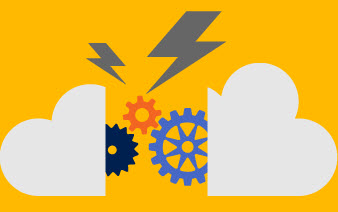
Q: OneDrive keeps disconnecting from my various devices lately. What gives?
A: "Customers who received an error message indicating their device was removed from OneDrive should simply repeat the login process as the issue has now been fixed" (as of October 12).
Q: Office 2016 for Mac still is broken on Mac OS X El Capitan. Any update on when a fix may be coming?
A: There's still nothing new on this front to report since initial reports of problems at the beginning of October. On October 12, I received the following answer: "We know that some users of Office 2016 for Mac are experiencing issues as a result of upgrading to Mac OSX 10.11 El Capitan. We are actively working with Apple towards resolution."
Q: I've had intermittent problems connecting non-Microsoft devices (like iPads) to Outlook.com. The Outlook.com status page acknowledged this issue and said a fix was in the works. But after more than three weeks, nothing seemed to be resolved.
A: On October 9, Microsoft finally updated the status page and sent me the following statement: "A few customers trying to connect to the Outlook.com service using the IMAP protocol have reported some connectivity issues. The problem was caused by a recent update to a third-party mobile application which was creating unexpected load on the service. We've implemented a temporary fix while we work with the application provider to address the underlying root cause. As a best practice, we highly recommend that smartphone users configure their devices to use the ActiveSync protocol instead of IMAP, which has been optimized for mobile usage and provides richer functionality. Here are instructions for configuring your mobile device to use ActiveSync."
Q: I've had a range of sync and other kinds of compatibility problems when trying to use OneDrive for Business in conjunction with Office 2016 for Windows. Help!
A: "We're aware that a few customers may be experiencing some issues with OneDrive for Business and are working on a fix. Customers using OneDrive for Business whose files are not syncing after upgrading to Office 2016, should manually start the OneDrive for Business desktop app by using the Start menu, or restart your computer. If you are an Office 365 Home or Personal customer and are using a one-time license for Office 2016 (Home & Student, Home & Business, or Professional) and OneDrive for Business sync, we will post a fix on the Office 2016 forum here, as soon as it's available."
Update: Microsoft did release an update as part of Patch Tuesday for OneDrive for Business for Office 2016. I haven't heard yet if it does anything to help folks with problems using these two products together.
I recently posted some questions and answers about Office 2016 for Windows, as did Microsoft on its Office Blogs site.