My first Linux laptop is the Asus EeePC netbook

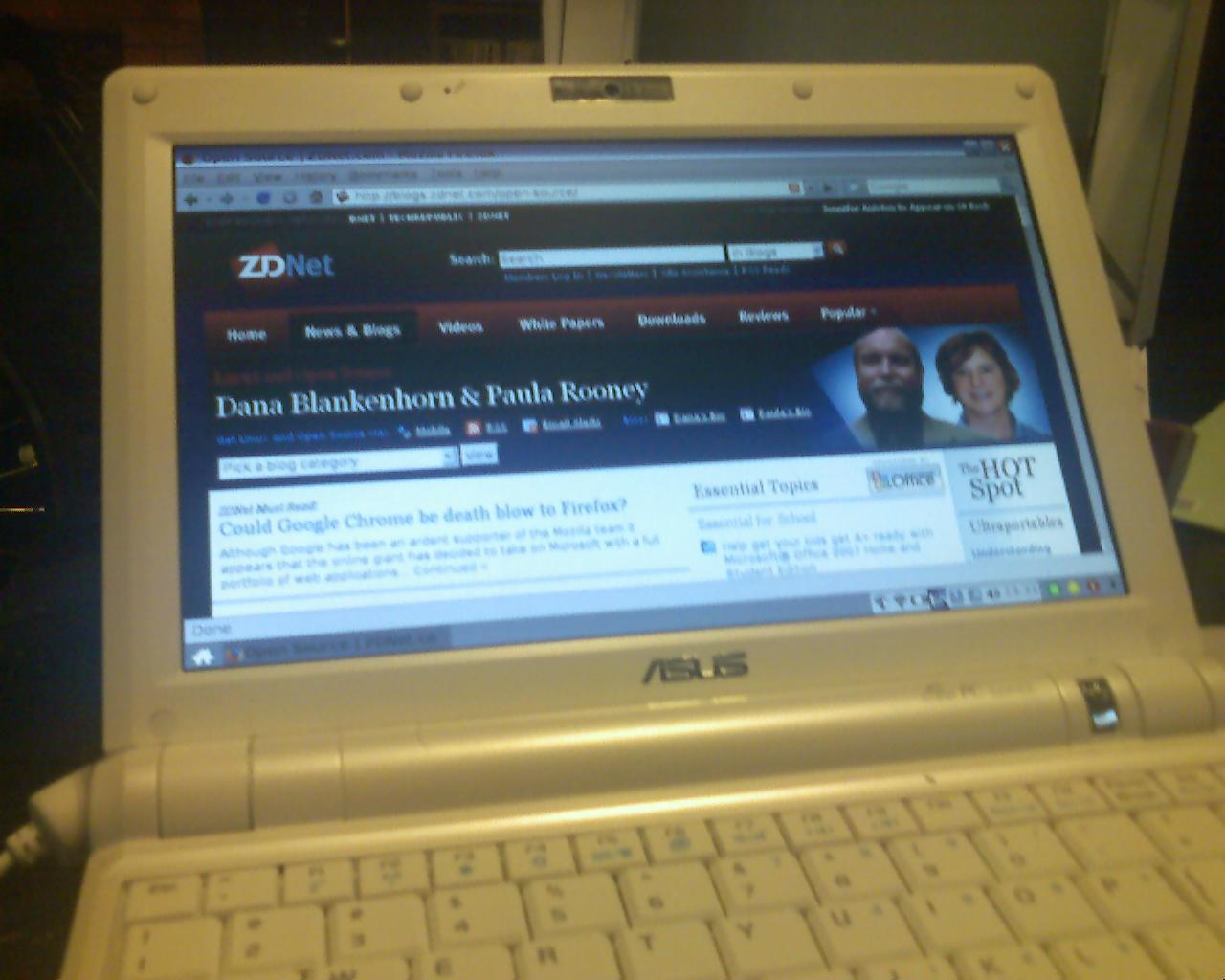
This is a sweet machine in many ways. It boots up very quickly. All its functions are accessed through icons so you need know nothing. All its software is pre-installed so you need to do nothing.
Getting it out of the box and setting it up to recharge its battery took me all of five minutes. Just plug in the battery, connect the cables and find the on switch.
There is supposed to be a First Run Wizard for registration and license approvals but my review unit skipped right past it.
Configuring my network was a bit tricky, in that the terms used by my Netgear router and the Asus to describe my wireless encrytion were different. But trial-and-error worked.
The computer works. As you can see, our home page displays. I took this picture less than one hour after opening the box.
The unit is incredibly light. I haven't felt anything like this since my old Radio Shack TRS-100. That's going back 25 years.
But I may have to revise my Iron Law.
What I dubbed Dana's Iron Law of Laptops, back in the 1980s, it held that "an ounce on the desk is a pound in my hand."
I was looking for something like that old TRS-100, and to maintain Windows compatibility manufacturers were just unwilling to compromise for me.
Asus has. (You can get Windows XP on this unit.) The problem is, the keyboard is really scrunched-up. While there are tiny dots under the index fingers identifying the F and J keys, I still can't touchtype on it.
I could on the TRS-100 but you will notice that old unit didn't have a mouse. Making room for a mouse pad made the keyboard hard to use.
And the keys have no travel -- it's hard to tell through my fingers when I've pressed one. You can't put travel on them without making the thing hard to close.
If you hunt and peck and go slowly, you can get some words into it. But I'm used to listening to a speaker and blasting away at 100 words per minute. I can't do that with the Asus.
There's a cute toggle button on the main screen I want to try. It lets you go back-and-forth between English and Chinese typing. My son is in his fourth year of high school Chinese, and I'd like him to check that bad boy out.
I could probably put a keyboard into one of the USB slots, assuming I could find a Linux driver, but that sort of voids the advantage of its small size.
There is a Voice Command feature under Settings but that just lets you access basic functions. It won't take dictation.
So let's summarize. The Asus EeePC is silent, it's easy to use, it runs Mozilla, Open Office and wireless networking expertly. No one needs to know it's Linux. It's light as a feather.
But if you're a touch typist this is going to hurt.