Network boost from Windows Server 2008 R2
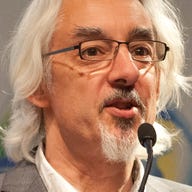
Just come away from a briefing and demo of Microsoft's newly-released Windows Server 2008 R2; it's much more than a minor update of the main release last year. We reviewed it briefly in July but there are more features we didn't have space to mention.
Among them are BranchCache and DirectAccess, networking technologies aimed at making remote access easier and quicker. The prerequisites are of course that you'll need one or more Windows 2008 R2 servers - and Windows 7 installed on the clients. With DirectAccess you need to be running IPv6 and IPSec.
BranchCache is aimed at reducing WAN utilisation while speeding access from branch offices to resources at HQ. Simply put, data retrieved from Web and file servers on the WAN is stored on the local branch office network. Should another client at the same branch request the same content, the client can access it directly from the local network, without fetching the entire file across the WAN. The system authorises clients at the datacentre before they can retrieve content from the local network.
BranchCache works in two ways. Either individual clients store the files and distribute them in a peer-to-peer fashion locally, or a local 2008 R2 server stores and distributes them in what Microsoft calls hosted cache mode. Microsoft reckons that administrators can configure an existing computer running Windows Server 2008 R2 to act as the hosted cache, a dedicated machine isn't needed. The system will run either over SMB or HTTP/HTTPS.
DirectAccess removes the need for a dedicated VPN, and the sometimes cumbersome steps that need to be undergone in order to connect. Using IPv6 and IPSec, DirectAccess provides a secure direct connection into the corporate network, authenticating the computer securely using IPSec and AD before the user logs on, which also provides remote management for admins.
Additionally, the VPN will reconnect when the connection is lost briefly - such as when a user is on a train that enters a tunnel - which Microsoft reckons means users are more likely to stay connected to the VPN and get more use out of the internal network.
There's more on Microsoft's site here.
While Microsoft drags you into installing Win7 if you want the benefits, for many Windows shops, these features alone could prove compelling for the added security and reduction in WAN usage that they provide.