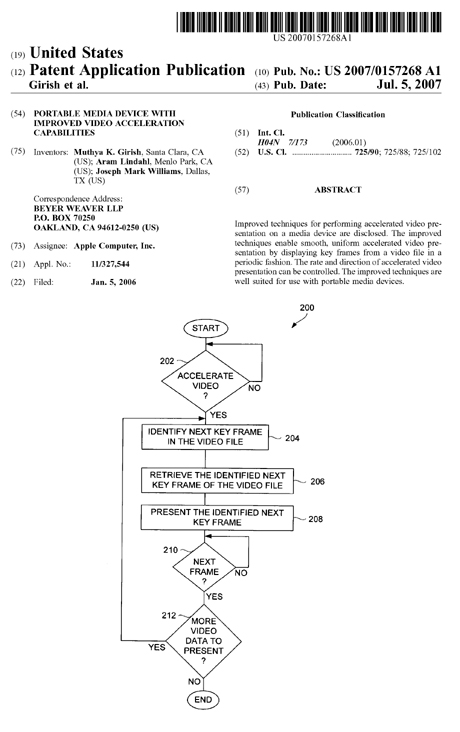New Apple Patent app would improve iPhone, iPod video playback

A newly published Apple Patent Application provides technology that could enhance the frames of a video fast forwarded on an iPhone or iPod.
The goal, presumably, would be to facilitate viewer decisions on whether or not to play the video at normal speed based on the content in these sample frames.
The Patent application title is Portable media device with improved video acceleration capabilities.
The Patent app's Abstract is straightforward:
Improved techniques for performing accelerated video presentation on a media device are disclosed. The improved techniques enable smooth, uniform accelerated video presentation by displaying key frames from a video file in a periodic fashion. The rate and direction of accelerated video presentation can be controlled. The improved techniques are well suited for use with portable media devices.
Hmm. "Well-suited for portable media devices?" Gee, could that mean iPod and the iPhone?
OK, let's go a little deeper and take a closer look. Figure 2, as well as accompanying explanative text, is what we need.
FIG. 2 is a flow diagram of a video acceleration process 200 according to one embodiment of the invention. The video acceleration process 200 is, for example, performed by a media device, such as the media device 100 illustrated in FIG. 1 (note: not shown).
The video acceleration process 200 typically operates while a video is playing on the media device. The media device will typically have a display screen that displays images pertaining to the video.
While the video is playing, at its normal speed, the video acceleration process 200 determines whether the video playback is to be accelerated. Typically, a user will interact with the media device to signal a request for acceleration of the video playback. As an example, the user can press a "fast forward" or "rewind" button to request accelerated video playback.
When the decision 202 determines that the video playback should not accelerate, then the video can continue to play at its normal rate. However, when the decision 202 determines that the video playback should accelerate, a next key frame in the video file pertaining to the video is identified 204.
The video file pertaining to the video includes a number of frames, some of these frames are key frames. Key frames are complete image frames, whereas other frames are typically incomplete or partial frames. Key frames can also be referred to as independent frames (or I frames). The video file, for example, can pertain to an MPEG format. Exemplary video formats include H.264 and MPEG4.
After the next key frame in the video file has been identified 204, the identified next key frame of the video file can be retrieved 206. The identified next key frame can be retrieved 206 from a data storage device. The data storage device can be a disk drive, random access memory (e.g., FLASH memory), or cache memory associated with the disk drive.
In any case, after the identified next key frame is retrieved 206, the identified next key frame can be presented 208. In the case of video playback, the identified next key frame can be presented 208 by displaying the identified next key frame on a display device.
Next, a decision 210 determines whether a next frame should be presented. When the decision 210 determines that a next frame should not yet be presented, the video acceleration process 200 awaits until the appropriate time to present the next video frame.
The timing associated with the decision 210 affects the degree of acceleration of the video playback. Delaying the presentation of a next frame of the video for a shorter duration increases acceleration provided during video playback, whereas delaying for a longer duration would slow the acceleration during video playback.
In one implementation, in accordance with a predetermined time, the decision 210 allows for the video acceleration process 200 to periodically present successive next key frames of the video file. Once the decision 210 determines that a next frame should be presented, a decision 212 determines whether there is additional video data to be presented. When the decision 210 determines that there is no more video data to be presented, the video acceleration process 200 ends.
On the other hand, when the decision 212 determines that there is additional video to be presented, the video acceleration process 200 returns to repeat the block 204 and subsequent blocks so that the video acceleration process 200 can continue with processing of a next key frame in a similar fashion. Consequently, successive key frames in the video file are able to be directly and successively presented on a display device during an acceleration mode for video playback.
In another example, the decision 212 could determine not to continue the video acceleration process 200 when accelerated video playback is no longer desired. For example, a user may request that the accelerated video playback stop completely or return to its normal playback rate.
In such cases, the decision 212 can determine to end the video acceleration process 200, in which case the video playback rate would return to its normal rate or the video playback would altogether stop depending upon the user's request.