Office 365: Cheat Sheet

Excel, Outlook, PowerPoint and Word: Microsoft gets serious about software as a service...
365? I didn't realise there had been so many versions of Office...
Very good. There have been quite a few versions of Office but not quite that many. Office 365 refers to Microsoft's latest push into software as a service (SaaS).
Software as a service?
Yes, you see Microsoft's online services have been somewhat piecemeal up until recently but now it is looking to embrace SaaS in a more significant way.
Its previous SaaS offerings include Business Productivity Online Suite (BPOS) which features online versions of Exchange, SharePoint, Office Communications and Office Live Meeting, and has been available since March 2009, and Office Web Apps, which came on to the scene in June 2010 with online versions of Excel, Outlook, PowerPoint and Word for consumer and business users.
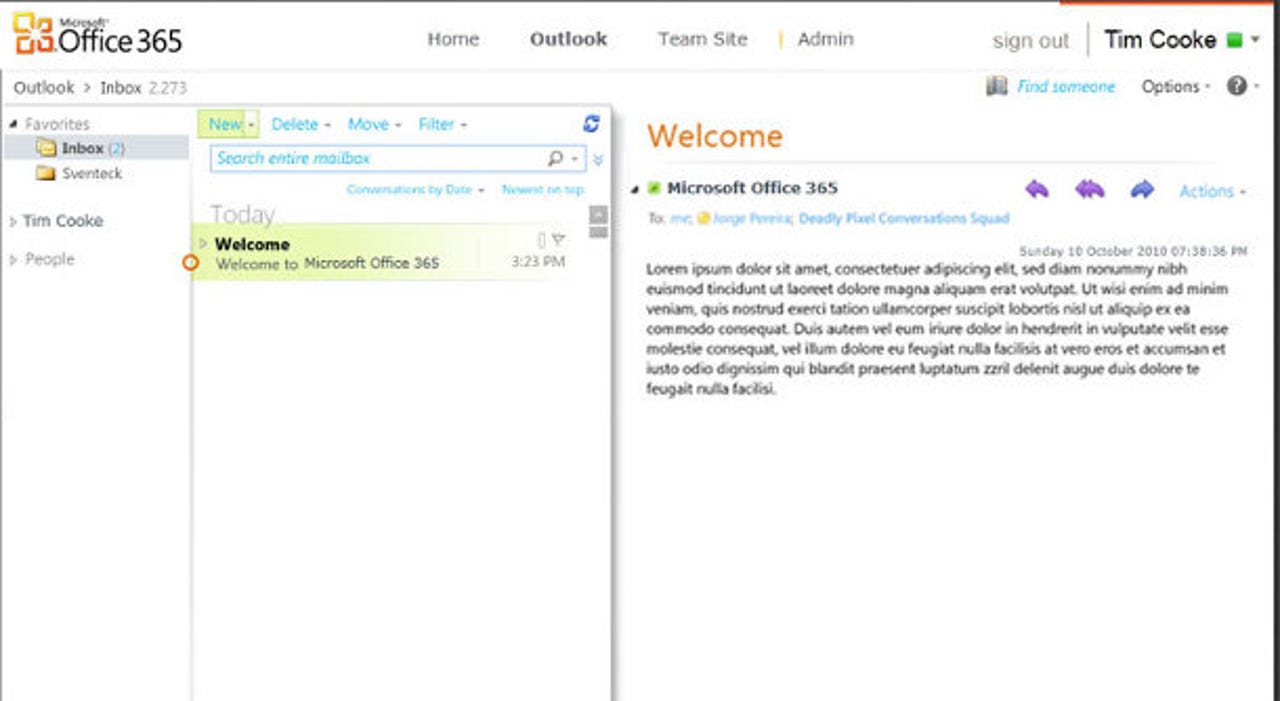
Office 365 brings many Microsoft technologies - such as Outlook - on to a single online platformImage: Microsoft
So how does Office 365 change things?
Office 365, which was launched as a public beta in April, brings a number of different Microsoft applications together as a subscription service, adding some new stuff to the mix as well.
Such as?
Lync is the major addition, replacing Office Communications Online and Office Live Meeting. It includes instant messaging and online meeting functionality.
So why is Microsoft making a big play in SaaS?
Over the years, Microsoft has made its billions by selling licences for on-premise software such as the Windows desktop and Windows Server operating systems, Exchange and Office applications.
But with cloud computing and SaaS taking off - with the likes of Amazon, Google and Salesforce.com all making hay while others catch up - Microsoft needs to make its presence felt or risk being left behind in the old on-premise software world.
But is this a serious part of Microsoft's technology strategy?
Microsoft International president Jean-Philippe Courtois is on record as saying the company plans to spend 90 per cent of its $9.6bn R&D budget on cloud technology in 2011, which shows how seriously it's taking cloud at the moment.
However, on-premise technology like Windows 7 and Office 2010 remain big money spinners for Microsoft. The on-premise version of Office is estimated to generate around $18bn per year for Microsoft in new and renewed licences, for example - and that market isn't going to disappear overnight. After all, on-premise Windows 7 is the fastest ever selling Microsoft operating system, with 350 million licences sold just 18 months after its launch.
But the company is undoubtedly making sure it's got the nascent cloud market covered, with the likes of cloud storage and processing platform Windows Azure and now Office 365.
OK, so what exactly is the difference between Office 365 and on-premise Office?
Well, being software as a service means Office 365 has more flexibility than its traditional cousin. Because Office 365 services are online, organisations can access them on devices with an internet connection, giving them access to the technology they use in the office when they're out and about.
In addition, upgrades are more straightforward as they're introduced across the Office 365 platform by Microsoft, without customers having to do anything except refresh their browsers.
The other difference is that customers pay a subscription for the applications they're using rather than an upfront licence fee. If organisations add more users or require additional functionality, they let Microsoft know and their subscription fee can be increased accordingly. Similarly, if a business wants to reduce the number of Office users or decides Office 365 isn't for them, their subscriptions can be trimmed.
Is there just one version of Office 365?
No, Microsoft has produced different versions of Office 365 for different sized businesses.
Firstly, there's the SME version aimed at businesses of up to 50 users. It includes Exchange, SharePoint, Lync and the Office Web Apps, but does without some functionality, such as the ability to publish Visio documents, spreadsheets and forms in SharePoint.
Next up are four flavours of the more complex enterprise version. The most basic edition, E1, includes Exchange, SharePoint and Lync, and E2 adds the online Office Apps. Meanwhile, E3 adds licences for on-premise versions of the Office applications and E4 includes PBX functionality so users can call people on mobile and landline phone connections as well as other Lync users.
There's also a 'kiosk' version of Office 365. It's much more stripped down and is designed for employees who only need access to basic email, SharePoint and Office applications. K1 includes Exchange and SharePoint and K2 adds the Office apps.
Despite not including the Office applications, K1 allows users to...
...open Office documents hosted within SharePoint.
The kiosk version will generally be sold in conjunction with enterprise implementations of Office 365 so IT departments can manage the different applications using the same policies.
Interesting. How much will Office 365 cost me then?
As you might guess, the SME version is cheaper than the enterprise Office 365 options, costing £4 per user per month.
The most basic enterprise version, E1, is priced at £6.50 per user per month while E2 is £10.50. The more advanced E3 is £15.75 with E4 costing an additional £2.
As for the kiosk versions, K1 costs £2.60 per user per month and K2 is the same as the most basic enterprise version at £6.50.
For businesses that have been using the beta or want to give Office 365 a try for the first time, a 30-day free trial period is available, after which users will need to pay the subscription.
Is there an Office 365 app store?
The Office 365 Marketplace has apps and services to extend or customise Office 365 functionality.
Customers can use the marketplace to choose add-ons for their Office 365 applications depending on verticals or business requirements for example.
What about security and reliability?
One of the concerns businesses have about SaaS is where their data will be held. Not only do they want to know that they can get their data out but they also need to adhere to regulations that govern the storage and movement of data in different regions around the world.
Microsoft UK MD Gordon Frazer has said Microsoft can't guarantee data won't be moved between regions, but will comply with regional regulations by telling customers where their data is being held and informing them if data is going to be moved offshore to give them the opportunity to ensure it complies with the relevant guidelines.
As for reliability, Microsoft has said it will give customers their money back if it fails to meet 99.9 per cent uptime for Office 365.
When can I get my hands on it then?
Office 365 received its full commercial launch on 28 June so you can start using it right now.
Who else is using it?
Microsoft claims the free beta was downloaded by more than 200,000 organisations between its April release and this month's launch, but how many of those early adopters will turn into paying customers remains to be seen.