PCLinuxOS Phoenix (Xfce) 2011-07 Released

Last week, while I was away, the final release of PCLinuxOS Phoenix Xfce Edition 2011-07 was made available. This is another in the "Lightweight Desktop" category, along with the previously released PCLinuxOS LXDE 2011.6. The two major components of this release are the Linux kernel 2.6.38.8 and Xfce 4.8. As usual with PCLinuxOS releases the ISO image is compatible with unetbootin, so converting the Live image to a USB stick is easy. Booting and installing the Live image is the same as for other PCLinuxOS releases - even including the same irritating bug that it tries to create an xorg.conf file on the fly and it gets the screen resolution wrong on most of my netbooks - for example, 1024x768 on this HP netbook, which should be 1366x768. The solution to that is simple enough, just remove or rename the file /etc/X11/xorg.conf and reboot (the X server is perfectly capable of figuring out the resolution on its own, obviously). Once I had done that, I got this default desktop:
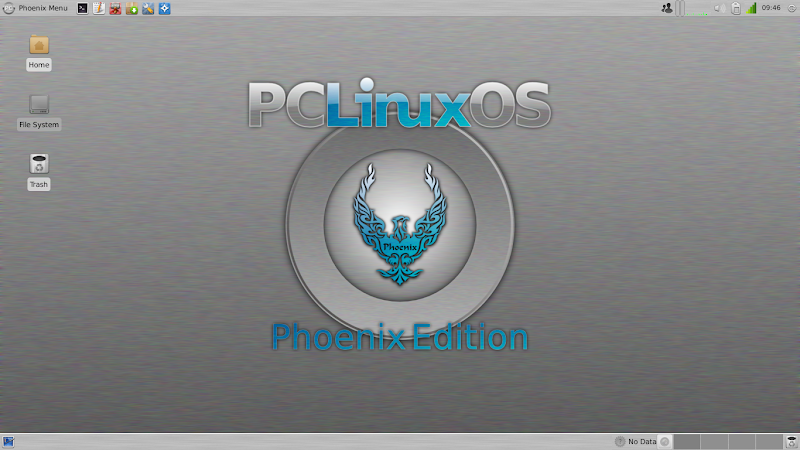
That is not much different than a standard Gnome 2 desktop - top and bottom panels with a reasonable selection of quick-start and status/info icons, a few typical desktop icons, and a drop-down menu to access everything else. The specific choices of what to include on a panel are often very personal, but I find that the startup definition of the panels in this distribution suits me pretty well. For info/action it has a shutdown/reboot button, a reasonably good clock, network manager, clipboard, mixer, CPU usage monitor and Switch User icon. For quick launch icons it has Firefox, Control Center (settings), Synaptic, Thunar (file manager), Mousepad (editor) and a terminal emulator. This is the first time in a very long time that I have installed a Linux distribution and have not added or removed anything on the panels as one of the first steps after installation. As usual with Xfce, you can go into Panel Settings and tell it to auto-hide the top and bottom panels, so you recover the maximum amount of usable screen space. Also, the default configuration was set to show icons for removable filesystems, which because of the way I set up my computers then cluttered my desktop with 15 more icons, but that too was easy enough to remove. The down side of that is that it not only doesn't show the icons for the additional partitions on the hard drive, it also doesn't show icons for any USB drives or sticks that I plug in. Sigh.
The drop-down menu is likewise typical of this kind of desktop, both in terms of content and appearance/use, so experienced Gnome users shouldn't have any trouble with it. It shows that there is a good selection of software included with the base distribution, such as Firefox 5.0, Thunderbird 3.1.11, and LibreOffice 3.4.1. In order to save space on the distribution they have actually included only the LibreOffice Manager, so those who actually need LibreOffice can download and install it on easily, while those who don't need it will not have it eating up large piceces of disk space unnecessarily.

These lightweight distributions generally not only have a smaller/faster desktop manager, but also include simplified versions on common utilities and applications. I haven't said much about these in previous looks at lightweight systems, but since I am currently sifting through a large number of pictures, I decided to look at the "Ristretto Photo Viewer" that is included with this distribution. As I expected, it seemed like a somewhat reduced version of the Eye of Gnome image viewer, with the ability to display photos in normal windows or full-screen mode, zoom and rotate them, and run a slideshow. The basic display looks like this:

Of course with this being a "lightweight" image viewing application, there were some things missing from it when compared to the most popular viewers. For example, I didn't see any way to get an overview of all the pictures in a directory, or to change the view to list or compact mode, but then again the file manager can do all of these things, so I suppose that is not a huge problem. Ristretto does have the ability to sort by name or by date, which I consider to be very important even within the viewer - imagine that, like us, you are taking pictures on two or more cameras; when you view those pictures you are very likely to want them to be merged and presented in date sequence, rather than presenting all the pictures from one camera and then the other. Overall my opinion of Ristretto was that it would be adequate for use while traveling, if I were looking to sacrifice functionality for size and speed, but I would probably not be happy with it as my primary or only image viewer. (I am a bit picky in that regard anyway, though, and I actually prefer Gwenview to Eye of Gnome or any other basic viewer that I have tried) The same is true of pretty much all of the other common utilities, they are adequate for what they do, and if what you want is good basic functionality without all the extra features, bells and whistles (and associated overhead) that tends to sprout on nearly everything over time, then they are quite good.
In summary I would say that Phoenix is a very good member of the PCLinuxOS family. Like the others it is built on a solid foundation, it is a rolling release so it is kept up to date quite well, and it has a good user community if and when you need assistance. I would place it somewhere between the full PCLinuxOS KDE distribution and the LXDE distribution in terms of both functionality and lightweight implementation and use.
jw