PCLinuxOS Roll-Up Release: Another Linux installed on my new notebook

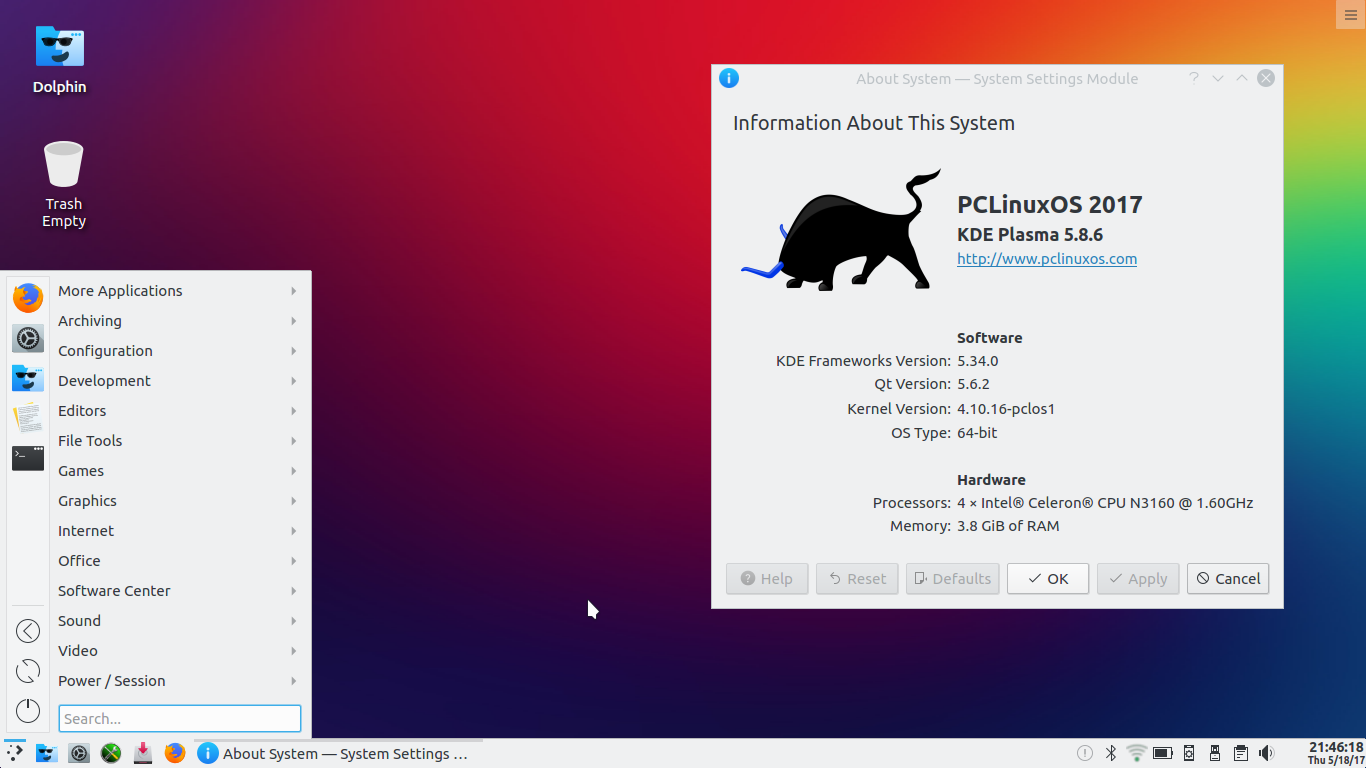
PCLinuxOS KDE5 2017.05
I happened across a new ISO image for the PCLinuxOS KDE desktop distribution this week.
PCLOS is a classic rolling-release Linux distribution, so this is just a "roll-up" release, pulling all of the updates since the last release together to make new installations easier, faster and more reliable.
Every time a new rolling release update is made we talk about those first two points, how it makes installation faster and easier, but I think my recent experience with two ASUS laptops shows that the last point can be important as well.
Even if a distribution has released updates and patches which support new hardware (such as the nasty ASUS "clickpad"), it can be difficult, tedious or even impossible to install on a new system if the current installation images don't include those updates.
For those who might not be familiar with PCLinuxOS, it has been around for quite a long time, it has a very good reputation for stability and continuity, and it has a very active and competent user community who provide great assistance in the PCLinuxOS Forums to anyone who may be having a problem or just needs a bit of help understanding something.
When I am asked to recommend a Linux distribution for a new/inexperienced user, PCLOS is always one of the possibilities that I mention.
Over the past year or so the PCLinuxOS developers have narrowed their focus and reduced the number of official versions they offer, so today they only have 64-bit distributions of the KDE and MATE desktops. I think this is a good thing, but if neither of those desktops are to your liking, there are still PCLOS Community distributions for Xfce, LXDE, LXQt, Trinity (tde), and KDE4 (for those who don't want or can't use KDE5/Plasma).
The PCLinuxOS KDE page lists a number of mirrors around the world. The 1.4GB ISO image can be burned to a DVD, or copied directly to a USB stick with a command like this:
dd if=pclinuxos64-kde5-2017.05.iso bs=4M of=/dev/sdX iflag=bullblock oflag=direct
Replace sdX in this command with the actual device name for the USB stick.
This is a Live ISO image, so it boots to a standard PCLinuxOS desktop. That gives you the opportunity to see that everything works before you actually install it on your computer. I confirmed that the screen resolution was correct, WiFI networking was ok, and the clickpad was at least working well enough to do the installation. With all of that in order, I was ready to install.
The PCLinuxOS installer is quite different from most other current Linux installers - remember that I mentioned stability as an advantage above? Sometimes that means not needlessly changing things that work just fine. So although it seems different now, it works very well and it supports UEFI firmware as well as traditional BIOS/MBR systems.
Once the installation is complete and you reboot to the installed system, don't forget to pick up the latest updates (via Synaptic, which is in the quick launch area of the task bar). What you will have then is:
- Linux kernel 4.10.16
- X.org server 1.19.3
- KDE Plasma 5.8.6
- Firefox 53.0.2
- LibreOffice 5.3.3.2
- Master PDF Editor 4.1.30
- VLC Media Player 2.2.5.1
- Cantata 2.0.1
This is just a quick sample of what is pre-installed; there are of course thousands of packages available in the repositories - GIMP, digiKam, Google Chrome, Yakuake and much, much more.
Touchpad Settings Utility
I mentioned the ASUS "clickpad" pointing device above. Although it was recognized and working from the start, I found that two-finger scrolling didn't work. No worries, I just went to the Touchpad Settings Utility (just go to the KDE menu and enter Touchpad in the search box). That utility gives you configuration options for pretty much everything you could think of: one-/two-/three-finger tapping, edge scrolling and two-finger scrolling for both horizontal and vertical movement, and even "circular scrolling", whatever that might be: it sounds like it might give me motion sickness.
I haven't had any other problems with PCLinuxOS on this new laptop. As I said at the beginning, PCLOS has a well-deserved reputation for stability. If you are looking for a Linux system that is easy to install and use for a newcomer, it is a good choice. But in my experience, it is also good for experienced users who really want to get more deeply into Linux, and are looking for a friendly and knowledgeable community where they can exchange ideas and experiences.