Chrome power tools: Two extensions organize your browsing

I spend a lot of time in Chrome. A lot-lot-LOT of time in Chrome. To keep my productivity flowing, I've added a whole bunch of extensions and I make use many powerful Web applications.
There are two extensions I rely on to keep my Chrome browsing experience as smooth as possible. One is great for managing my main apps and the other manages the extensions themselves.
A simple, helpful app launcher
The first of these extensions is Speed Dial 2 Pro. There's a free version, but I ponied up the four bucks to have it sync my settings across devices, and it's been well worth it.
The idea behind Speed Dial 2 is that when you open a new tab, you get more than the default Chrome tab. It's simple, but having a grid containing my most-used Web applications can be a nice time saver.
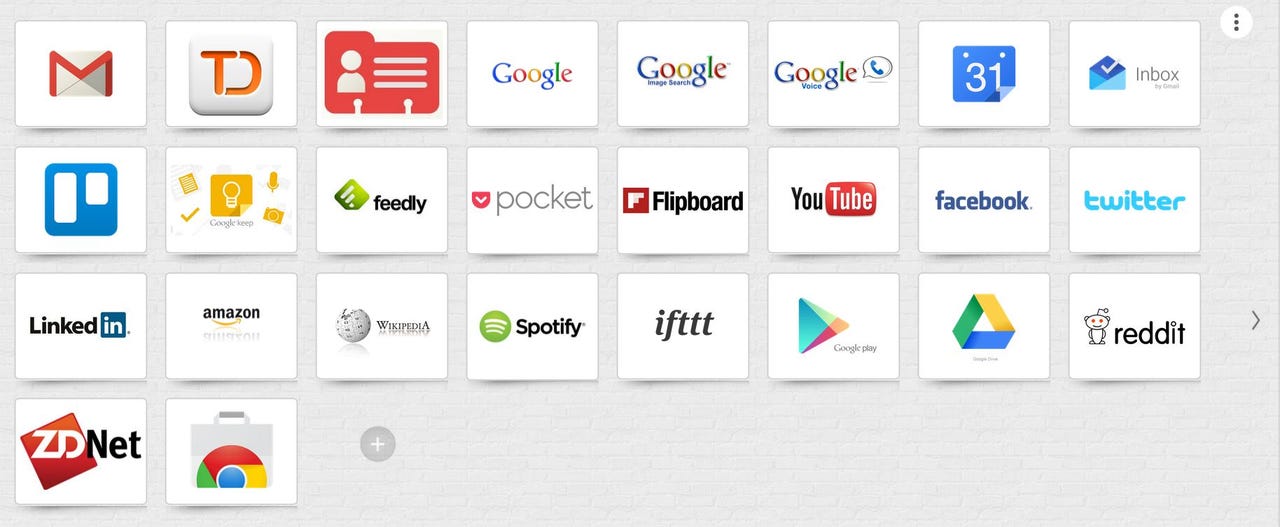
You can select any Web site you want to put into the grid, you can assign groups, you can customize your background, and a lot more. There's an arrow on the right side of the screen that takes you to your most recent sites and presents search fields for searching history and bookmarks.
If you look in the Chrome app store, you'll see that there are a lot of launchers like Speed Dial 2, but I found that many of them are weighed down with too much bling and just get in the way of the browsing experience. I found Speed Dial 2 to be just the right balance of functionality and convenience.
Featured
Group and manage your extensions
I have about 20 extension icons along the top of my Chrome screen. While that's not particularly overwhelming, too many more would squeeze out the Chrome address bar on some smaller screens.
I also have a lot of extensions I need to use -- but not all the time. The biggest group are the development extensions. I use these when doing Web development and while they're incredibly helpful, they can measurably impact browser performance and convenience.
They can add lots more icons to the toolbar, some open debug windows, others display floating information indicators. All are exceptionally useful when debugging a misbehaving jQuery selector or a poorly constructed CSS string, but are very much in the way during normal business work.
SimpleExtManager lets me divide my extensions into groups and turn those groups on and off with a click of an icon. When I'm working on a development project, I just hit the development group and all the tools are enabled. When I'm not, they'll go back into hiding. I have groups for Gmail, for extensions I'm testing, and for my basic always-needed extensions.
I have only one complaint about SimpleExtManager and its that it doesn't sync the groups across machines. It will allow you to download a config file, but that's an extra step I find inconvenient, but tolerable.
Like with Speed Dial 2, I've tried many other Chrome extension managers, but after testing many of them out, I've found SimpleExtManager to be the one with the right balance of simplicity and effectiveness. Oh, and it's free.
By the way, I'm doing more updates on Twitter and Facebook than ever before. Be sure to follow me on Twitter at @DavidGewirtz and on Facebook at Facebook.com/DavidGewirtz.