Raspberry Pi software updates - what's new

It has been pretty quiet on the Raspberry Pi operating system since the rash of updates around Christmas/New Year.
Not that there hasn't been plenty of other interesting things going on, of course, but the basic operating systems themselves had been stable. Not so any more, suddenly there is a rash of new releases, so it's time to take a fresh look at my favourite little computer!
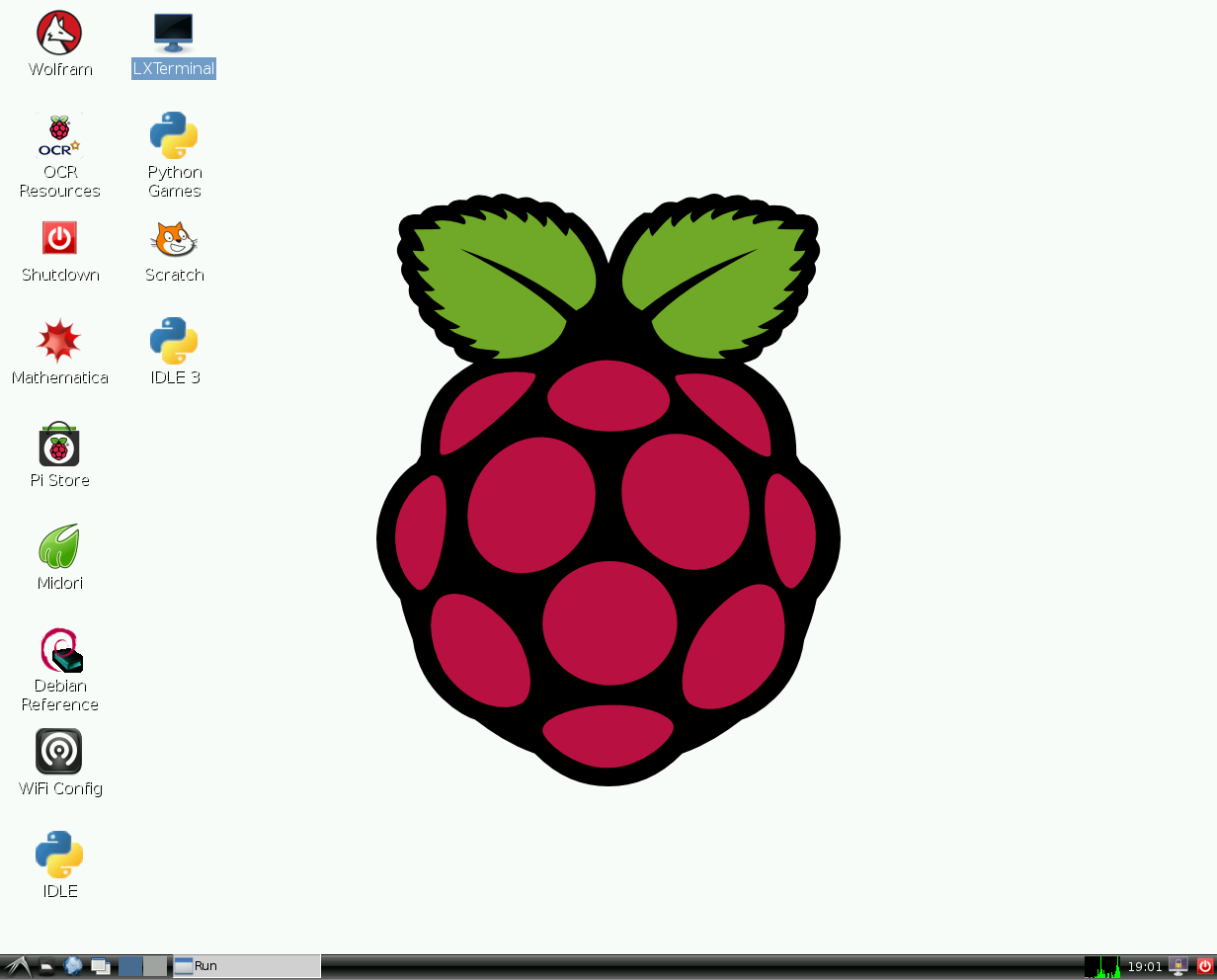
First, there is a new NOOBS release (New Out Of Box Software). This is the wonderful and amazing automatic self-installing bundle of operating systems that is provided by the Raspberry Pi developers. My first post about the Raspberry Pi and Raspbian discussed NOBS in some detail, and described installing and using it. At that time the NOOBS release was 1.3.4.
I never saw 1.3.5 appear for download, but 1.3.6 showed up a week or two ago, and then before I actually got around to downloading it they had already moved on to 1.3.7, which is the current version. I will run through each of the operating systems included in NOOBS ...
Raspbian: Has not been updated since the January 2014 release. However, this is a fairly normal Debian 7 (Wheezy) distribution, so if you keep it up to date (with apt or synaptic) it will now be Debian 7.5, which is the latest Debian stable release, and it will be running Linux kernel 3.10.25+
Pidora: In my opinion the most interesting and almost unexpected update in NOOBS 1.3.7 is a new release of Pidora (Fedora ported to the Raspberry Pi), based on Fedora 20! When I wrote about Pidora in January it was still based on Fedora 18, and I was not optimistic that it would get any further updates. I'm very pleased to see that I was wrong about that. If you install this image and get the latest updates, you will be running Linux kernel 3.12.18 with an Xfce desktop.
Arch Linux: Updated in NOOBS 1.3.7 to a release dated 2014-05-01. This one doesn't enjoy the broad popularity that either Raspbian/Debian or Pidora/Fedora does, but those who choose to use it are generally very dedicated to it. If you want to learn the most possible about Linux installation, administration and operation, Arch Linux would be a good choice. This new release is running Linux kernel 3.10.38, and it boots to a text console (CLI).
RISC OS: Also updated in NOOBS 1.3.7, to a release dated February 2014 (2014-02-26). I am thoroughly unqualified to say anything else about RISC OS, so I'll just leave it at that.
openELEC: I am surprised that NOOBS 1.3.7 does not include an updated openELEC. It seems to have just missed the window for this update, because the new openELEC 4.0 was released last week (5 May), at almost exactly the same time that the new NOOBS downloads showed up. I have a strong suspicion that NOOBS 1.3.8 will be along pretty soon, with openELEC 4.0 included in it, but that's only me guessing.
If you are interested in and/or are currently using openELEC, and you don't want to wait for it to show up in NOOBS, the obvious alternative is to make a stand-alone installation of openELEC. This turns out to be pretty easy, roughly the same amount of time and effort involved in installing NOOBS, and conceptually a bit easier because it is only one operating system and boot object. In fact for my own system what I have done is just make two different SD cards.
The original 16GB card is used for NOOBS, and at any time may have one, several or all of the NOOBS operating systems installed on it. I am free to delete and recreate the contents of this card at will.
A new 4GB card is dedicated to openELEC, and this is the one my partner uses when she uses the Raspberry Pi as a media centre. I clear and recreate this one a lot less often, because it contains various personal files and history data from our openELEC use.
I am right at the top of that category of people who don't want to wait for openELEC 4.0 to be incorporated in NOOBS, so I downloaded the new release from their Raspberry Pi Image Download page, and read the Installation Guide specifically for the Raspberry Pi. The installation procedure is quite simple, just format the SD card with a single FAT32 partition, and extract the contents of the download file to an empty directory on your local hard drive. It is important to note that you do not simply extract the contents of the download file to the SD card.
Then run the create_sdcard script to actually copy the files to the SD card and get everything set up and ready to boot. Finally, I strongly recommend reading the openELEC Raspberry Pi FAQ, it is chock full of useful information and links to the correct places for downloads, reference information and such.
The openELEC 4.0 Release Announcement includes a brief list of updated and changed components, so it is also worth a look. Of course, one of the biggest changes (described as "the heart of the release" in the release announcement) is XBMC-13 (Gotham). There is also a Release Announcement for that which lists changes and improvements, and in that list you will find "Raspberry Pi and Android Speed Improvements".
I'll wrap this up by saying again, if you are interested in the Raspberry Pi you should check back on their Blog page regularly. Heck, even if you aren't interested in the Pi for yourself, it's fun just to see all the clever things people think of to do with one. Enjoy!
Further reading