Review: Fantastical 2 for the iPad to organize your busy schedule

It can be a chore juggling personal and professional schedules, running from one meeting to another, getting the kids to soccer practice, and above all else remembering to pick up the mother-in-law at the airport. Many use a combination of calendar app on the phone, notes jotted on bits of paper, and memory to keep up with it all. That can be a thing of the past with Fantastical 2 for the iPad.
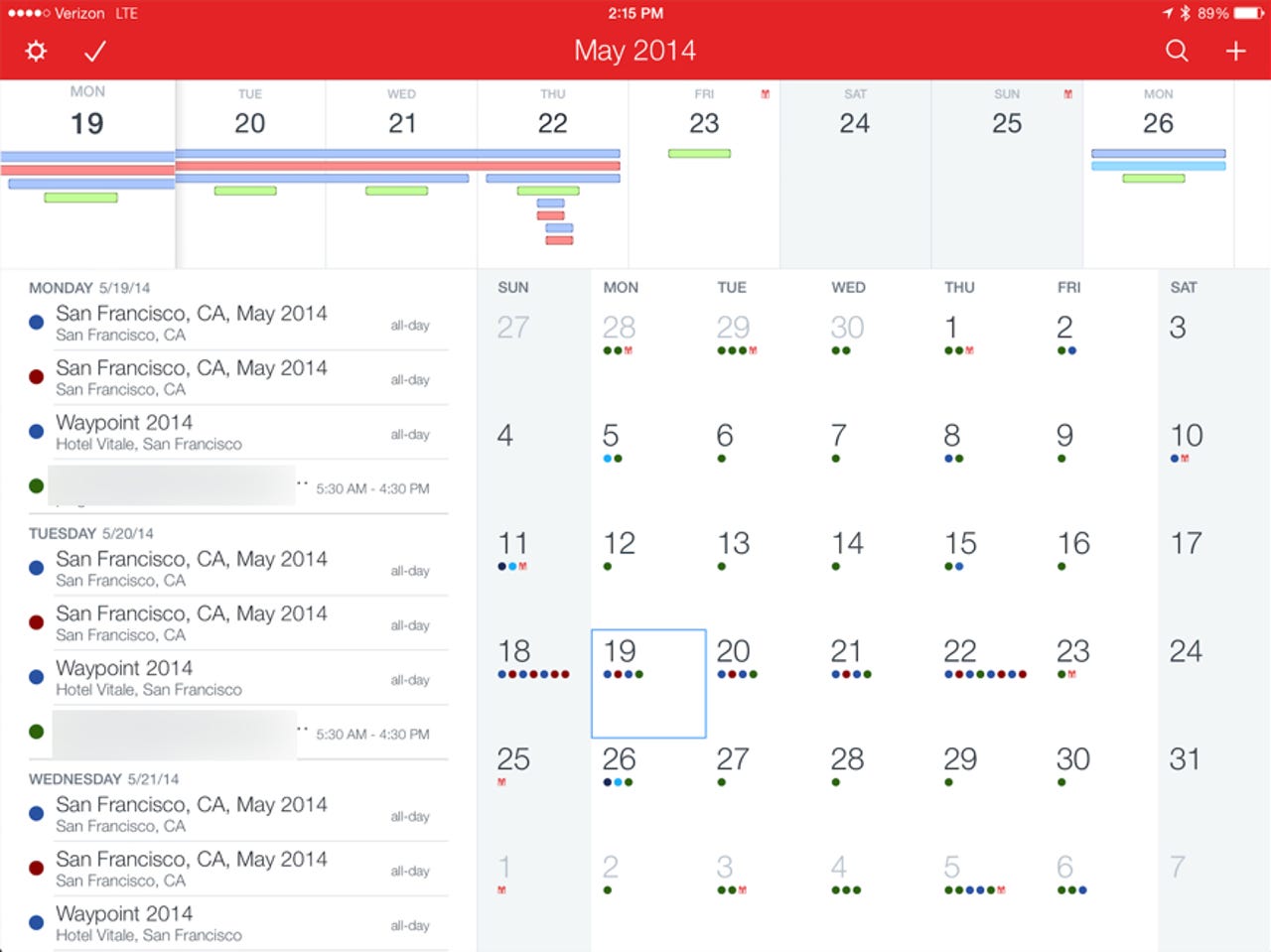
There are lots of calendar apps for phones and tablets; most devices come with one preinstalled. Those aren't very sophisticated, which is where Fantastical 2 steps in. It is like no app you've likely seen before.
The utility starts with the Dashboard screen (see Figure 1 above). It shows a week view at the top of the screen, agenda (list view) on the left, and a month view on the right that indicates all activities graphically. All three of these panes are linked, so when any of these views are swiped to move to other dates, the other two follow automatically. Tap a date on the month view and the other panes swing to display the pertinent information. This is incredibly useful in practice, and goes a long way to letting the user see the big picture.
These panes aren't fixed, either. Drag down on the week view and it expands to show more detail (see Figure 2 below). The other two views adjust their size accordingly. Finally, you can drag the week view down again to let it take over the entire screen. Just drag up to get things back as they were. This should be especially useful on the smaller iPad mini display.
Fantastical 2 has a lot of features integrated to provide the detail needed at any time. Tap on an event in the agenda view and a pane slides in from the right (see Figure 3 below) with all of the specifics for the event. This includes a small map to show the location of the event. Tap the icon to the right of the venue name and Google Maps opens up with a bigger map, with directions to the location from your current location.
The app works with iOS messaging seamlessly. It's possible to contact event attendees right there from the app. Fantastical 2 works with major third-party messaging apps to fit the user's existing workflow.
Adding new events, because you don't already have enough to do, is as simple as tapping and holding on a date. The app supports entry by speech so you can tell it what you want to enter, using natural language like you do with Siri if you prefer that over typing.
There is tight integration with iOS notifications, and Fantastical 2 has its own, too. You can enter notifications in the app, and use geofencing where appropriate. Tell the app to notify you to do something the next time you're in a certain place, and that's what will happen.
Featured
Fantastical 2 works with the calendar services you've already set up in iOS, including iCloud, Google Calendar, Yahoo, and Exchange. Just intall the app and your information is already there when you run it for the first time.
The app was available in the iTunes App Store for $9.99 at the time of publication. This is expensive for a calendar app, but chances are you'll find it a bargain given the utility you'll get out of it. The display is gorgeous, and clearly breaks down the busiest of schedules.
There are versions of Fantastical for the iPhone and Mac. Since data is synced with the cloud, all information is always up to date on all three versions of Fantastical.
Pros:
- Three-pane view shows detail at a glance
- Display is configurable on the fly
- Advanced notifications
Cons:
- Somewhat expensive for an iPad app
Reviewer's rating: 9.5 out of 10
See also: