Sage Data Cloud, new UI and other re-tooling progress
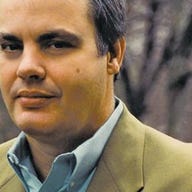
Imagine you run R&D for a major software firm. Your employer has grown the company massively over the last couple of decades with acquisitions of competing and complementary product lines. You now have to support and enhance dozens of product lines, product architectures, etc. Unfortunately, pure-play competitors are now introducing all-new applications at a dizzying clip on all-new cloud platforms. They’re also introducing new social, analytic and mobile capabilities as part of their modern applications.
Many of the new competitors have only one product line, one technology stack (i.e., a cloud multi-tenant stack), one version of their products, etc. Of course, they can move fast. Yet the old-school vendor with lots of product lines can’t move that quickly and their customers and channel partners are not taking delays very well. So, what can they do?
Sage has an incredible number of customers and channel partners eager to see new cloud, mobile and other enhancements from them.
I’ve seen four software firms attack this problem recently. SumTotal took a bold approach and re-architected almost all of their products under a single, new platform. They now have an architectural flexibility that lets them add new functionality very quickly. They can also re-platform and integrate an acquired product very fast now, too. Their reward is that they can now move at the market’s speed, remain competitive and innovate at a pace that customers demand.
Infor has one of the largest product lines of any application software vendor worldwide. They, too, felt these same market pressures and acted to modernize their product lines. One of the hallmarks of their effort was to dramatically improve the user experience (UX) of all of their product lines. In doing so, they also created a cloud analytics database that serves up and stores both Infor transactional data as well as data sets of varying sizes from all kinds of big and small data sources. To date, Infor has created a solution that breathes a lot of new life into its long-time product lines.
Sage North America, part of The Sage Group plc, is another of these long-lived, large portfolio firms with a lot of code to maintain and enhance. Sage has an incredible number of customers (over 6 million customers worldwide) and channel partners eager to see new cloud, mobile and other enhancements from them.
Sage took a couple of steps to kick-start the transition. The first was a culling of the product line. The company recently sold off its ACT! and SalesLogix products (to Swiftpage) and also its Non-Profit solutions (Accel/KKR). Fewer products meant less dilution of scarce R&D dollars to spread across its different product lines. Second, the company created standalone, cloud-only applications (e.g., Sage Payment Solutions) that work with most of their on-premises solutions. These bolt-on applications extend the functionality of existing solutions – these are not re-writes of the existing core apps.
Third, the company created a Sage cloud data space (called, obviously, Sage Data Cloud). Customers can access a 50gb (or bigger, if needed) cloud storage area. Information from Sage cloud applications (like the standalone ones mentioned above) and copies of data that is stored in on-premises application servers are replicated and placed into this cloud, too. As a result, mobile applications can access core application and cloud application data via one cloud server.
This cloud data space shares some ideological similarities to what Infor has done. Infor places core ERP data in its cloud and has all user interaction impact the cloud data store. Whether users are doing queries, completing transactions or crunching internal data against a third party data source, it all occurs in the Infor cloud data store. The result of their architecture is that data and results are served up fast to users regardless of their computing device (i.e., desktop PC, remote cell phone user, tablet user, etc.). It is my understanding that their cloud data store is their primary data store. Data may also get written back to an underlying on-premise application’s relational database or to a persistent storage device. But, it is the cloud data store that is Infor’s one source of truth.
From what I understood re: Sage, the one source of truth is dependent on what kind of application controls the transaction. If the information originates in and is processed by an on-premises application, then the on-premises relational database is the primary store and a copy of the data is replicated to the cloud service. If the data originates via one of their newer all-cloud bolt-on applications, then the cloud server is the primary store.
I followed up with Sage’s CTO, Himanshu Palsule, to see if this was correct. He stated that the Sage Data Cloud stores data in three distinct categories: Reference Data, Transactional Data and Cloud Only Data. Reference Data is the data needed to extend the reach of the on-premises products to mobile devices and browser based persona use cases. This is data such as Customers, Addresses, Contacts, Inventory Items, Open Invoices, etc. I view much of this to be reasonably static table and/or master file information. He added that this data is indeed owned by the ERP system (on-premises OR cloud hosted such as Sage 300 in Azure) and is replicated up to the Sage Data Cloud in a common format regardless of the ERP product (Sage 50, 100, 300, etc.). This data is synchronized on an on-going basis.
Transactional Data includes transactions that originate in the mobile and browser based applications that are then processed using the business rules of the ERP system. These transactions such as Quotes, Orders, Invoices, Payments, etc. are owned by the Sage Data cloud, but are processed and injected into the standard on-premises ERP workflows. What Sage is effectively providing is a choice to its customers to continue to leverage their investment in their business processes, training, customization, etc., while extending the reach of their applications to mobile users.
Cloud Only Data is data that is needed to augment the on-premises reference data to provide a rich user experience. For example the ability to maintain related inventory items for upsell opportunities in Mobile Sales. This data is maintained in a browser based UI and creates a consistent experience for users even as they upgrade their on-premises system, from say, Sage 50 to Sage 300. Historically, Sage would have added these capabilities to each of its on-premises ERP systems, using native SDKs and differing user experiences. Now, new features will be implemented only once yet serve multiple products.
When vendors create two or more places where data may be stored, users should be alert to potential issues with: latency, synchronization and disaster recovery. Latency is an issue when the application first updates one data store (e.g., an on-premises relational database) but a user surfing for the data that is being served up via a different data store (e.g., a cloud reporting server) won’t see the new/updated data for a few seconds or minutes.
According to Himanshu, “Data that is synchronized (Reference Data) is not for a cloud reporting server, where differences in on-premises data and cloud data can give different results. Rather our use cases are for potentially a mobile sales rep, attempting to create a quote for a deleted Customer or Inventory Item that may not have been synchronized in the cloud from on-premises system. Because we utilize the on-premises ERP business rules to process the transactions created by the mobile applications, these conditions will be detected and reported back as an error that the customer is actually deleted, preventing bad data from going into the ERP system. We currently do not offer a cloud reporting server. However that type of data is typically updated after a day-end processing (Sales Journal Update) function has been performed in the on-premises system. This update will then load the data to the cloud in an incremental manner. We will utilize techniques to ensure that the “in-process” data that is being uploaded will not be visible to the cloud reporting server until the entire set has been uploaded.”
Disaster recovery gets trickier when one of the data stores experiences an outage or failure. How will the problem get detected across all data stores and how are the data stores brought back to a complete and mirrored view of each other? In Sage’s case, there are two data stores, on-premises and cloud. Himanshu adds “We utilize vector clock tick counts to keep data in sync. The cloud and ERP system keep track of this tick count. A restore from backup of either the cloud or on-premises data will trigger a refresh up to the tick count to get the reference data back in sync”.
Further, how do customers stop, for example, a cloud application while the persistent storage or on-premises main storage media are being reset? Himanshu responded that: “The Sage Data Cloud Connector runs as a windows service on the on-premises server. This service can be stopped by the customer locally in the event that system admin functions such as Fiscal Period Close OR something like restoring data from a backup is performed. Once complete, the service can be restarted and synchronization will resume. When the service is down, the mobile and web users can continue their work, and any transactions that need to be processed by the ERP system will be queued in the Sage Data Cloud, until the connector comes back on-line. “
Synchronization is an issue when other applications (e.g., production scheduling) that depend on this application’s (e.g., cost accounting) data are accessing one version of the data (e.g., via an on-premises RDBMS) but users see a different (e.g., the redundant cloud store) dataset. Small differences in data values can trigger unexpected results that can be hard to explain or understand.
Going forward, I’d like to see Sage do more of the following:
1) Make the Sage Data Cloud more of a destination for non-ERP data. 50 gb is not a big data space. It will likely hold most Sage customers’ ERP data and some additional data but it is not in the realm of true big data sets. When you’re comparing ERP, HR or other data to social sentiment information, POS transaction data of big retailers, etc., you need to work with large data sets that often exceed a terabyte or petabyte of data.
2) Significantly expand the analytic power and application breadth of this cloud service. Provide more pre-built analytic modules that use data resident within the Sage Data Cloud. Sage will need to develop applications, design more connectors to third party data sources and expand its channel partners to include more third party data providers. Himanshu tells me that “As we expand the data that we store in the cloud, this type of functionality will be added to the roadmap. Our partnership with Microsoft and use of the Azure platform will allow us to leverage the ability to build up and tear-down computing clusters for big data analytics.”
3) Add an in-memory database capability to the Sage Data Cloud. Speed, large data, etc. will compel Sage’s competitors to offer this with their cloud data stores. The typical SMB customer of Sage is going to expect more from the company’s hosted or pure-cloud solutions and this area is going to be one of those. I have learned that the Sage Data Cloud is being architected with different data stores, such as relational, key/value, document, in-memory caches, etc. An in-memory database will be used where appropriate.
4) Have the analytic applications drive a new User Experience and workflow. When the analytic applications detect anomalous behavior, it should utilize a workflow engine and route the findings, suggest possible actions and guide the most appropriate user to a solid business outcome. Sage is already offering an early example of this kind of capability via the Sage Inventory Advisor. Hopefully, Sage will be providing more of this type of functionality moving forward. Alerts and approvals should be prominent as well.
5) Create one and only one book of record for all of the applications. This change would require change to the various Sage ERP solutions. Himanshu and I may differ on this point. From his perspective, he sees a reason to have many products serving different customer bases with each product solving unique business problems. I believe some common functions (like accounting, payroll, etc.) could have a common data model that serves many product lines simultaneously. This would permit the development of common objects, mobile apps, etc. that painlessly connect to and serve multiple ERP products. However, I do agree with Himanshu’s point when it comes to different vertical applications.
My next post will cover SAP’s UI re-development approach.