Samsung Galaxy Note 2: Big enough to be worth the trouble

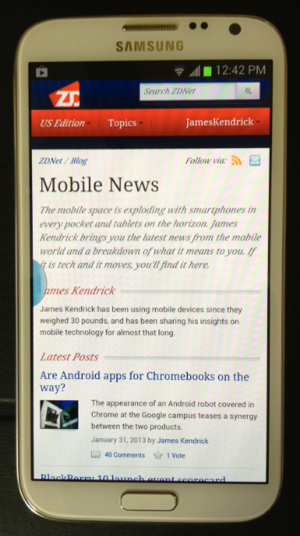
I like big phones I cannot lie. Even so, every phone with a giant display I've tried has left me cold as they are hard to carry around as easily as the smaller (normal) phones. At least that's what I felt until buying the Galaxy Note 2. Its 5.5-inch display is big enough to yield a fantastic user experience and that additional utility makes it worthwhile to carry around every day.
I've been using the Samsung Galaxy Note 2 for a few days since picking one up at the local Sprint store. It's not new to the market so this is not a review of the phone, rather it's a collection of thoughts about the Note 2 in my everyday usage. I can easily state it's the best phone I've ever used.
Hardware
Samsung has put fanastic hardware inside the Note 2 which yields outstanding performance. The quad-core Exynos processor powers the 5.5-inch Super AMOLED display to great effect. This phone is fast! It handles everything without missing a beat due to the fast processor.
I can easily state the Note 2 is the best phone I've ever used.
The good performance is no doubt hard on the battery, so Samsung put one of the biggest batteries inside. I haven't done any battery benchmarks but even with heavy usage typical for a new phone the Note 2 hasn't come close to running dry. I charge it each night but suspect I could get by with almost two full days of heavy online use.
The most unique feature of the Note 2 is the inclusion of the S Pen that works well with the active digitizer on the phone. I am only just beginning to investigate all that can be done with the S Pen but I'm already happy with the feature. Jotting a quick note is as simple as pulling the pen out of the silo on the phone, which fires up the floating Quick Note app. The Note 2 is smart enough to warn me if I walk away without putting the pen back in the silo, a nice touch.
I haven't taken a lot of photos with the camera, but it has impressed me so far with the image quality. I am especially happy with the total lack of shutter lag with the camera software. Hitting the shutter button immediately snaps the photo.
The speaker on the Note 2 is nothing special, with audio quality typical for a phone. The volume level is pretty loud and I have no complaints about that.
Software
I have used a lot of Android phones over the years and I usually prefer those without a lot of OEM bloatware. I like to have a phone that is pretty much stock Android without a lot of bells and whistles.
That's not the case with the Note 2 as Samsung has loaded it up with special software. I have only begun to scratch the surface with how good this software is, but I am impressed with it so far.
There is a ton of software for handling the S Pen that is very useful. The S Note app is good as is the Quick Note app mentioned. There is a utility for capturing a portion of the screen by just drawing any shape around the part for a capture. This is far more useful than I thought it might be.
Samsung has baked a lot of usability software into the Note 2 that makes it the most useful phone on any platform that I've tried. There is a bunch of motion software that does really useful things in daily use.
One such function is the ability to hold down on an icon on the home screen and simply tilt the phone to the side. The selected icon is sent to the home screen in the direction of the tilted phone. Simple and elegant.
There is another motion feature for working in the image gallery. Put two fingers (or thumbs) on the displayed image and then tilt the phone backward and forward to zoom/unzoom the image. This sounds basic but is tremendously useful in practice.
User experience
The big display and special software that Samsung has put on the Note 2 combine to yield a very good user experience out of the box. There is an easy mode to get going right away for those who need it, and a standard mode for those familiar with Android.
In a first for an Android phone in my experience Samsung has a nice help utility that shows the special features of the Note 2. This is done very well and make it easy to find special features and shows how to do them.
The Note 2 has the famous multi-window mode that lets the user put two different apps onscreen side-by-side. This is extremely useful and works well in either portrait or landscape orientation.
Not all apps work in this mode but quite a few do. My favorite Twitter app Tweetings does work in multi-window mode nicely. It is very useful to have Tweetings on the display with the web browser. Tapping a web link in a tweet instantly opens up in the other part of the display without leaving the app. This is very useful to someone like me who spends a lot of time using Twitter.
What makes the multi-window mode so handy is the ability to drag the border between the two apps displayed to make one of them bigger. When I see something of particular interest in one half of the display I drag the border to make that window bigger. I drag it back when I want to return to two equal windows. There's a floating icon that will swap the two apps on the screen, and another to make one of them take over the whole screen.
The large display on the Note 2 is big enough to be truly useful compared to other phones with slightly smaller screens. It provides enough additional benefit to make the Note 2 the first large-screen phone worth carrying around. I found other phones to be unwieldy to carry around every day, especially since their displays don't show enough extra information.
That's not the case with the Note 2 which is the perfect size to show a lot of information on the big screen at once. It makes me want to carry the phone around all the time, even though that's not always easy to do given its large size.
Conclusion: the best phone I have ever used
This article has only touched on some of the features that make the Note 2 so useful. Useful is a good description for the Note 2 as it is easily the best phone I have ever used. It's certainly not for everyone, which is true for any smartphone, but for those looking for an innovative phone in the crowded Android space the Note 2 is worth a look.