Samsung N150 Plus Netbook - Fedora, Mandriva, Ubuntu Maverick and Jolicloud

Rather than continue this sequence of posts with one per Linux distribution, which would end up being a lot of repetition, I've decided to wrap them all up in one bundle. There's good news and not so good news, and a peek at the latest from Ubuntu. But first, one small observation. A couple of days ago I realized what I like so much about this Samsung netbook. It makes practically no noise at all. If there is a fan in it, it is the quietest I have ever had. When I realized that, I thought the laptop must get pretty hot, so I started paying attention to that. It doesn't. If anything, it seems to be less warm, especially underneath, than any of my other netbooks or laptops. It's quite amazing.
Fedora 13 (Goddard): Loaded without any trouble, as usual, but I have gotten the Broadcom wireless adapter working yet. There are instructions on the Fedora Unity web page which should work, but I haven't gotten around to that yet. Otherwise Fedora looks very good on the N150.

Mandriva 2010.1 (Spring): Installed with no trouble. As with the others, the Broadcom WiFi adapter was not recognized. However, go to the Control Center, Install & Remove Software and install dkms-broadcom-wl, then reboot and the wireless networking works just fine.
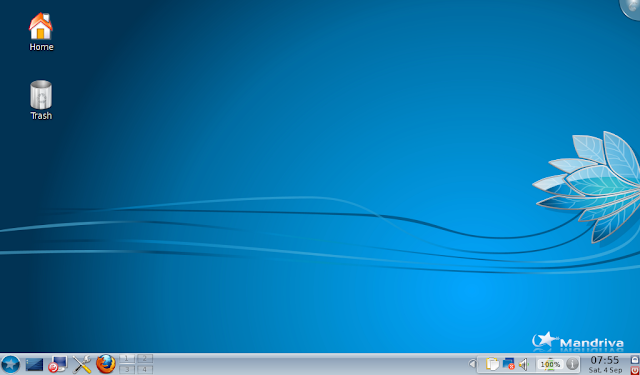
Ubuntu 10.10 (Maverick Meerkat) Netbook Beta: Hot off the press (released at the end of last week), and still in Beta, but I was really curious about how it would install, and what it would look like. Installation was surprisingly smooth considering how early in the development cycle it still is. The one thing I learned the hard way was, if you do not have an Internet connection while you are installing, do NOT try to select the "Ubuntu can include packages for video and wireless network support" option. As with the Ubuntu 10.04 Netbook installation, it recognized the Broadcom adapter and offered to install and activate the driver for it. Once that was done, everything worked just fine. Here is a look at the new "Unity Interface".
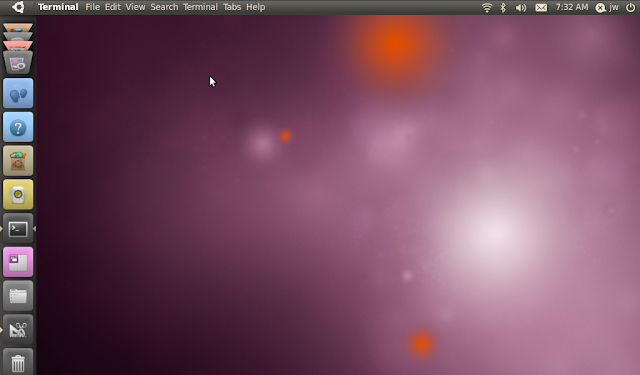
Jolicloud 1.0 (robby): This was the only distribution that loaded the wireless networking driver automatically in the base installation. Everything installed without problem, and after the first boot it told me that it needed to install updates and synchronize with my previous Jolicloud installations on other devices.
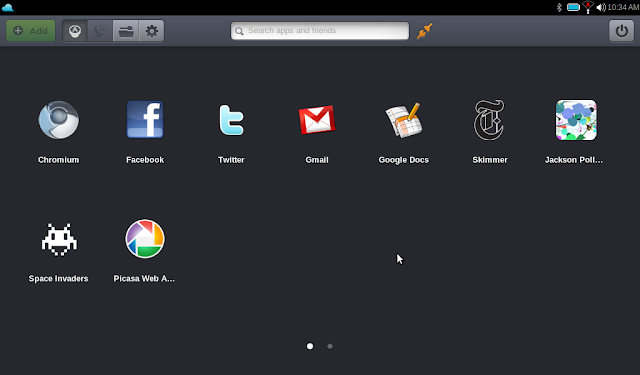
openSuSE 11.3: As previously reported, everything ok after installing Broadcom drivers:

Ubuntu 10.04 (Lucid Lynx) Netbook Edition: As previously reported, installing Broadcom drivers through "Hardware Devices", then everything works.
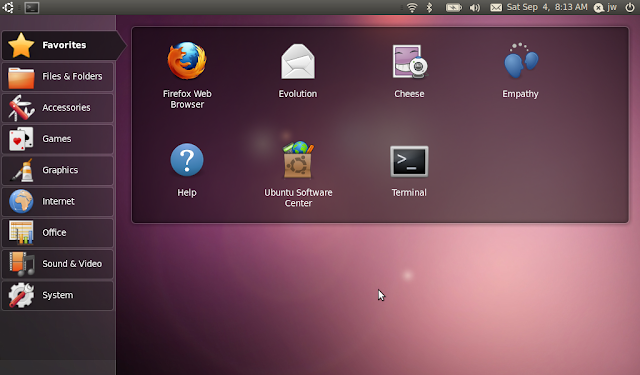
Oh, one other thing. Most, but not all, of the "Fn-key" combinations work on all of these distributions. Sleep works, and is incredibly fast. Volume up/down/mute work. Touchpad on/off works (this is particularly nice if you dislike the touchpad as much as I do). The only ones which I have noticed so far which don't work are the screen brightness up/down and Wireless network on/of keys. The volume and brightness up/down keys are located on the cursor arrow keys.
jw 6/9/2010