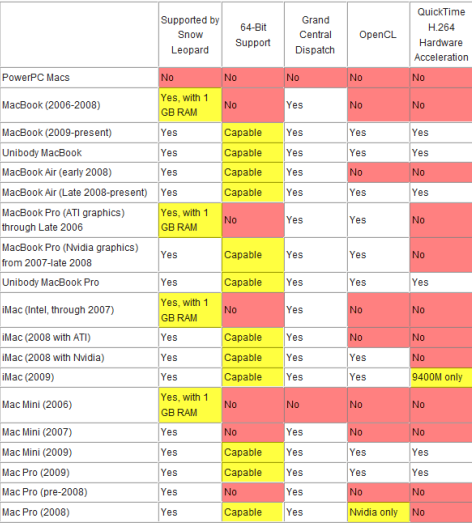Snow Leopard upgrade: what's in it for me?

Last month, I purchased a new Mac mini to replace the borrowed Macbook I had been using earlier this year. Among other things, I want to be able to make accurate comparisons of features and performance between Windows 7 systems and their Mac counterparts later this fall. I was pleasantly surprised to learn that my cheap system (which was officially part of the Mac lineup as recently as March of this year, when it was replaced by a new design) qualified for a free upgrade to Snow Leopard, which should be waiting for me when I get back from vacation next week.
I thought it was a nice touch on Apple’s part to deliver the update a few days early. But I’m still puzzled over exactly what’s in it for me. Apple’s Snow Leopard page is uncharacteristically modest, promising only that it will be “faster, more reliable, and easier to use” and will have some “new core technologies.”
Fortunately, I ran across an excellent post by Stephen Foskett yesterday, who summarized who gets what:
Snow Leopard is really a major jump forward in terms of advanced hardware and software integration. It brings Grand Central, OpenCL, full 64-bit mode, and QuickTime X along with Exchange support and many tweaks. But many of these features are highly hardware-dependent, so not all Mac users will get everything.
As it turns out, my Mac was introduced in 2007, although it was still part of Apple's lineup until March 2009, just a few months before I bought it. Because it uses older technology (notably a 32-bit EFI and onboard Intel graphics), it is unable to take advantage of several of those new core technologies in Snow Leopard. I have plenty of company, though. With Stephen’s permission, I’m reprinting a chart he put together from Apple’s documentation, listing which features are available for each family of Macs. I added color coding (red if a feature is unavailable, yellow if it’s partially enabled) to make the chart a bit easier to read (the chart is available after the jump):
[Chart by Stephen Foskett. Used with permission.]
I was initially startled to learn that the Snow Leopard 64-bit kernel won’t run at all on some models (like mine and, surprisingly, a two-year-old Mac Pro). Even on those notebooks and desktops that do support a 64-bit kernel, Snow Leopard will run a 32-bit kernel by default. (To boot into the 64-bit kernel on a Mac that supports it, you need to press the 6 and 4 keys during startup or add a boot parameter.) For the record, I don’t think this is that big of a deal, as even the 32-bit OS X kernel can run 64-bit apps. Purists might want only 64-bit code running, but Windows users can sympathize with the need to wait for hardware makers to catch up with 64-bit drivers.
I was very disappointed to learn that OpenCL support and H.264 hardware acceleration wouldn’t be available on my machine. In fact, the latter feature appears to be available only on systems with Nvidia 9400M graphics. On Windows 7, I’ve compared HD playback using an Intel GMA 950 (the same graphics chip used in my Mac Mini) against the same source on a system with an Nvidia 9500 GS. It’s no contest: the discrete GPU annihilates the onboard graphics, especially with a CUDA-enabled Windows app like PowerDVD 9. I’ll need to upgrade to a more powerful Mac to make a fair comparison.
The one Snow Leopard feature I’m most looking forward to is native support for Exchange Server. For most Mac users, that will elicit a big “who cares?” but if I can avoid having to install and run Entourage it might be worth the $29 for that feature alone.
All in all, this release of OS X looks a lot like a service pack. It makes some interesting architectural changes that will no doubt be useful in Macs designed in 2009 or later, but it’s not likely to make a noticeable difference for anyone with a 2008 model or earlier.