So what's new with the new Core i7 CPUs?

Since I mentioned the new Core i7 processors in an earlier post, several of you wanted to know how the new Core i7 parts differed from the old ones.
First, a history lesson. Some six months ago the initial batch of Core i7 processors were launched. These were as follows:
- 920 - 2.67GHz
- 940 - 2.93GHz
- 965 Extreme Edition - 3.2GHz
These Core i7 parts differed from the Core 2 Quad pieces by having hyperthreading, L3 cache, Turbo Boost, and featuring a tri-channel memory setup. Users wanting to go with the Core i7 needed a X58 compatible motherboard and DDR3 RAM.
Since Intel launched the initial batch of Core i7 processors, AMD has released some quad core Phenom II CPUs, but none of these come close to matching the performance of the 920, let alone the 965, so there's been no pressure on Intel.
So Intel is content with a pretty modest refresh of the Core i7 line, introducing the following:
- 950 - 3.06GHz
- 975 Extreme Edition - 3.33GHz
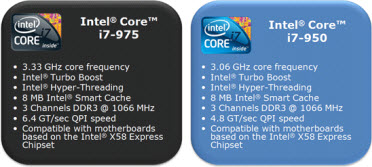
Basically the 950 and the 975 replace the 940 and 965 respectively, with even the price staying the same. And basically, the 950 and 975 are almost identical to the 940 and 965 except for one significant different - the multiplier has been kicked up a notch for each - the 950's multiplier is up to x23 from x22 for the 940, and the 975 to x25 from x24 for the 965.
Note: Core i7 CPUs runs off a base clock running at 133MHz. to get the operating speed you multiply this by the multiplier (so for the 950 you get 133 x 23 = 3059MHz = 3.06GHz and for the 975 you have 133 x 25 = 3325MHz = 3.33GHz).
All Core i7 CPUs have 1MB L2, 8MB L3 and have a TDP of 130W.
Do you need a monster CPU? If so, which is the best buy? Well, only you can decide if you need a monster CPU, but if you do I'd suggest that you look at the 920. This is the cheapest Core i7 part, and with a few BIOS tweaks you can get this piece of silicon humming along at 3.6GHz or more using nothing more than the stock cooler. Unless you've got money to burn in your pocket, I'd go for the 920.
Tech note: If you do buy a Core i7 920, make sure that it is the newer D0 stepping SLBEJ part rather than the older C0 SLBCH (it says on the box). These have unlocked memory multipliers and QPI, making them a better overclocking CPU. Most good suppliers will be able to sort you out with the stepping you want.