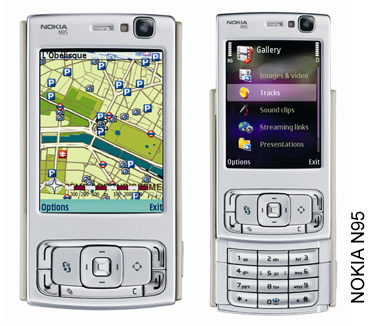Sync your Nokia mobile device media to your Mac natively

As regular readers know I am a part of the Nokia Nseries Blogger Relations program and get the opportunity to review some very cool Nokia smartphones like the N95, N93 and N73. My primary home computer is a MacBook Pro and up until now I have always used the Nokia PC Suite with Parallels and Windows XP. I have a hosted Exchange account so syncing my contacts, calendar, and tasks is taken care of by a server wirelessly. However, to get your media to sync and transfer then you have to take your external storage card out and put it into an external reader or again use Parallels and XP, but then your media is in the PC storage area and not on your Mac. Nokia has finally given some attention to Mac users though and released the Nokia Media Transfer utility.
I found the info on this release from Jonathan Greene and he posted lots of details on using the Nokia Media Transfer tool. As you can see, you can setup your Nokia smartphone to act as a digital camera, sync with iPhoto, and sync with iTunes via Bluetooth or USB. Syncing with iPhoto is the best feature for me since I take lots of photos with the Nseries devices and having a way to natively get it into the Mac is a huge bonus. I also like that I can now easily get my iTunes podcasts onto the Nseries for listening and viewing too. You can also choose to transfer or sync your photos so if you choose transfer they will be transferred and then deleted from your card so you can take more photos after you disconnect.