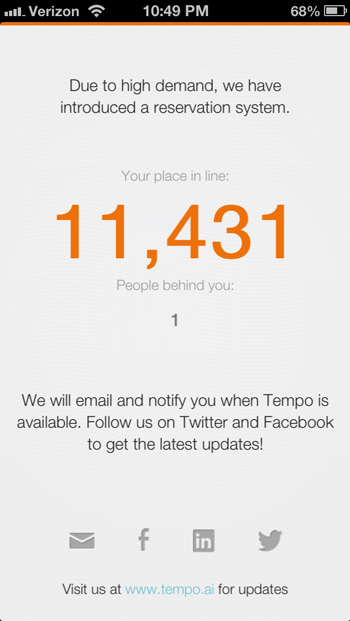Tempo for iOS is the best business calendar app

Many people have criticized Apple's first-party iOS apps — and rightfully so — but even if you find a suitable replacement, there isn't a way to change the default apps in iOS 6 for email, browsing, and calendar, so most people stick with the Apple offerings.
Apple's calendar app is fine as a basic calendar and if you don't create many events in-app. But for business users, it's barely acceptable and can be overly cumbersome to use. That's why I switched to Tempo (free, App Store) for my business calendar on my iPhone.
Unfortunately, Tempo uses a reservation system (ala Mailbox), so you'll have to register and wait to get access. Luckily, the current waiting list is only around 11,000 people, and Tempo is adding between 1,000 and 2,000 users per day, according to a blog post. If you install the app and register your email address today, you should be able to get access in five to six days.
Tempo does a couple of things exceedingly well, including conference call dialing. If you dial into a lot of meetings, you're familiar with having to either memorize or jot down the conference code on a post-it note. Tempo intelligently parses conference call Ids, and dials them with a simple touch.
My other favorite Tempo feature is how it collects emails that are related to the meeting. Tempo scours your inbox for emails (and attachments) from the organizer and with similar keywords as the meeting and it links them from the meeting detail screen putting emails and documents at your fingertips.
Other slick features include:
Maps, directions, and parking information for the meeting location
Contact information for attendees so that you can easily text, email, or call them
A quick "running late" UI that allows you to tell attendees your status
Integrated flight status without having to leave the calendar.
And the list goes on.
My only nitpick or request after about two weeks of using Tempo is for better week and month views (which are accesible by touching the center of the title bar). I know that it's challenging to display a month's worth of data on an iPhone screen, but Tempo could take a cue from my other favorite Calendar app, Fantastical, and provide better week and month views.
If you're a calendar jockey, Tempo is an app worth waiting for.
Update: Raj Singh, CEO of Tempo AI responds to the question of the business model behind his free app:
Tempo is focused on business users (as you precisely pointed out in your review :). With that, we have a number of ideas in terms of freemium monetization (e.g. via enterprise-specific data sources, etc., more much akin to an Evernote sort-of model).
I’m being slightly nebulous because we don’t have anything to announce just yet but I would assure your readers that we are using the data to primarily improve the UX for you and other Tempo users within your org (company).