The Digg toolbar for Firefox 3

Yesterday afternoon, Digg launched a new plugin for Firefox 3. I immediately installed it.
Right away, you notice a new toolbar in your browser and a button next to the address bar to toggle it on or off.
How does it work? It passes hashed URLs to Digg to check if it's already been submitted, and then returns the number of diggs and comments.
The best feature is notifications. As a story on Digg becomes popular or one of your friends diggs a story, a little popup window interupts your browsing session in the bottom right corner of the screen with a link and a chance to digg it.
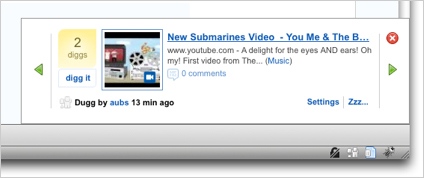
It only stays up for about 5 seconds; just enough time to read it and quickly digg it if it's interesting to you. You can also choose which Digg categories you want to recieve notifications from.
After about 12 hours of use, I haven't uninstalled it. Normally, a Firefox addon lasts about 4 minutes on my computer. At the top right of the toolbar, there is a button labeled "Zzz..." that lets you turn off notifications.

The Digg toolbar not only adds value to Digg, but also to web as a whole. As you are browsing, you can see how popular a story is with a convenient link to comments submitted by Digg users. Don't go removing the Digg button from your website though, because this toolbar is very new.
Have you tried the new toolbar? If so, how do you like it?
I wish Delicious had one of these.